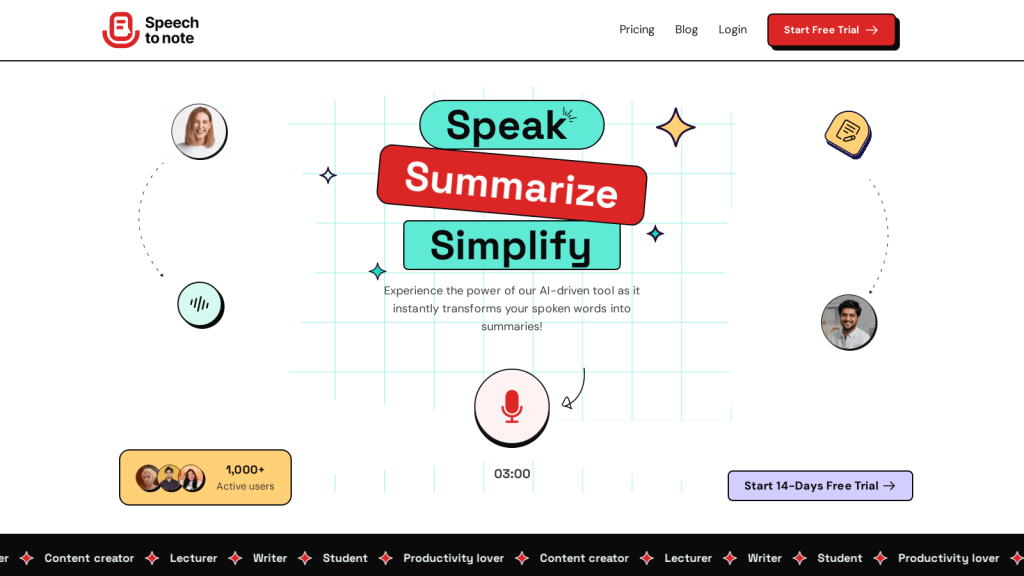What is Speech to Note?
Speech to Note is next-generation AI-powered software designed to transcribe voice recordings into text summaries. It harnesses the cutting-edge technology in voice recognition to help in turning audio content into quickly and accurately summarized, editable, and readable text documents. It is especially helpful to individuals and organizations that need to save time and be more productive by recording and documenting information and ideas.
Key Features & Benefits of Speech to Note
Summarize Quickly: It will take less than a few seconds to summarize audio with the latest voice recognition technology. Custom Styles: Allows users to configure their summarization preferences through simple, detailed, or bulleted formats. Longer Audio Length: Users can record up to 15-minute audio, making it fully expressive and summarized. Summary Preference: Offers outputs in different formats such as email, LinkedIn post, or meeting notes, depending on where your summary fits.
Editable Summaries: Complete editing freedom on the summaries for specific needs of the user.
Multilingual Support: Currently supporting in English for summaries, further addition of more languages to be provided.
By enabling these features, Speech to Note turns versatile and user-friendly to attend to a wide variety of documentation needs, and that makes it a unique and useful tool for personal and professional use.
Speech to Note: Use Cases and Applications
Speech to Note is applicable to a wide array of situations, hence offering considerable benefits in different fields of activities, as follows:
-
Creating Notes:
An automated solution to manual writing, Speech to Note is meant to quickly and accurately capture one’s thoughts through the use of audio recordings. -
Content Development:
Here, GPT-4 combined with voice input helps to easily develop various formats in content development, from blog posts to social media updates. -
Journaling:
It is easy to journal daily when using voice functionality to capture and label personal notes.
Applying these different uses, Speech to Note innovates documentation through an AI-implemented platform to save time and enhance productivity amongst a large variety of users through instantaneous audio-to-text transcription.
How to Use Speech to Note
Using Speech to Note is quite simple. Read it here:
-
Record Audio:
Record your thoughts or conversation with the help of the Voice Recording feature of this site. -
Summarization Style:
Choose how you want the summary to be delivered: simple, detailed, or bulleted. -
Generate Summary:
The AI processes audio, after which a textual summary is produced in the specified format. -
Edit and Personalize:
Cross-verify the details in the summary and then make the necessary editing and changes to make it perfect for personal use. -
Saving or Sharing:
You can save the summary for later use or directly share it from there using an email, LinkedIn, and so forth.
For perfect outcomes, speak clearly and logically present your ideas. Additional advantages for you can be the familiarity with the user interface and navigation.
How Speech to Note Works
Speech to Note is powered by advanced algorithms and models used for transcription and summarization of the audio content. At the back end of the application, Speech to Note possesses a cutting edge voice recognition technology that accurately catches every word that is spoken and converts it into text. This process occurs in several phases:
-
Voice Recognition:
The system recognizes the words spoken through advanced algorithms. -
Text Conversion:
Recognized words are then converted to text that can be read by machines. -
Summarization:
AI summarizes the text into the preselected format and style with relevance and coherence.
Due to the summarized text of this work, Speech to Note produces a comprehensive and accurate summary to meet different needs for documentation.
Speech to Note Advantages and Disadvantages
Like any technology, Speech to Note comes along with weaknesses and strengths.
Pros:
- It summarizes audio recordings efficiently and accurately.
- It allows setting up different output formats as per the needs.
- It supports longer audio recordings, up to 15 minutes.
- Its summary is editable, for further tuning to the needs of the user.
- It supports input of multilingual speech; more languages are to be added soon.
Cons:
- It presently supports only the English language, thereby limiting this tool from use by people who speak different languages other than the English language.
- It might involve a learning curve to use effectively.
- It relies on clear audio input to carry out correct transcriptions.
Generally, customers had positive feedback, stating that the tool was effective and could be used differently.
Conclusion about Speech to Note
In brief, Speech to Note is an innovative and a quick way to transcribe and summarize from audio to text. Some of the customizable features, ease of use, and audio of longer length recording support can be termed as an invaluable tool in many documentation uses. While there are some clear drawbacks like language support and clarity from audio, advantages seem to be outweighing the disadvantages. Future plans to add more languages will further increase its usefulness and potential.
Speech to Note FAQs
Does Speech to Note support multiple languages?
The application currently generates summaries in English, but there are plans for the addition of more languages in the near future.
What is the maximum length of audio that can be summarized?
The platform is designed to support audio recordings that are up to 15 minutes long.
Can I edit the generated summaries?
Yes, users do have complete freedom to edit the summaries generated and can customize them as needed.
In what all formats can summaries be outputted?
Summaries can be outputted in any format like email, LinkedIn post, or meeting notes.
Is there any specific manner of speaking when recording?
One should speak clearly and make logical thought structuring for better accuracy during transcription.