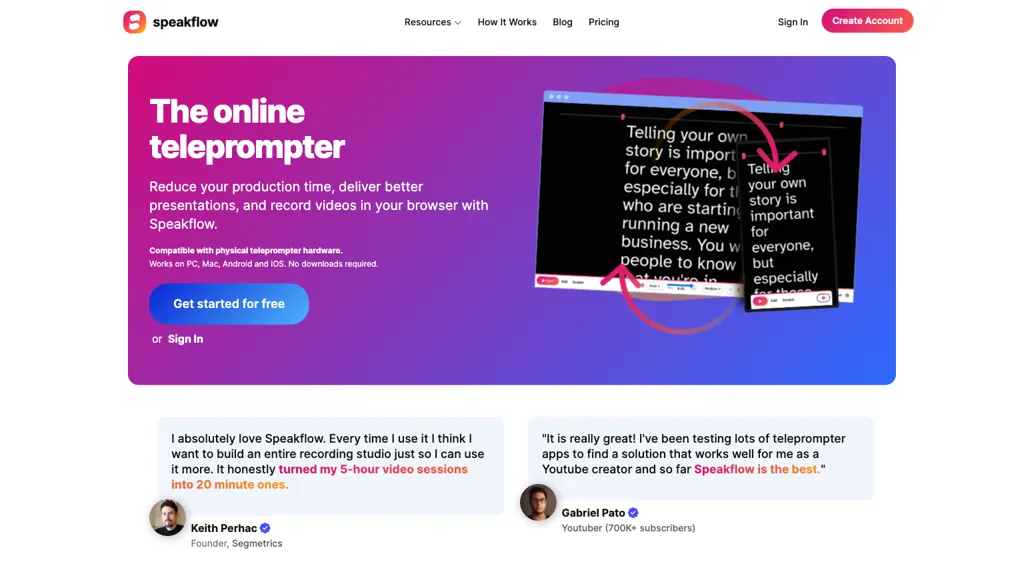What is Speakflow?
SpeakFlow is an online AI-based teleprompter that helps you get rid of all hassles associated with video production and makes it very easy to present your speech like never before. Speakflow is workable on both PC and Mac, Android, and iOS. It is a web-based solution with no download required, hence guarantees to work with all devices.
With AI voice command scrolling and script synchronization, Speakflow empowers users to significantly reduce production time. The platform has further been very helpful to content creators and professionals by supporting direct recording in the browser with high-definition 1080p video and easily sharing content with other fellow editors for collaborative editing.
Key Features & Benefits
Speakflow’s AI Teleprompter eases both user experience and workflow.
-
Voice Command Scroll:
This feature gives the user complete hands-free control of the teleprompter for ease and efficiency. -
Script Synchronization:
Syncs scripts across multiple devices, ensuring flow and coherence in the video. -
Collaboration Features:
Team members can collaborate effortlessly to edit a script or even produce videos. -
1080p HD Recording:
Native recording of high-definition videos directly from a browser; no need for any external software.
With these features, Speakflow can be an effective tool for reducing production time and enhancing quality while improving team collaboration. Its uniqueness lies in the AI-driven functionality, which makes it possible to perform in browsers for simplicity in making videos.
Use Cases and Applications of Speakflow
For these very reasons, Speakflow can be used for making captivating and professional video presentations. Be it educational videos, corporate communications, or even social media videos, their AI-based teleprompter ensures perfect delivery.
This product is surely going to help any digital marketing company, education field, and media production. The tool is very useful for teachers in creating tutorial videos. Marketing teams can create top-notch promotional videos with this tool. Case studies have shown teams that use Speakflow’s collaboration features have increased workflow efficiency and quality output.
How to Use Speakflow
-
Sign Up:
Create an account on the website of Speakflow. -
Create / Upload a Script:
Create a new project by either uploading a script or creating one. -
Teleprompter Settings:
Configure Scroll speed, font size, and other settings to your liking. -
Start Recording:
Have the teleprompter controlled with your voice commands; record a video right in your browser. -
Collaborate and Edit:
Share the video recorded with team members for collaboration in the final edit.
For the best voice-to-text recording in voice, ensure that you have an active and stable internet connection. Record in an environment with reduced noise. Get familiar with the Voice Command feature to bring out the best in terms of efficiency.
How Speakflow Works
Advanced AI algorithms ensure a problem-free teleprompter experience with Speakflow. The voice command feature, based on speech recognition technology, will work to the effect that no manual intervention will be required to control the scrolling of the script. Cloud storage will also ensure that not only is the script synchronized across devices, but changes will also be updated in real-time.
Workflows start with creating a script or uploading one, then configuring teleprompter settings. Once all this is set, one can record high-definition presentations right in the browser. What one records can be shared for collaborative editing, thus making it very smooth throughout the production process.
Pros and Cons of Speakflow
Pros:
- It is powered by AI-driven features that give it great usability and effectiveness.
- It works right in your browser—no downloads required.
- Record video in high definition to make it more qualitative.
- Collaboration features help teams work more productively.
Cons:
- The best performance is possible only with a stable internet connection.
- Some advanced features are unavailable in the free plan.
Overall, reviews by users have been quite positive. Most people enjoyed the ease of use of the interface and quality videos they could record using this tool. However, some find the need to always be connected to the internet somewhat limiting.
Conclusion about Speakflow
Speakflow is the strongest AI-powered teleprompter tool designed to make video production easy and perfect presentation delivery. Major features in it are scrolling via voice command and script synchronizing, which will help content makers and professionals a lot. Though not without its drawbacks, particularly the dependence on the internet, the overall benefits derived outweigh the price of one very formidable competitor in the market.
Looking toward the future, its developments and updates will further refine those skills, really cementing Speakflow as head of the video production tool pack.
Speakflow FAQs
Can I use Speakflow on multiple devices?
Yes, Speakflow does work on PC, Mac, Android, and iOS devices and offers script synchronizing across all of them.
Does Speakflow offer a free version?
Yes, Speakflow does have a free plan with some basic features, but these are limited. Customers can upgrade to paid plans with more advanced features.
How does the voice command scrolling feature work?
Speakflow deploys speech recognition technology, allowing users to control scrolling with voice and make the process hands-free and efficient.
Do I need to download any software to use Speakflow?
No, Speakflow is fully browser-based, so there’s nothing to download or install.
What are the advantages of its collaborative feature?
Its collaborative feature allows teams to work on script editing and videos in real time, enabling workflow efficiency with quality consistency across all projects.