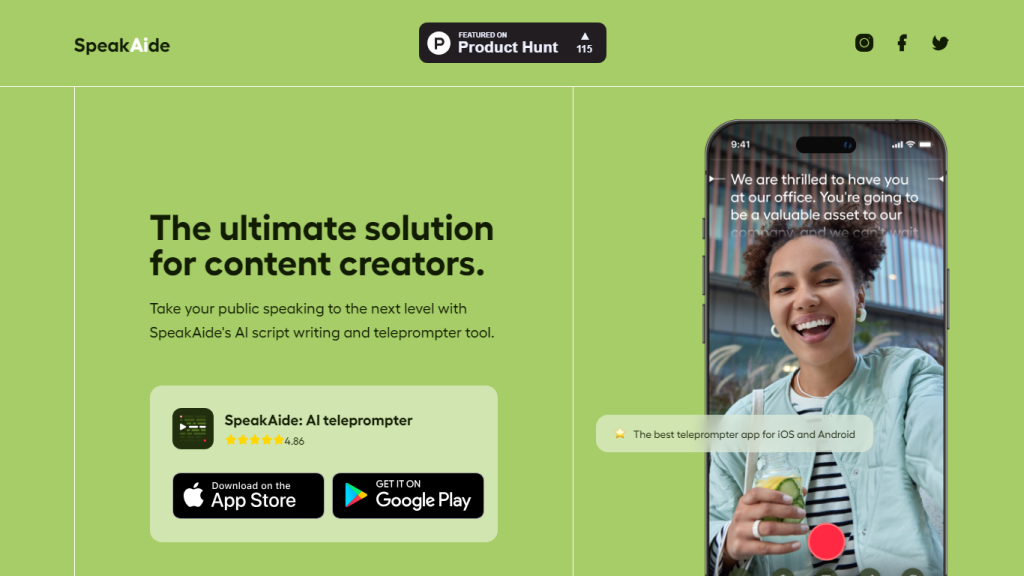What is SpeakAide?
SpeakAide is an advanced AI teleprompter application designed to revolutionize public speaking and content creation. Available for both iOS and Android devices, this tool harnesses the power of AI to generate flawless scripts with a single click, making the process of crafting and delivering speeches more efficient and less daunting. Whether you are a seasoned public speaker or preparing for your first presentation, SpeakAide’s intuitive platform ensures you can deliver your message with confidence and professionalism.
SpeakAide’s Key Features & Benefits
- AI Script-Writing Feature: Generate perfect scripts effortlessly with advanced AI technology.
- Teleprompter Functionality: Enhance your delivery with a teleprompter that promotes natural eye contact with your audience.
- Versatile Platform: Choose between a free version with basic recording features and a premium version with advanced editing tools.
- High User Satisfaction: Benefit from an app rated 4.86 for its effectiveness and user-friendly experience.
- Cross-Platform Availability: Access SpeakAide on both iOS and Android devices, ensuring you’re always prepared to speak with confidence.
SpeakAide’s Use Cases and Applications
SpeakAide caters to a diverse range of users and scenarios. Here are some specific examples of how this tool can be utilized:
- Public Speaking: Enhance your public speaking skills by generating compelling and engaging speeches effortlessly.
- Video Content Creation: Utilize the teleprompter functionality to ensure a seamless delivery of your speeches and presentations, resulting in a polished and professional final product.
- Content Creation Efficiency: Save time and streamline the content creation process by reducing the need for extensive brainstorming and drafting.
SpeakAide is ideal for various professionals including public speakers, content creators, video creators, marketing professionals, sales professionals, business executives, politicians, students, teachers, podcasters, YouTubers, and streamers.
How to Use SpeakAide
Getting started with SpeakAide is simple and straightforward. Here’s a step-by-step guide to help you make the most of this powerful tool:
- Download and Install: Download SpeakAide from the App Store or Google Play Store and install it on your device.
- Create an Account: Sign up for an account or log in if you already have one.
- Generate a Script: Use the AI script-writing feature to generate a flawless script by clicking the appropriate button.
- Use the Teleprompter: Load your script into the teleprompter and adjust the settings to suit your reading speed and preferences.
- Record Your Speech: Use the recording tools to capture your speech, ensuring a professional and polished delivery.
- Edit and Share: If you have the premium version, utilize the advanced editing tools to refine your video and share it directly on social media platforms.
For best practices, ensure you maintain natural eye contact with the camera and practice your script a few times before recording to enhance your delivery.
How SpeakAide Works
SpeakAide leverages advanced AI algorithms to generate flawless scripts in seconds. The underlying technology analyzes your input and creates a well-structured script tailored to your needs. The teleprompter feature ensures you can deliver your speech seamlessly by displaying the script in a way that allows for natural eye contact with your audience. This combination of AI-driven script generation and intuitive teleprompter functionality streamlines the entire content creation and delivery process.
SpeakAide Pros and Cons
Like any tool, SpeakAide has its advantages and potential drawbacks. Here’s a balanced view based on user feedback:
- Pros:
- Effortless script generation with AI technology.
- Enhanced public speaking confidence and delivery.
- High user satisfaction and intuitive interface.
- Availability on both iOS and Android platforms.
- Cons:
- Advanced features require a premium subscription.
- Limited customization options in the free version.
SpeakAide Pricing
SpeakAide offers a freemium pricing model. The free version includes basic recording features, while the premium version provides advanced editing tools. The premium subscription is ideal for users who require more sophisticated functionalities and wish to create high-quality, shareable content.
Compared to competitors, SpeakAide offers excellent value for money, especially considering its high user satisfaction rating and robust feature set.
Conclusion about SpeakAide
In summary, SpeakAide is a powerful and intuitive AI teleprompter tool that significantly enhances public speaking and content creation. With its advanced script-writing capabilities, seamless teleprompter functionality, and versatile platform options, it caters to a wide range of users and needs. Whether you’re a novice or an experienced speaker, SpeakAide can help you deliver your message with confidence and professionalism. Looking ahead, future updates and developments are likely to further enhance its functionality and user experience.
SpeakAide FAQs
- What devices support SpeakAide? SpeakAide is available on both iOS and Android devices.
- Is there a free version of SpeakAide? Yes, SpeakAide offers a free version with basic recording features.
- What additional features are available in the premium version? The premium version includes advanced editing tools and additional functionalities to enhance your content creation experience.
- How does the AI script-writing feature work? The AI analyzes your input and swiftly generates a well-structured script tailored to your needs.
- Can I share my recorded speeches directly from SpeakAide? Yes, the premium version allows you to share your videos directly on social media platforms.