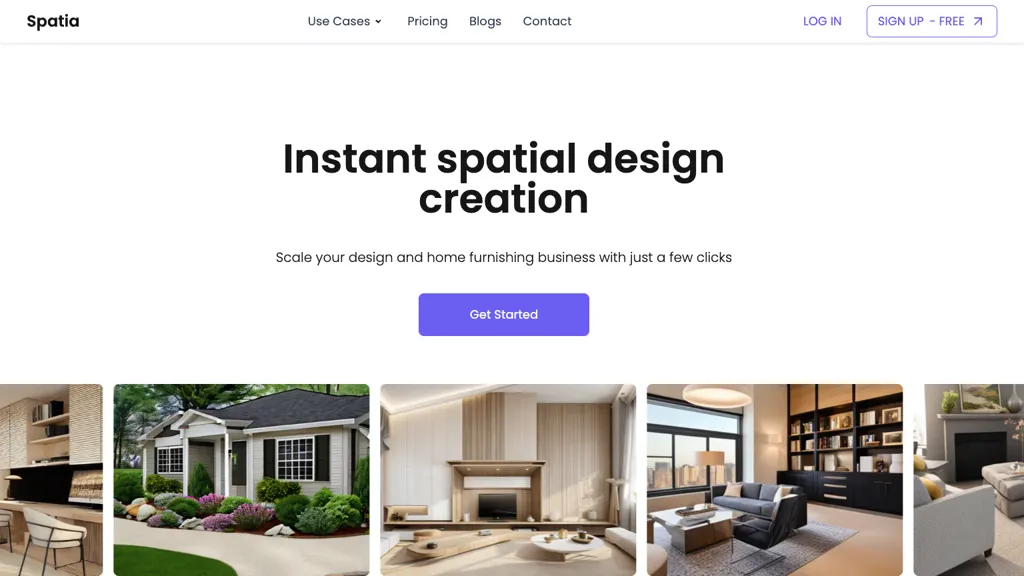What is Spatia?
Spatia is an AI technology designed for business use by professionals from the sales sector and interior & exterior design sectors. It offers an online environment to easily create, render, edit, and present designs within a browser. Spatia provides support to various functions like landscape design, kitchen design, architecture design, and has an AI design agent.
With Spatia, design generation is quick, costs are reduced, and it is easy to immediately visualize ideas using high-quality renderings and presentations for clients. It is a full package for exterior improvements, with customer support 24/7 for custom design generations and direct purchasing.
Spatia’s Key Features & Benefits
Spatia has many features and advantages that make it one of the most sought-after tools for a lot of users. Among its key features are design creating, rendering, editing, and presentation directly in a browser. It supports landscape design, kitchen design, architecture design, and AI design agent features. It creates designs with efficiency. High-quality rendering and quality client presentations are possible with Spatia. It offers 24/7 customer support for bespoke design creations.
Coupling these features empowers users to dramatically flatten their design processes, reduce costs, bring conceptual visualizations to life in a timelier fashion, and improve communication with clients—all of which render Spatia an indispensable tool in the hands of design professionals.
Spatia Use Cases and Applications
The Spatia application is versatile and can be applied to multiple areas. Some specific use cases include:
- Design and visualize custom landscape projects for clients with Spatia AI design agent features. This dramatically improves the project efficiency by offering users an easy way to quickly create outdoor design concepts and present them in real-time right inside a browser.
- Speed up your kitchen design with Spatia’s interior design functions: quality renderings at lower costs, faster envisioning of concepts, and perfect communication with clients through dynamic presentations.
- Enrich architectural projects with the all-dimension design tools that Spatia has in store for exterior enhancements. Fast creation, editing, and presentation of architectural designs with clients in the process make it easy, hence improving design efficiency and customer satisfaction.
How to Use Spatia
Spatia is relatively easy to use, given its user-friendly interface. Here is a step-by-step guide on how to get started:
- Create an account on their website.
- Choose the appropriate pricing plan for your needs.
- Log in and navigate your dashboard. Choose the type of design project you will want to work on, including landscape, kitchen, and architecture.
- Create, render, edit your designs using the tools provided.
- Deliver professional presentations of your designs to clients of high quality.
- To optimize results, engage with 24/7 customer support for any of your unique designs or questions.
How Spatia Works
Through its great AI-driven platform, Spatia unifies all design tools and functionalities. It also has state-of-the-art algorithms and models that allow real-time rendering and editing of designs in the browser.
Normally, it will involve the selection of a design project, the creation and personalization of the design using AI-driven tools, and rendering them for presentation. The process is streamlined to ensure efficiency and high-quality output.
Spatia Pros and Cons
Of course, as every other tool, Spatia has its pros and some cons.
Pros:
- User-friendly interface to make design easier
- Completely featured set of tools for any kind of design.
- High-quality renderings that raise any client presentation to a different level.
- 24/7 Customer Support for individual help.
Cons:
- The free version is limited and somehow can limit the use.
- A steep learning curve for advanced features for beginners.
Conclusion about Spatia
Spatia reigns supreme as the ultimate AI tool for any sales and interior & exterior design professional. With its plethora of features, quality renderings, and user-friendly interface, it becomes the handiest tool for all design projects. The free plan offers most of the basic functionalities, while being a paid planholder unlocks extra key features that turn the design workflow upside down. Constant updates and 24/7 support ensure Spatia remains very much at the top choices in the design industry.
Spatia FAQs
Here are some of the most asked questions about Spatia:
What is Spatia?
Spatia is an AI-powered sales and interior & exterior design tool creating, rendering, editing, and displaying designs inside its browser.
Who can use Spatia?
Spatia offers a rich set of tools and features useful to each sales professional and interior & exterior design business.
How much does Spatia cost?
Spatia has a Freemium pricing model. Its Basic plan is free, paid plans start at $9/month, while Enterprise plans are custom-priced.
How do I get started with Spatia?
Head to Spatia’s website and sign up. Choose a pricing plan, then log in to use their design tools and get started.
Does Spatia have customer support?
Yes, 24/7 customer support is provided for personal design help and other inquiries.