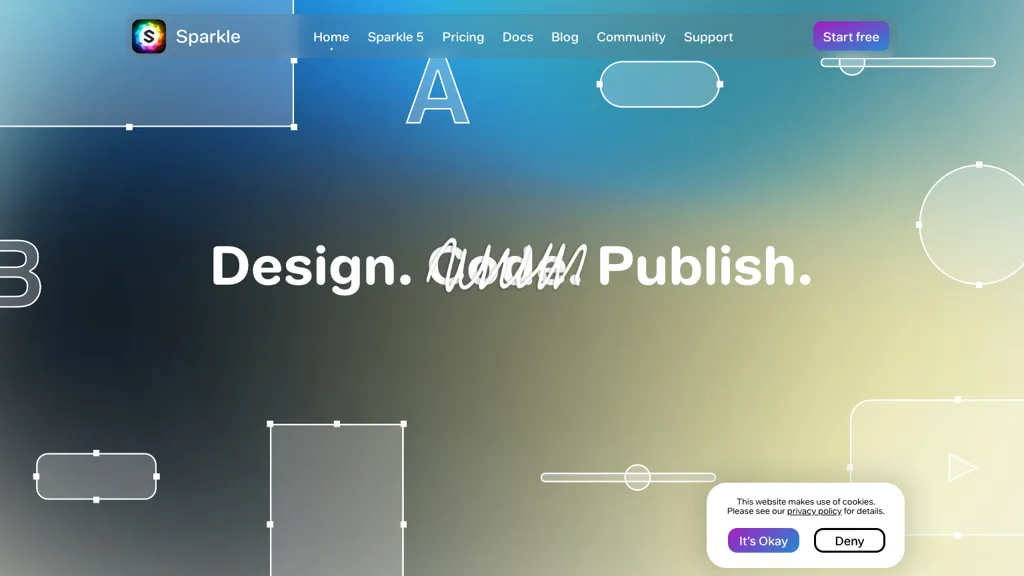What is Sparkle 5?
Sparkle 5 is a brand new, innovative tool with which one can create, code, and publish websites in a very intuitive way. The user-friendly drag-and-drop interface will be excellent for anyone who wants to build professional-looking websites without spending too much time. You can choose one of the fashionable templates available in Sparkle 5, or you can start from scratch, where the AI does much of the heavy lifting. You can also import an existing website into Sparkle, which will optimize and compress images for fast, secure, and SEO-optimized pages.
From a full-featured native Mac app, Sparkle 5 boasts an intuitively easy interface. It’s just perfect for creating high-performance, search engine-friendly websites. A whole array of creative free expressions can be realized with parallax animations, advanced text effects, and seamless image-text wrapping. Sparkle 5 lets beginners, small businesses, and professional designers create sites with robust built-in SEO assistance and page speed optimization.
Sparkle 5 Key Features & Benefits
Sparkle 5 is filled to the brim with features and benefits for both amateur and professional users in a number of ways, including:
- Design professional-looking websites, quickly and effortlessly.
- Import and optimize images for fast, secure, and SEO-optimized pages.
- Customize your site with text, animations, buttons, and effects.
- Enjoy a native Mac app with an intuitive interface.
- Advanced features include parallax animations, text effects, and image text wrapping.
- Build as many websites as you want: No in-app purchases or service fees.
- Get more done with built-in content, hundreds of fonts, web video embedding, and a template, designed from scratch, that’s highly editable.
- Keep your site secure with privacy in mind: Sparkle doesn’t share any data with third parties.
With these features, Sparkle 5 has indeed proven to be versatile for individuals, small businesses, content creators, web designers, and SEO specialists alike.
Use Cases and Applications of Sparkle 5
Sparkle 5 has a wide range of uses, enumerated below:
- Create a professional portfolio website either using the beautiful templates that come with Sparkle or by creating one from scratch, thanks to AI-powered optimization for fast load times and following SEO best practices in a very easy way.
- Refresh and maintain an online store updated, thanks to the very intuitive interface of Sparkle with SEO built-in help, which will assure high performance and visibility for search engines to increase sales.
- From the development of good-looking landing pages, with marketing campaigns supporting advanced text effects and animations, to seamlessly wrapping text around images, Sparkle is here to help you in terms of security and privacy while doing all that.
The aforementioned use cases sum up the wide applicability of Sparkle 5 across several sectors—from the individual Mac user, the small business, the content developer, the web designer, and finally the SEO specialist.
How to Work with Sparkle 5
Using Sparkle 5 is pretty intuitive, but here are the basic steps to get you started:
- Download and install Sparkle 5 on your Mac.
- After installing, open the application, then select from opening an existing template or creating a new one.
- If you already have a website and need it upgraded, import your website into Sparkle.
- Drag and drop text, images, buttons, and other objects.
- Add animation, visual effects, and advanced text to make your creation look brilliant.
- Optimize images and content for search engine ranking and fast loading time.
- Previewing: See everything as it should be with the Preview.
- Publish your site directly from Sparkle 5. You will be able to update it at any time.
To maximize your experience, leverage Sparkle 5’s robust font library, web video embedding, and editable templates; regular updates will ensure your site is always fresh and current.
How Sparkle 5 Works
Sparkle 5 uses AI to simplify most of the work of making a website. Powerful algorithms take care of the heavy lifting for image optimization, content optimization, search engine optimization, and speed optimization. Here is a general overview of how one could work in Sparkle 5:
- Choose a template or create a new project.
- Drag and drop elements to make your layout.
- Enhance the design with animations, text effects, and more.
- AI in Sparkle 5 automatically optimizes images and content.
- Click once to preview, click once to publish your website.
This ensures that your site will be beautiful, fast, and search engine friendly.
Pros and Cons of Sparkle 5
Like any tool, Sparkle 5 has its pros and possibly some limitations.
Pros
- Beginner-friendly user interface
- Professional designers can customize everything using the plugin
- Built-in SEO optimization and high page load speeds
- No hidden costs; no in-app purchases
- Strong security and privacy focus
Cons
- It is limited to Mac users only, as it is not accessible by those running other operating systems.
- This may require some sort of a learning curve for those who haven’t used web design tools previously.
Overall, Sparkle 5 does seem to please its target audience—pretty effectively does the job; quite a lot have appreciated its ease of usage and its functionality.
Price of Sparkle 5
Sparkle 5 has a couple of pricing plans, depending on particular needs, but specific details were not mentioned in the source. Generally, it is known to give good value for money without additional in-app purchases or service fees. In comparison with competitors, Sparkle 5 stands out for its all-inclusive pricing model and rich set of features.
Conclusion about Sparkle 5
Putting it in a nutshell, Sparkle 5 is a really powerful, user-friendly website builder targeted especially at Mac users. Its feature list is very long and includes advanced animations and SEO optimization, which makes it very suitable both for individuals and businesses. Of course, there are some limitations, the largest one being Mac exclusivity, but the positive aspects outnumber the negative by a mile. Sparkle 5 will continue to receive updates in the near and not-so-near future, hence its position among the best website creation tools.
Sparkle 5 FAQs
What Platforms is Sparkle 5 Available on?
Sparkle 5 is a Mac-native application. It means that Sparkle 5 will only run on Macs.
Does Sparkle 5 charge anything extra?
There is an all-inclusive pricing model for Sparkle 5, so no hidden charges or in-app purchases.
Is Sparkle 5 good for beginners?
Yes, it’s pretty brilliant. The friendly user interface of Sparkle 5 makes the tool great for novices. At the same time, professional designers may find some advanced options in Sparkle 5.
Can I import my existing website into Sparkle 5?
Yes, you can import your old website. Sparkle 5 will automatically optimize and compress the images for performance.
How does Sparkle 5 guarantee security for my website?
It takes security and privacy seriously, making sure that your website remains secure and unshared with third parties.