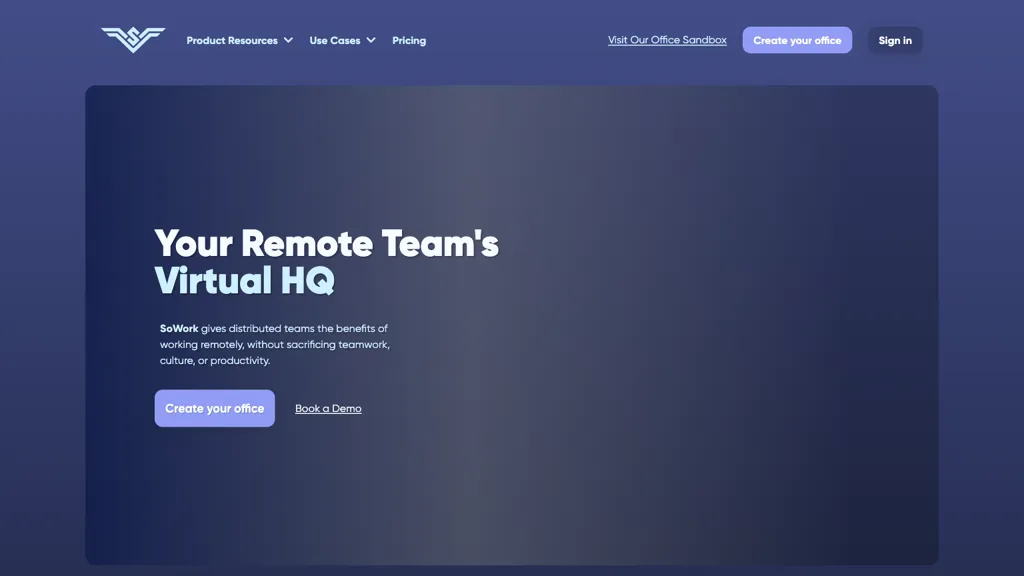What is SoWork?
SoWork is an all-in-one virtual office for enhancing the experience of working together for remote teams. It allows distributed teams to work in tandem on teeming, company culture, and team productivity. With custom meeting templates, AI summaries for meetings, analytics at a team member level, and a lot of integrations with tools like Google Calendar and Slack, SoWork has everything that would be required to set up a successful remote work arrangement. By replicating the experience of an in-office environment, SoWork enables teams to connect impromptu, easily schedule meetings, and foster a close company culture while working remotely. The mobile app ensures that team members stay connected and engaged wherever they are.
Key SoWork Features & Benefits:
-
HD Video Meetings and Meeting Tools:
Crystal clear video quality and meeting tools for maximum efficiency. -
Background Noise Cancellation:
Beat the noise with advanced noise-cancellation technology. -
Meeting Summaries and Meeting Library:
Generate very detailed automated summaries of meetings so that every stakeholder is on the same page. -
Individual and Team Analytics:
Get meaningful insights into the performance of teams and individual contributions to drive productivity. -
Integrations:
Integrates smoothly with tools like Slack, Google Calendar, Microsoft Outlook, and Zapier.
By leveraging these features, SoWork ensures that remote teams can work together as productively as if they were in the same physical office. Real-time connections developed, actionable insights through analytics, and integration with other existing tools for frictionless use are among the list of key unique selling propositions that this platform provides.
SoWork Use Cases and Applications
SoWork is an ultra-versatile tool applying in many ways to enhance remote work:
-
Automatic Meeting Summaries:
Save time and see that your team is aligned with the key takeaways and action items. -
Customizable Meeting Templates:
Drive structured and productive virtual meetings, all without the manual setup. -
Team Analytics:
Get insights into every team member’s contribution, progress, and areas for improvement to achieve high levels of productivity and performance.
It enables any tech company, creative agency, or consulting firm to work in any sector, as well as any organization with distributed work. The main users are remote team managers, distributed workforces, and companies that have employees who work remotely.
How to Use SoWork
Getting started with SoWork is very easy:
-
Sign Up:
Go to SoWork’s website and create an account. -
Create Your Virtual Office:
Personalize your virtual office space according to your team’s needs and taste. -
Integrate with Tools:
Connect SoWork with tools you already use, like Slack and Google Calendar. -
Schedule Meetings:
Customize templates to help easily schedule meetings. -
Analyze Performance:
Track individual and team activity to see what’s working and what needs adjusting.
Other best practices include frequent virtual office updates, as often as your changing team dynamics, and making full use of AI-driven features to save on your precious time to increase your productivity.
How SoWork Works
SoWork works with advanced AI and machine learning algorithms, features of which also make it capable of using automatic meeting summaries and background noise cancellation. It integrates seamlessly with other popular tools, ensuring an uninterrupted workflow. Here is a brief rundown of how the workflow happens:
-
Setup:
Users set up their virtual office and integrate necessary tools. -
Collaboration:
HD video meetings, customizable templates, and real-time analytics make the effective collaboration of teams possible. -
Optimization:
AI-driven insights and summaries will let teams get the most out of their workflows and stay aligned on goals and tasks.
SoWork Pros and Cons
Like any tool, SoWork also has its share of pros and cons:
Pros:
- Rich features catering to various remote work needs
- Integrations with popular tools are quite seamless.
- Advanced AI capabilities for Meeting Summaries and Noise Cancellation
- Intuitive User Interface
Cons:
- There could be a slight learning curve for new users
- Some of the advanced features can be availed only in the paid plans.
User feedback will largely highlight how the platform helps in improving remote collaboration. However, some of the users do admit that getting an account set up with SoWork may take a little time.
Conclusion About SoWork
SoWork is an all-in-one tool for a virtual office, covering the diverse needs of remote teams. It has all-encompassing features, smooth integrations, and AI-driven capabilities that are honestly very useful in improving collaboration, maintaining company culture, and skyrocketing productivity. While at the same time, this might be something with a learning curve; still, its pros outweigh the cons as it comes highly recommended for any organization with distributed workforces. Looking forward to the future, further improvements and innovations will no doubt let SoWork be at the forefront of virtual offices.
SoWork FAQs
-
What is SoWork?
SoWork is a virtual office tool designed to enhance remote team collaboration with AI-powered meeting summaries and customizable templates. -
How much does SoWork cost?
From $0 to custom pricing for enterprise needs, SoWork runs a freemium model. -
Who can benefit from using SoWork?
SoWork benefits remote team managers, distributed workforces, and companies with remote employees. -
Which integrations does SoWork offer?
The tool integrates with Slack, Google Calendar, Microsoft Outlook, and Zapier. -
Is there a mobile app for SoWork?
Yes, the company does have a mobile application that will keep team members connected and engaged everywhere.