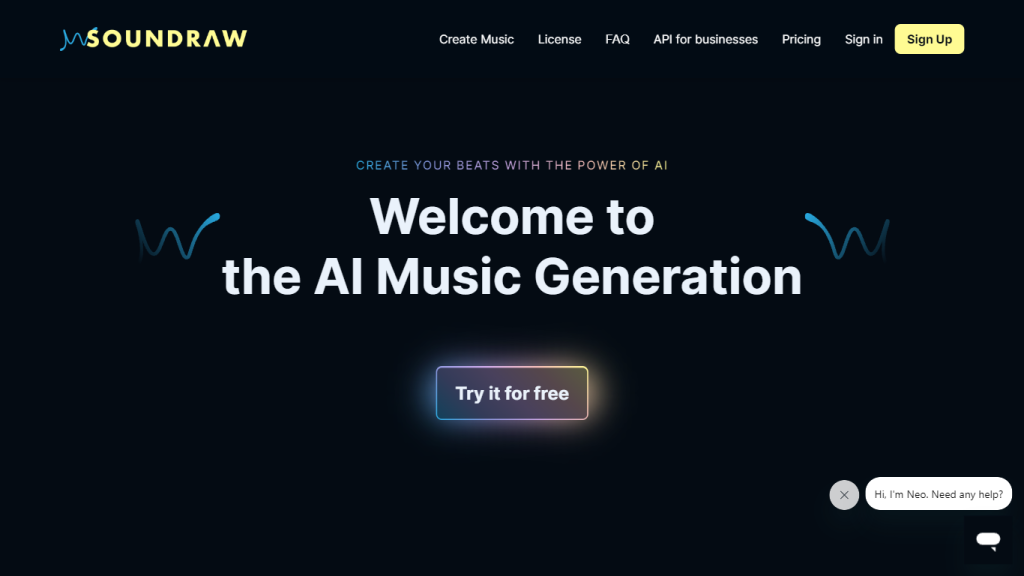What is Soundraw?
Soundraw is a cutting-edge AI music creation tool developed by Tago in February 2020. It allows musicians to create music by selecting various parameters according to their taste, such as instruments, genres, style, and more. The tool is aimed at musicians, content creators, and music lovers alike, such that the experience of creation for these audiences is like no other.
With Soundraw you can create songs for your YouTube videos, for a movie you are making, for a live stream, or for any other instance. However, you may not use the final composition on an audio streaming platform such as Spotify or Apple Music for commercial distribution.
Key Features & Benefits of Soundraw
- Unlimited songs.
- Download without restrictions–up to 50 songs per day.
- Unleash your songwriting in tons of music genres and moods such as pop, country, happy, sad – and more.
- Manual editing of composition to insert, change or delete musical details such as notes and arrangements.
- Personalized music creation that is increasingly tailored to user tastes.
- Advanced editing options for full personalization of music.
- Video editing and personalization.
Adding Soundraw, therefore, adds a host of advantages to create royalty-free music with no copyright issues. In addition to that, the nature with which the interface is easy to use approves the user-friendly feature such that any musician—whether a musician or not—can create anything under the sun in producing music.
Soundraw Use Cases and Applications
Cases of use and application in which Soundraw fits into different industries/sectors are:
- Creating background music for their social media content to make the viewer experience enriching.
- Making soundtracks for TV and radio commercials to make advertisements engaging.
- Making game and app soundtracks to immerse players and app users in the audio experience.
- Perfectly synchronized with video content for video creators and video editors.
For instance, many content creators, video editors, businesses, and marketers, especially musicians, have maximally benefited from using Soundraw. The testimonials and user cases are evidence that this tool is quite effective in producing quality music that connects to the audience.
How to Get Started with Soundraw
Soundraw is evidently very easy and simple to use, considering its user interface. Here are the steps:
- Visit the Soundraw page and then click “Create music” from the homepage.
- A user is able to choose his or her mood: Running, Sad, or Peaceful.
- Choose the genre of the song – either Hip hop, Pop or Rock.
- Can specify song length, beats per minute and preferred instruments, overall.
- Soundraw gives you 15 sections to listen to according to your data. Should you not like any, you press “Create More”.
For such users, the login is through an account creation, a procedural process of selecting a payment plan, and finally, registration. The user can download up to half a hundred songs by this time and avail themselves of advanced features.
How Soundraw Works
Soundraw uses state-of-the-art AI technology to process music patterns extracted from a large database of songs; artificial intelligence creates harmonic melodies, catchy rhythms, and amazing arrangements in the music. Soundraw learns and gets used to the user preference to always deliver the ideal composition that the user wants.
The work process generally consists of selecting various parameters such as genre, style, tempo, and instruments. The AI processes the input parameters, and then music is composed and is further re-editable and customizable at the user’s end.
Advantages and Disadvantages of Soundraw
The following are a few of the pros of Soundraw:
- Easy-to-use interface with an intuitive music-composing process.
- Personalized music generation adapted to user preference.
- Royalty-free music for all applications.
- Extensive editing capabilities for further customization.
However, it also has some downsides:
- Generated music isn’t sold or placed on audio streaming services.
- The free version has a download and functionality limit.
In general, the received feedback was positive, with many reporting satisfaction in the quality and general choice of the materials generated with Soundraw. Some didn’t like that some options are very basic, and the free version is quite restricted.
Conclusion on Soundraw
In summary, Soundraw is that powerful tool in AI music creation for users to create fully customized, royalty-free music composition for a broad spectrum of applications. Value will be defined for musicians, content creators, and businesses by the simplicity of its interface in personalized creation of music also through further editing features.
Given the rapidly increasing pace of technological advancement, Soundraw will remain a first-mover in AI music production and incorporate additional features and enhancements to improve the user experience. From a professional musician to someone who has just begun this exciting journey of music creation, Soundraw paves the way for creative expression.
Soundraw FAQs
Is Soundraw free?
Soundraw has got both a free and paid version. In the free one, you can use most of the basic functions, including automatically generating music. But for the rest of the better services, you could keep the $19.99 monthly paid version.
Does Alternative to Soundraw Exist?
Soundraw is basically an AI music generator, very similar to Artlist, Epidemic Sound, Amper Music, amongst others.
Is Soundraw Royalty-Free?
Soundraw is a place where you can generate any length, kind, and style of music for free. There is possibly no copyright problem as long as the music is being generated by Soundraw.
How do I log in to Soundraw?
Soundraw is with the free version and another paid version. The free version is a registration-free login, while the paid service has to log in. The concrete steps for the login of Soundraw are shown below:
- Visit the official website of Soundraw.
- Click “Sign in” at the top right corner.
- In the sign-in interface, enter your Soundraw account number, password, and click on OK.
- If you do not own a Soundraw account, you need to create one by clicking the below-right bar, “Create account.”
- After reading the Terms of Use and Privacy Policy, you have to accept them.
- Now fill the email address, choose the payment plan and the method of payment, and other required information.
- Click on “Apply,” and your promo code will come up.
- Now input the code you received in the appointed place and click “Create Account.”