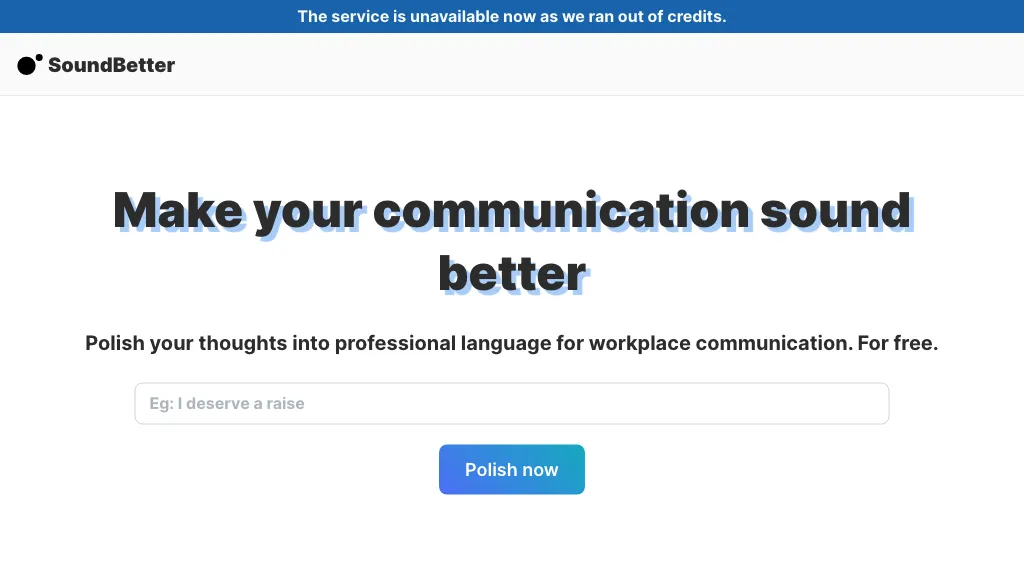What is SoundBetter?
SoundBetter is AI-driven to make communication better at work through language refining and polishing. This will help smooth out professional interactions and make them more effective. Notably, it has a free service that easily integrates with popular communication platforms, such as Slack or Telegram, which users can therefore access with a command or direct message to the SoundBetterBot. Being an affiliate of Microsoft and the Startup Founder Hub gives SoundBetter robust support and credibility.
SoundBetter’s Key Features & Benefits
The features and benefits SoundBetter offers are language polishing, platform integration, use case examples, and affiliations, designed to improve professional communication in particular:
-
Language Polishing:
Enhances the clarity and professionalism of all your communications. -
Platform Integration:
Integrates seamlessly with Slack and Telegram for ease in use. -
Use Case Examples:
Provides specific templates for scenarios as diverse as team restructuring and employee terminations. -
Affiliations:
Supported by Microsoft and the Startup Founder Hub means that it is reliable and continuously improving.
This will greatly improve your workplace communication, making it refined and professional—a key to success in business.
Use Cases and Applications of SoundBetter
SoundBetter is an agile tool with a variety of applications in a professional setting:
-
Team Restructuring Communication:
It helps in drafting clear and sensitive messages during times of organizational change. -
Employee Termination Communication:
It assists in creating termination notices that are professional and considerate. -
Professional Email Writing:
Refines email drafts so that they are professional and effective.
Industries and sectors that can benefit from SoundBetter include corporate offices, administrative roles, sales departments, and telecommunication sectors. It has garnered positive feedback from users such as office workers, business professionals, team leaders, and administrative assistants.
How to Use SoundBetter
Using SoundBetter is quite easy. Here is a step-by-step guide for getting started:
- Integrate SoundBetter with either Slack or Telegram.
- Use a command or direct message to the SoundBetterBot with the text you would like to polish, then receive the suggestions back from the bot, review them, and use them.
The more explicit and detailed the text at the beginning, the more suitable and relevant AI suggestions will be. Navigation also seems to be not a problem even for the first-time user through the interface.
How SoundBetter Works
SoundBetter works with complex AI algorithms to analyze and refine text. Technically, here’s how it works:
The tool applies NLP models to context and finesses of input text and, thereafter, applies machine learning techniques to make suggestions that can make a message professional and clear. In general, the workflow is quite simple: a message is sent to the bot, the text is processed, and refined suggestions are returned in almost an instant.
SoundBetter Pros and Cons
As any tool, SoundBetter has pros and some possible cons too:
Pros:
- Free for basic use
- Easy integrations with leading apps like Slack and Telegram
- A connection with well-known organizations like Microsoft
- Provides specific templates for sensitive communication situations
Possible Weaknesses:
- All cultural notes of communication cannot be captured.
- It is limited only to text. Thus, it cannot handle multimedia content.
The user reviews have been mostly positive. Users have appreciated the user-friendly interface and the fact that it helped them in improving professional communication.
Conclusion about SoundBetter
In a nutshell, SoundBetter is a great AI tool which enhances workplace communication immensely. Its features combined with its ease of use and affiliations make it an excellent tool for any professional working space. It has minor limitations, although these advantages are way more substantial than those limitations. As the technology keeps developing on AI, we will surely see even more complex attributes and updates from SoundBetter.
SoundBetter FAQs
On which platforms is SoundBetter integrated?
It integrates with Slack and Telegram, allowing access to its functionality directly in these channels.
Is SoundBetter free?
Yes. SoundBetter is free with competitive pricing for advanced features.
Who can use SoundBetter?
Any office worker, business professional, team leader, administrative assistant, sales representative, or person dealing with telecommunication will find this tool useful to them.
How does SoundBetter enhance communication?
SoundBetter makes use of AI-driven natural processing to refine and polish text for a professional effect and output.
What are the limitations of SoundBetter?
The current state of the development misses certain aspects of cultural nuances. Moreover, SoundBetter is used with text only and has no features of multimedia applications.