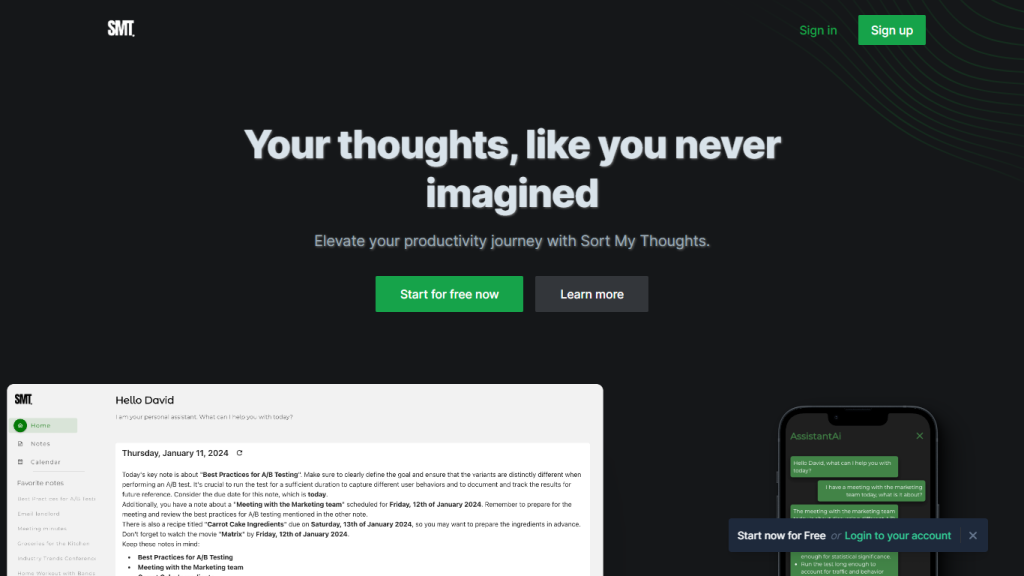What is Sort My Thoughts?
Sort My Thoughts is the most modern, fully AI-driven—getting-things-done helper developed to bring next-gen thinking management to the masses. This intuitive organizing tool features rich, versatile syntax with things like bolding, italicizing, and lists. All the while, keeping it in line, you can even input code snippets into your notes. Its AI assistant is a personal productivity coach who provides daily summaries, weekly nudges, and advice around what to jot down to keep you up to speed on work.
With seamless integration, Sort My Thoughts allows you to synchronize your notes across all your devices, from laptops and tabs to smartphones, ensuring that one always has access to the schedule and information. Smart notifications help a user to remain focused on important tasks through reminders at the right time and with the right priority. Powerful search enables you to locate the information you want when you want it.
Key Features & Benefits of Sort My Thoughts
-
AI-Powered Productivity:
Get the right marriage of setting priorities through timely reminders and steps towards the best workflow using this AI-powered tool. -
Works Everywhere:
Smooth multi-device synchronization means this is compatible with every device out there: laptops, tablets, and smartphones. In that way, notes and schedule are within your reach. -
Advanced Rich Text:
Super-friendly rich text might improve your note-taking experience using a rich editor that gets adapted for bold, italic, or bullet points. -
Intuitive Search:
Get to critical information fast with a rich search capability in all your notes. -
Automatic Scheduling and Reminders:
AI in Sort My Thoughts recommends the best times for tasks and events, and daily summaries with weekly reminders.
Increased productivity, better organization, and personalized help that gets familiar with habits and individual preferences are but some of the many benefits of using Sort My Thoughts. These USPs make it an invaluable tool for increasing the productivity of anyone.
Use Cases/Applications of the Sort My Thoughts
The ways in which Sort My Thoughts can be put to use can be listed as the following for increasing productivity and organization:
- Prioritize your tasks, set reminders, and enhance the workflows to do more in less time.
- Express your thoughts in a personalized yet structured way using the rich syntax facilities for making notes, including functions to use through bold, italics, underlining, bullet points, and code snippets.
- This will keep you ahead of the schedule by synchronizing your notes and tasks in all your devices so you can have your thoughts organized and your schedule on your fingertips.
Sort My Thoughts is helpful for people working with education, project management, or content creation and research in any industry. Students, professionals, content creators, researchers, and project managers find value in this versatile tool.
How to Use Sort My Thoughts
Getting started with Sort My Thoughts is very simple. Follow these steps:
- Create a free account on Sort My Thoughts.
- Download the app onto your devices: laptop, tablet, or smartphone.
- Start creating rich text editor notes and tasks where different elementary operation options are provided.
- Set reminders and prioritize tasks with the assistance of the AI assistant.
- Sync between all devices to never miss your notes and schedule. Best practices using tagging, color-coding options, and the recommendations given by the AI assistant will bring further optimization.
How It Works: Sort My Thoughts
Sort My Thoughts is an app that uses smart algorithms for sorting through your notes, to-do lists, and suggesting reminders. The more you use it, the wiser the in-built AI assistant becomes, until it learns your habits so well that it knows perfectly the best time to remind you about a meeting or about performing an event or task. The process consists mainly of features that allow note creation through rich text editing, in addition to adding reminders to notes and live syncing across devices.
Pros and Cons
Pros:
- Features that leverage AI for driving productivity in task management and workflow optimization.
- Multi-device cross-platform sync.
- Rich text formatting options to make note-taking feel more personal and structured.
- Smart notifications and personalized suggestions to keep you on the right track.
Cons:
- Just a couple of options for notifications and reminders’ customization.
- Can prove to be a learning curve for people who haven’t used a lot of AI-powered tools.
The human aspect of the feedback has typically been mostly positive, with most users appreciating that the platform increases their productivity and structure.
Conclusion on Sort My Thoughts
All said and done, Sort My Thoughts is an innovative AI-based productivity tool that has been developed with an aim of providing an advanced approach towards managing tasks and organizing them. With seamless multi-device sync, rich text formatting, and AI-assisted productivity features, the app serves numerous benefits to every user. A student, a professional, a content creator, a researcher, or a project manager—Sort My Thoughts will help you be organized and productive.
Long-term prospects and updates will push this ability even further, turning the platform into an even stronger tool for productivity.
Sort My Thoughts FAQs
- What is Sort My Thoughts?
- Sort My Thoughts is an AI-powered platform created to facilitate prioritizing, reminding, and organizing workflow effectively.
- How do I get started with Sort My Thoughts?
- You can now get started using Sort My Thoughts for free by registering on their website.
- Does Sort My Thoughts sync across all my devices?
- Yes. Sort My Thoughts is designed to sync all your devices—laptops, tablets, smartphones.
- Are there any reminders and notifications on Sort My Thoughts?
- Yes, Sort My Thoughts offers smart notifications which include timely reminders and priority notifications to keep you on schedule.
- What kind of text formatting does Sort My Thoughts support?
- Sort My Thoughts supports rich text formatting, i.e., it supports bold, italic, and bullet points in addition to supporting code snippets in your notes.