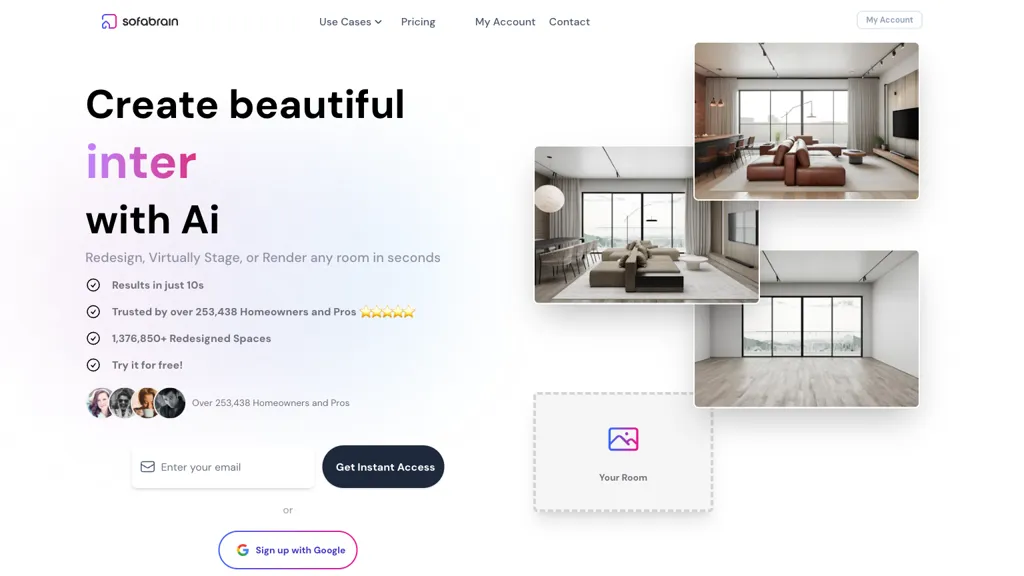What is SofaBrain?
SofaBrain is a revolutionary AI interior design app that has already empowered over 253,438 homeowners and professionals. It makes redesigning spaces easy by allowing users to virtually stage and render rooms in seconds. This versatile tool offers a wide array of different interior design styles, from minimalist to bohemian. Users can change furniture, wall color, add new decor elements, and more to customize the space easily. Besides, it offers instant smart room advice to a person in making simple changes to fix a room effectively. Whether one is a professional designer or a real estate agent wanting to present listings, or even a new homeowner wanting to decorate, SofaBrain will give a makeover to your design process, take less time, and take fewer bucks in amazing visualization of one’s prospective space.
Key Features & Benefits of SofaBrain
Virtual room staging and rendering, interior design styles, extensive in their range, swap furniture and modify it at will, instant smart room advice, simple changes visualization in rooms. The combination of these features makes SofaBrain a choice for many users. Among the most obvious benefits to the end-user of using SofaBrain are ease of use, time, cost savings, and ease of creating professional-grade visualizations with minimal effort.
Use Cases and Applications of SofaBrain
Such sophistication makes SofaBrain very versatile for use in many sectors, such as:
-
Living Room Revamp:
Try different furniture layouts and styles of decor without physically moving any furniture. -
Real Estate:
Letting empty rooms be realized from their virtual potential maximizes the space in the house and hence assures the seller of a quick sale. -
Professional Interior Design:
Interior designers can work remotely with clients by sharing interactive design concepts generated with SofaBrain, which will make communication smoother and decisions much quicker.
SofaBrain has utility for a wide range of users: interior designers, home owners, sellers, and renters.
How to Use SofaBrain
Using SofaBrain is quite easy and simple. Here is a step-by-step guide on how to do it:
- Sign up for an account on the SofaBrain website.
- Pick a room you’d like to redesign and upload a photo.
- Choose from a wide range of interior design styles.
- You can start customizing by swapping the furniture, changing the color of the walls, and even by adding decor.
- Have a quick look at how small changes can bring life to the room with the instant smart room advice feature.
- Save and share your designs with others.
Make the most out of SofaBrain with its extensive tips and best practices: try out ideas in various styles, and check with the smart room-advice feature in creating the optimum room improvements.
How SofaBrain Works
With the use of advanced AI algorithms, SofaBrain provides a seamless experience in interior design. Uploaded room photos are analyzed by the AI, making it possible to propose design changes and see them in 3D right in front of you. The supporting technology includes image recognition, machine learning, rendering algorithms. Working seamlessly to produce high-quality visualizations, such as in this workflow: Uploaded photo of a room Select design.