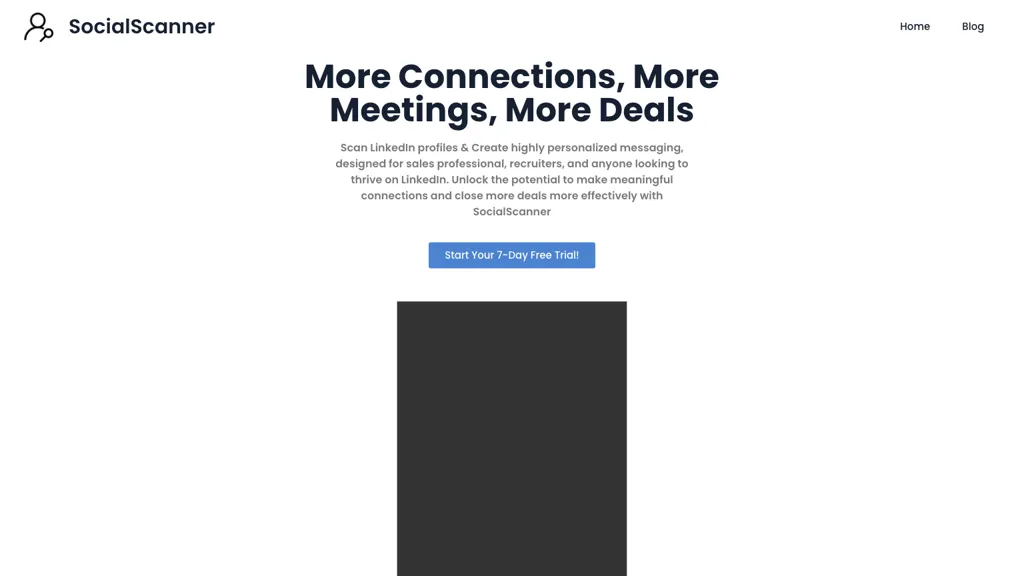What is Social Scanner?
SocialScanner is a state-of-the-art sales tool, AI-based and tailored to help pros crush it on LinkedIn. At the user’s disposal will be a powerful toolbox with profile scanning, custom messaging, and personalized follow-ups engineered to absolutely blow out the complexity of creating meaningful connections and effectively closing deals. This easy-to-use Chrome extension better sets users to create messages that hit a note with their targets, elevating response rates for further advancing the sales funnel.
But probably the most unique functionalities in terms of saving time are generating personalized connection requests and rekindling conversations with just one click that really helps anybody save time and be much more productive.
Social Scanner Key Features & Benefits
One of the applications full of features and benefits to suit various user needs, SocialScanner has loads of them. Some of its key features include the following:
- Scan profiles
- Personalized messages
- Custom follow-up
- Generate personalized connection requests
- Reignite conversation in one click
These capabilities in total give enormous advantages, which include the following:
- Automatic scanning of a LinkedIn profile and creating personalized messages that drastically reduce manual efforts and increase efficiency in reaching out to potential leads.
- Improve sales follow-up with personalized messages to prospects, engage, and drive conversions through customized touchpoints.
- Maximize the potential for connection building on LinkedIn through generating personalized requests and easily rekindling conversations with prospects. This will really speed up your networking time and raise your response rates.
Use Cases and Applications of Social Scanner
SocialScanner has found applications in various scenarios and industries, making it a versatile tool for different user groups. Here are some specific examples of its use cases:
- SocialScanner will let sales professionals automate scanning through the LinkedIn profiles of individuals and allow the delivery of personalized messages at a minimal cost in terms of manual effort, which will increase efficiency in lead outreach.
- Business development professionals can improve their follow-up strategies with tailored messages to drive conversions by increasing engagement through personalized touchpoints.
- Such personalization in connection requests will definitely make things easy for recruiters and marketers to optimize the LinkedIn connection-building process through the easy re-engagement of prospects in conversation. This will bring easier networking with better response rates.
The business industries/sectors that will benefit from SocialScanner are sales, business development, recruitment, marketing, and consultancy.
How to Use SocialScanner
SocialScanner has a very easy-to-use UI; however, here is a step-by-step on how to get started:
- Install the SocialScanner Chrome extension from the Chrome Web Store.
- Log in to LinkedIn, then navigate to the desired profile you want to scan.
- Click on the SocialScanner icon in your browser and scan the profile to generate personalized messages.
- You can then send out generated messages to serve as connection requests or follow-up messages with a touch of personalization.
- At the click of a button, reignite conversations with the relevant feature in the extension.
To make your messaging templates relevant and fresh, it is always a good idea to refresh them. You can also be able to take advantage of the analytics provided by SocialScanner for monitoring the rate of responses and further improving your strategies.
How Social Scanner Works
SocialScanner is powered by advanced AI algorithms that scan a given LinkedIn profile and then craft personalized messages based on the obtained information. The workflow usually features:
- Scanning of Profiles: The AI scans through a targeted LinkedIn profile to retrieve relevant information.
- Custom message creation: It creates personalized messages from the scraped information to grab the attention of the profile owner.
- Follow-up message automation: One can also send customized follow-up messages to keep the conversation going.
The tool is powered by machine learning models to ensure relevance and engagement in the messages created; this optimizes the potential for success in responses.
Pros and Cons of Social Scanner
Though SocialScanner has many benefits, the first consideration on this list needs to be potential disadvantages. Below are some pros and cons:
Pros:
- Automates manual work, saving you a lot of time and effort.
- It makes your LinkedIn outreach campaigns way more effective due to personalized messages.
- Reach an increased level of engagement and responses using customized follow-up messages.
- Easy to use and navigate interface.
Possible Cons:
- The user may need a learning curve if not familiar with AI tools.
- Dependence on the platform provided by LinkedIn with possible limitations on its usage.
User feedback generally attests to the effectiveness of the tool in the betterment of LinkedIn outreach, rendering use easy. However, according to users, sometimes a little tweak in the message templates may be required to maintain engagement.
Conclusion about Social Scanner
In a nutshell, SocialScanner is a great, AI-driven, highly advanced tool that is going to help you transform the way you use LinkedIn for sales, equipping you with advanced features and a tailored approach. It automates manual work, provides better engagement, and optimizes the building of connections—all very important to many types of professionals.
With the tool constantly evolving, its future developments and updates are only going to further enhance its features and provide even more value to its users.
Social Scanner FAQs
What is SocialScanner?
SocialScanner is AI-driven sales software designed to increase the efficacy of LinkedIn outreach by personalizing the message and scanning through profiles.
Who can use SocialScanner?
It is a useful tool for sales professionals, business development experts, recruiters, marketers, business owners, freelancers, and consultants.
How does SocialScanner come up with personalized messages?
Advanced AI algorithms analyze LinkedIn profiles and create relevant messages on extracted data in order to ensure appropriate engagement.
Is there any free trial available?
To know about the free trial and pricing plan in detailed information, you have to check their official website of SocialScanner.
How about the best practices while using SocialScanner?
Some of the best practices to use SocialScanner include keeping a regular update of message templates, using analytics for response rates, and adjusting strategy according to performance data.