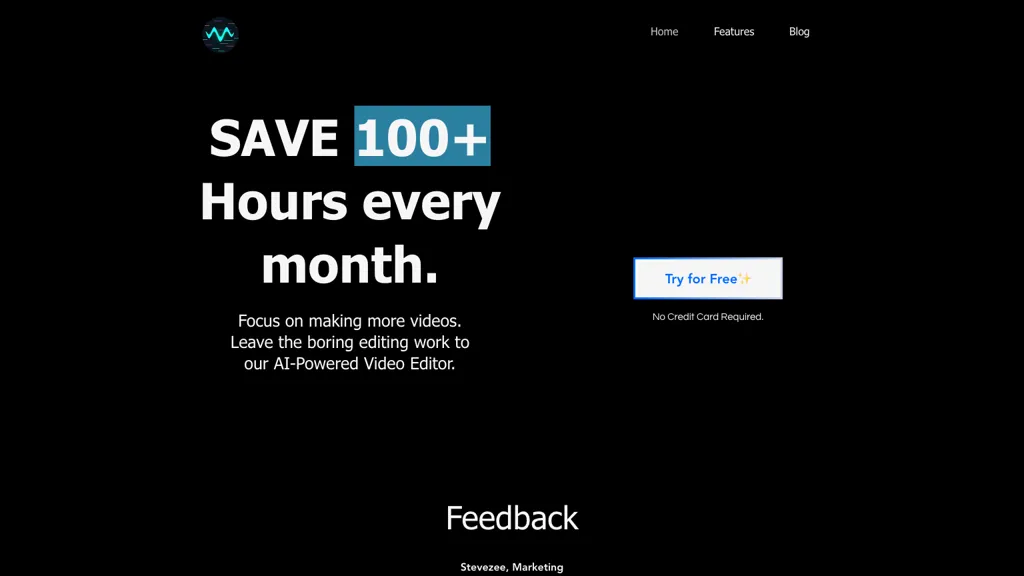What is Snapy?
Snapy is an AI video editor well-crafted to help in the removal of silent parts of a video to smoothly edit it. Snapy allows the creation of beautiful content from raw footage done through cloud processing techniques. This tool will be particularly beneficial to content creators since it supports a number of video formats and is easy to use in three simple steps.
The beta version is free for now, but it only supports 1 GB video size and has known issues with uploading multi-sequences.
Key Features & Benefits of Snapy
- Seamlessly trim silent or quiet parts of videos.
- Efficient video editing with cloud processing.
- AI-based video editing with raw footage.
- Create captions via built-in AI.
- Easily enhance the overall video quality.
What mostly sets Snapy apart from most of these similar services is saving huge time in the process of editing, so that users can concentrate more on the development of content, and really telling a story, rather than working technically. Cloud processing also provides smooth, quick video editing workflows without an abundance of expertise or software.
Use Cases and Applications of Snapy
Snapy will be of more usefulness to Pindemy or any industry that uses video content extensively. These examples show exactly how one can use Snapy:
- Save hours of manual editing by removing the silent or quiet parts from a video.
- Take your content creation to the next level on platforms like YouTube, TikTok, or Instagram with this reduction in the video length, so you only post what’s interesting.
- Enhance the quality of videos by editing the raw footage with AI-generated captions. This will help content creators, social media managers, and course creators concentrate on telling the story.
Now, one of the central features that Snapy can offer is an increased posting frequency of improved content quality, because cloud processing helps in evening out the editing workflow. YouTubers, TikTok creators, Social Media content creators—and anyone involved with enhancing video editing efficiency and quality—will be the greatest beneficiaries of Snapy.
How to Use Snapy
It is easy to use Snapy; there are just three steps:
- Upload your video to Snapy.
- Let AI detect and chop off all the silence, automatically.
- Download your edited video, enhanced and publish-ready.
For best results, be sure that your video file is under 1 GB, and with no more than one sequence to avoid any possible issues.
How Snapy Works
Snapy’s backbone is built on advanced AI algorithms, with the capability of identifying and silencing or muting parts of the video. In addition, all processing happens in the cloud, meaning one does not have to have very high-performance hardware—all within the comfort of editing their videos.
Snapy Pros and Cons
Like any other tool, Snapy comes with its pros and probable cons. Here’s the balanced view:
Pros
- Saves much time while video editing.
- Cloud processing leapfrogs high-end hardware requirements.
- Easy to use interface with a three-step simple process.
- Great for enhancing video quality and creating captions.
Cons
- Currently supports beta testing videos up to 1 GB.
- Limitations with multi-sequence uploads may exist.
There is always positive feedback from users, as most of them love the time it is able to save and, of course, how easy it is to use. However, some users indicate that file size may sometimes be a limiting factor.
Snapy Conclusion
In the nutshell, Snapy is an AI video editing powerhouse for cutting out the silent parts in videos, hence improving general content quality while saving users a whole lot of editing time. With its cloud-based processing and ease of use, its use is open to a vast array of users from YouTubers to social media managers.
Though the existing beta version has some limitations, such as a max 1 GB file size—these flaws are Not Holding Water. Snapy is definitely expected to witness further developments in the future that will bridge these lacunas and provide even greater functionality.
Snapy FAQs
What is Snapy?
Snapy is an AI-based video editor that removes silent parts of videos and in that way makes the edit more time-efficient.
How does Snapy work?
Snapy utilizes artificial intelligence algorithms that can detect silent parts in video footage and trim them out. All processing is done in the cloud to keep clip creation and editing fast and snappy.
Who can use Snapy?
It is perfect for YouTubers, creators on TikTok, social media content creators, or anybody wanting to smoothen their video editing process.
What are the limitations of the beta version of Snapy?
The beta version now accepts 1 GB videos and may not work correctly with multi-sequence uploads.
How much does Snapy cost?
Snapy is available for $8/month, thus making it a pretty reasonable value product for AI-powered video editing.