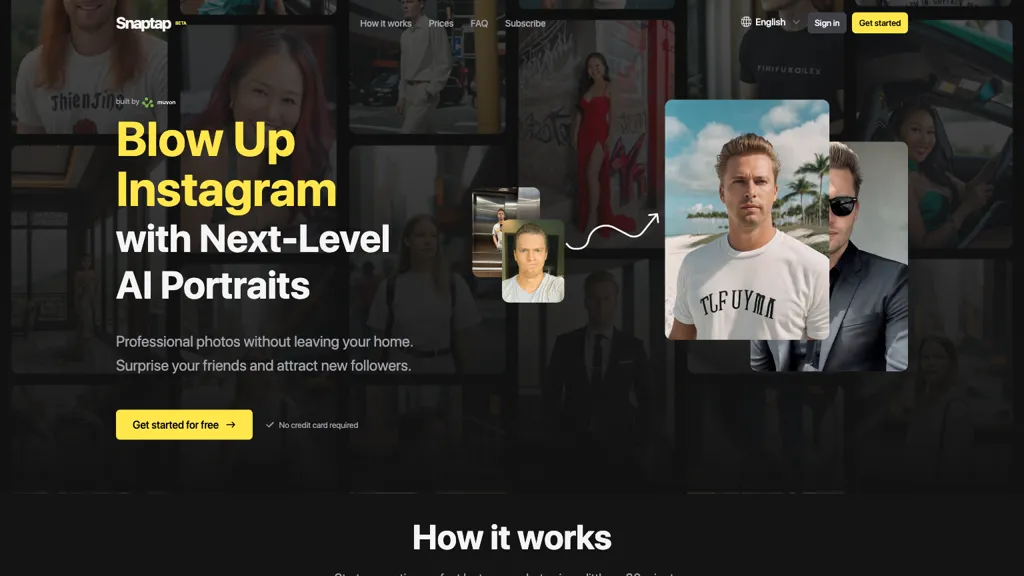What is Snaptap.ai?
Snaptap.ai brings innovation to your Instagram feed using AI-powered photoshoots from within the comfort of your home. This tool enables you to create professional-grade portraits and photos without having to leave your house. You train the AI in style recognition and reproduction by uploading at least five varied photos, and voilà. You get amazing visuals that would satisfy your preference.
Snaptap.ai Key Features & Benefits
AI-powered photoshoot: Advanced AI can be used to generate high-quality images.
Professional-grade portrait generation: Generate portraits like a professional cameraman’s snap.
Style recognition and replication: AI learns a number of styles from your uploaded photos and replicates them.
Quick results in 30 minutes: Visuals within half an hour.
Creating stunning visuals made easy: Give your Instagram feed a facelift without the headache of on-site photoshoots.
These features make Snaptap.ai an indispensable tool for every influencer, content creator, and even a businessman who wants to give a boost to their online presence through quality visuals.
Snaptap.ai Use Cases and Applications
Snaptap.ai can be utilized in various ways to help elevate your social media presence and personal brand:
-
Personal Branding:
Add a professional touch to your Instagram profiles by capturing portraits and photoshoots in the comfort of your home. Increase Instagram followers by posting visually engaging content. -
Diverse Photography Style:
Train the AI with at least five photos to come up with diverse photography styles and keep your feed uniform without having to go through much hassle. This will definitely give great results in posting different kinds of content. -
Unique and Creative Content:
Surprise your friends and followers with unique and creative Instagram content. Let Snaptap do the job for you, replicating different styles and creating amazing visuals in as little as 30 minutes.
Beneficiary industries from Snaptap.ai include but are not limited to influencers, content creators, online business owners, actors, singers, and artists.
How to Use Snaptap.ai
Snaptap.ai is relatively simple and user-friendly to use:
-
Upload Photos:
You need to upload at least five different photos to teach the AI character to recognize and replicate multiple styles. -
Select Preferences:
Choose what type of style and kind of visuals you want to be using with this AI. -
Create Visuals:
Let AI do the magic for you in creating professional portraits and photos within 30 minutes. -
Download and Share:
You can download your high-quality photos and post them into your Instagram feed or any other social network.
For optimal results, ensure the photos uploaded are diverse and representative of the styles you will want to generate.
How Snaptap.ai Works
Snaptap.ai uses high-class AI and machine learning algorithms to identify and emulate multiple styles of photography. You start working by uploading a set of very different photos that the AI will analyze in order to learn style and preference. The AI then takes that information to create professional portraits and photos which are perfectly matched in style and aesthetic.
On the back end, the technology is fast and correct, hence very effective to produce breathtaking visuals.
Snaptap.ai: Pros and Cons
Pros
- Professional-grade images of high quality
- Results are fast and efficient
- User-friendly, with little effort from the user
- Can change styles with user preference
Cons
- Requires at least five diversified photos to give the best results
- Might not be able to simulate very specialized styles fully
Generally speaking, feedback that users have for this tool relates to ease of use and also the quality of the output image. Some also note that with a varied selection of photos, the result usually reaches maximum capacity.
Conclusion about Snaptap.ai
Generally speaking, Snaptap.ai is in the top tier when it comes to the development of professional portraits and photo shootings using cutting-edge AI. Its ease of use, speed, and styles make it particularly suitable for influencers, content creators, and those who want to look good online. With further development and improvement, Snaptap.ai will definitely continue in the niche of AI-powered image generation.
Snaptap.ai FAQs
What type of photo should I upload?
Please upload at least five different types of photos that are representative of the style you want AI to emulate.
How long does it take to generate photos?
Snaptap.ai can create professional-quality visuals in as little as 30 minutes.
Does Snaptap.ai have any restrictions regarding style imitation?
Snaptap.ai is very flexible but may miss highly specialized or odd styles. It is always best to upload different photos for maximum results.
Is Snaptap.ai user-friendly?
Yeah, Snaptap.ai was built into something user-friendly and doesn’t require much from the user.