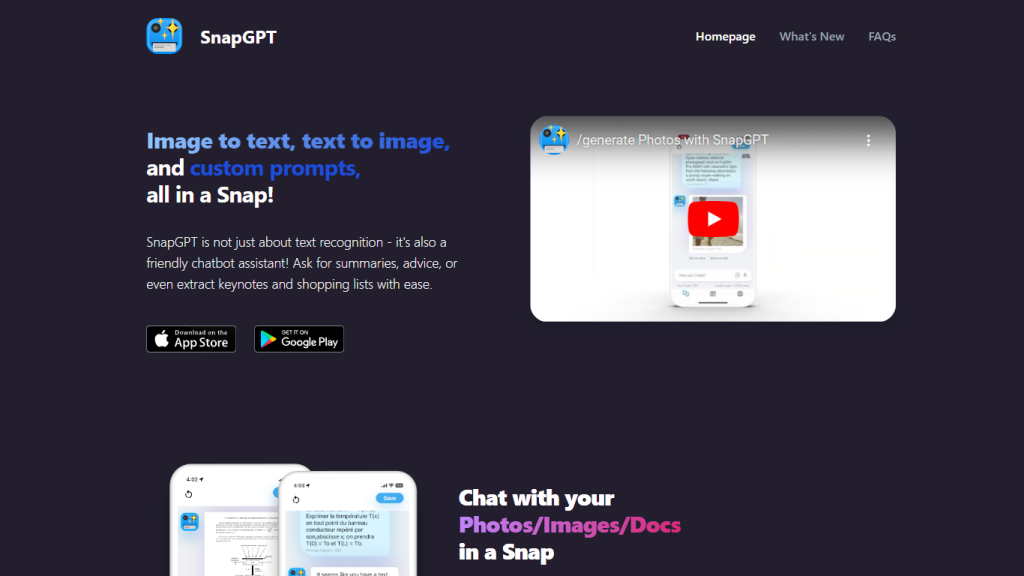What is SnapGPT?
SnapGPT is a Chat AI-enabled platform whose key features are text identification, object recognition, and speech to text. Using the latest GPT-3 developed by OpenAI, SnapGPT acts like a personal assistant in answering questions and performing tasks. Users can upload pictures to identify text and even record voice-overs to see its text representation. While SnapGPT is free, saving chat histories is a paid function for the users. It assures the security of user privacy by encrypting the chat history and personal information stored on its website.
SnapGPT Core Key Features & Benefits
Text Recognition: Scans and extracts text from documents, photos, and screenshots with high accuracy.
Image Recognition: Identify and extract embedded text within an image by analyzing images.
Speech-to-Text Conversion: Voicemail messages recorded are converted into text format.
Image-to-Editable Text Conversion: Images, if they contain text in them, have been converted into editable forms.
Voice Recording Conversion: Smooth conversions of voice recordings with transcription into text.
Its major benefits include high productivity, accuracy in the extraction of text, and the availability of numerous languages, thereby making it versatile for the diversified user groups.
Use Cases / Applications
SnapGPT can be applied to a wide array of cases and industries:
- Customer Service Chatbot: Automate customer support by allowing direct AI responses.
- Language Translation Tool: Have text translated from images across different languages.
- Voice-to-Text Transcription Tool: Transcribe what you say with so much ease and efficiency.
The users of SnapGPT can be from the public, students, content makers, business professionals, and even researchers.
Getting Started with SnapGPT
Upload or Capture Image: You can either click an image or upload an image on SnapGPT with text in it.
SnapGPT instantly analyzes the image and extracts out the text.
Edit and Share: In-app edit, copy, and share the text which this app extracts from any image. For best results, the text in the image should be legible. The intuitive interface is user-friendly, and working with this AI is easy and comfortable.
SnapGPT: How It Works
SnapGPT uses advanced AI and machine learning technologies. It contains some pretty powerful OCR algorithms that would greatly, though relatively, recognize and extract text from images. The underlying GPT-3 technology further makes it capable of processing natural languages, hence more virtually assistive.
You will then send in an image or record a voice message that SnapGPT will process to extract or transcribe into editable text.
Pros and Cons of SnapGPT
Pros
- High-degree accuracy in text and image recognition.
- Supports multiple languages.
- User-friendly interface.
- Saves manual labor for extracting text and transcription, therefore saving time; hence, productivity is increased.
Cons
- Save the history of your chat at a fee.
- The accuracy of the text extracted from images may be disproportional to the quality of an image.
User Feedback
Overall, users praised SnapGPT for accuracy and ease of use. However, there is always that small problem—the cost to save the chat history.
SnapGPT follows a freemium pricing policy: core functionalities are free, and customers pay for saving chat histories. From the competitive landscape analyzed, SnapGPT will have a very strong value proposition with feature richness and versatility.
Conclusion about SnapGPT
SnapGPT is a powerful AI-driven platform that identifies text, images, and speech easily. In fact, it is actually a nice tool in the industry since it works well with some of its key features such as text and image recognition, speech-to-text conversion among others. As much as there may be limitations, its advantages are very consequential in terms of productivity and accuracy on the platform. Further development in the future will add value to an already potent tool; therefore, this tool should not be overlooked by anyone needing a reliable text extraction tool for transcription.
SnapGPT FAQs
Frequently Asked Questions
Q: Is SnapGPT free?
A: Yes, SnapGPT is free but allows saving chat history for a fee.
Q: What type of images does SnapGPT process?
A: The types of images SnapGPT can process are documents, photos, and screenshots.
Q: Does SnapGPT support multiple languages?
A: Yes, SnapGPT can support extracting text from images in multiple languages.
Q: How secure is my data with SnapGPT?
A: SnapGPT values the privacy of their users, encrypts the history of conversations, and securely stores personal information.
Q: What if SnapGPT doesn’t recognize text properly?
A: It should be high image quality, with pretty clear and readable text. For other issues, feel free to contact SnapGPT support.