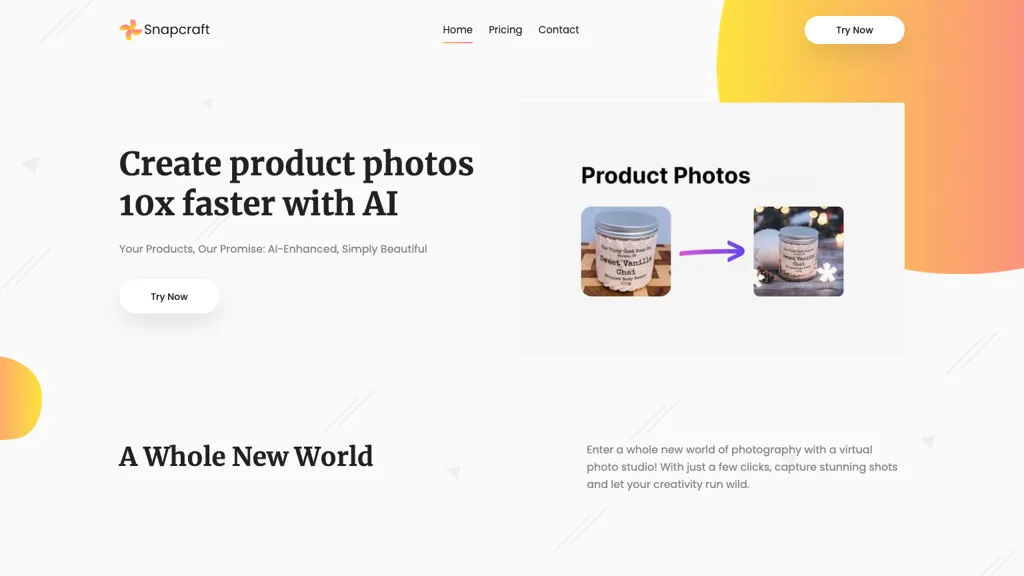What is SnapCraft?
Snapcraft is an AI-driven tool that has come to revolutionize product photography through high-quality image creation at incredible speed. This virtual photo studio lets one create stunning, ‘Instagram-worthy’ photos with no additional sweat and in one-tenth of the time than it would take using older techniques. The advanced AI capabilities of SnapCraft remove the background of your product images fast without compromising on the quality of the photos.
Key Features & Benefits of SnapCraft
Stunning Image Creation: SnapCraft is great at generating visually amazing product photos in no time.
AI-powered capabilities: The platform uses artificial intelligence in improving the quality and appeal of the images.
Smooth Product Photography: In fact, creating stunning product photos becomes an easy and smooth affair with SnapCraft.
AI Background Removal: The background removal is smoothly done through AI, saving the user lots of time and effort.
Virtual Photo Studio: Users can click a few snaps that are amazing with a few clicks; this builds creativity.
Advantages of using these features include that it will save time, professional photos, and increase engagement on social media sites and e-commerce websites.
Snapcraft – Use Cases and Applications
Snapcraft can be put to use in various applications because of its versatile nature:
-
E-commerce Websites:
High-quality product images are auto-generated in a few minutes, adding to the aesthetic appeal of online stores and attracting more customers. -
Social Media Posts:
Create professional-looking product images that stand out from the noise on social media platforms and get better engagement from followers. This makes marketing on such channels effective. -
Product Catalogs:
Speed up the creation of product catalog images for print and digital media, thereby improving the presentation and overall quality of the catalog.
SnapCraft can be used by e-commerce entrepreneurs, product photographers, marketing teams, and graphic designers alike.
How to Use SnapCraft
SnapCraft would be relatively easy and smooth to use. To get started with SnapCraft, follow these steps:
-
Sign Up:
Log in to the website of SnapCraft and sign up. -
Upload Images:
Upload your product images that need enhancement. -
AI Enhancements:
Remove background or apply enhancements with AI. -
Download:
Once the results are what you want, you can download your images in high resolution for your use.
For good outputs, the original images cannot be of low quality. Experiment with settings and options to get the full potential of SnapCraft.
SnapCraft – How It Works
SnapCraft uses advanced AI algorithms to automate and enhance product photography. The technology underlying it is machine learning models trained for the accurate recognition and removal of backgrounds, which ensures the resulting images are clean and professional. The workflow in this software has been made intuitive so that users can achieve awesome results with little effort.
Pros and Cons of SnapCraft
Like any other tool, SnapCraft also has its pros and cons:
Pros:
- High-speed image generation
- Professional and quality results
- Ease
- Automation saves time
Cons:
- Subscription cost
- Learning curve in some instances
In general, SnapCraft is known to have a very high level of efficiency and quality in feedback left by users. Although for some users, the subscription cost can be a consideration.
Conclusion about SnapCraft
SnapCraft indeed changes the game in product photography, packing multitudes of features into making creating images easier and a lot more fun. Due to its AI-driven manner of operation, it is sure to offer high-quality results and has thus become an indispensable tool in the arsenals of e-commerce businesses, social media marketers, and designers. Although subscription plans are rather expensive, time efficiency and professional results often justify the investment. Moreover, as SnapCraft keeps evolving, users can only expect even more advanced features and improvements.
SnapCraft FAQs
-
How does SnapCraft remove backgrounds?
SnapCraft uses AI algorithms trained to identify and remove backgrounds with precision for clean, professional images. -
Is there a free trial?
Yes, SnapCraft provides you with a Starter Plan free of charge. -
What are the image types on which SnapCraft gives its best results?
High-resolution images with a clear product visibility give the best output of using SnapCraft. -
Can Snapcraft be used for personal projects?
Of course, Snapcraft may be used for both personal and professional purposes since it has a wide range of target users.