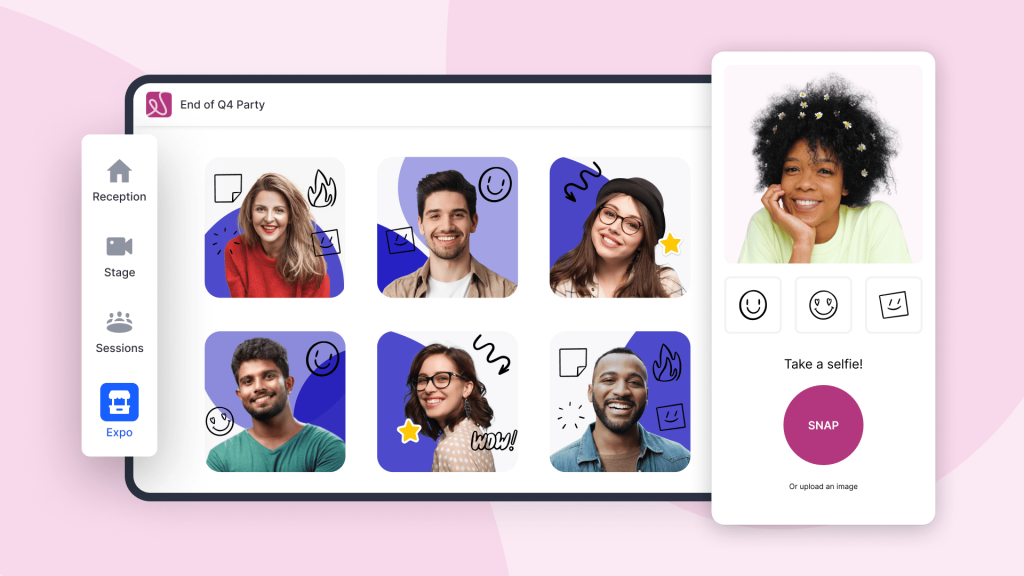What is Snapbar?
Snapbar is an innovative company that is making waves on how traditional camera solutions—be it photo booths or corporate headshots—should be reimagined for a modern, digital, and mobile-first audience. The way they are innovating in this space will surely redefine how photo services are offered to modern events and workplaces alike in the most seamless and engaging user experience possible.
Key Features & Benefits
AI Portrait and Snapshot AI
Snapbar’s AI Portrait Studio allows for photo transformation, so that anyone’s photo can be put into an amazing branded, themed, and engaging virtual headshot—perfect for dynamic photo booth urges during event marketing. This feature will help companies better capture the essence of an event while ramping up user interaction.
Virtual Headshots
With real-time edits on mobile-friendly virtual headshots, Snapbar can be used by remote teams of any size to have the same quality across so many use cases, hence allowing companies to maintain appearances of their teams. Snapbar enables dynamic display and social engagement with features of real-time content such as Mosaics, Social Walls, Slideshows, and Live Galleries. These tools aggregate, transform, and broadcast UGC in real-time to drive a sense of community and participation among event attendees.
Custom-Branded Campaigns
It enables the possibility for creating branded campaigns in an easy and fun way for everyone to interact with, and to produce on-brand content—of course, such would be very useful in marketing campaigns. This way, companies will be able to carry along brand consistency with the badly needed style while engaging with their audience on a meaningful level.
Snapbar Use Cases and Applications
It can be used in every place—ranging from corporate parties or marketing campaigns to remote team-building activities or even virtual conferences. Marketing, events management, and corporate services industries can adequately make use of such innovative solutions offered by Snapbar.
For instance, an AI Portrait Studio could be set up in a product theme by a marketing agency during Snapbar’s product launch event to elevating attendee engagements and creating shareable branded content to drive reach long after the event. Another example is, of course, a corporation with a remote workforce, needing to keep up a friendly but professional image for all employees’ headshots, which would really be best done by Snapbar’s virtual headshots.
How to Use Snapbar
Snapbar is very intuitive it is applied. Here is how:
- Register for an account on Snapbar’s website.
- Select your desired service: AI Portrait Studio or Virtual Headshots.
- Upload all photos or allow participants to take photos with their cell phones.
- Design the visuals with your themes and branding.
- Use real-time content displays to show off the photos during your event.
- Share final images via social media or other means.
- Choose the best quality and light your photos according to recommended standards by Snapbar.
It is well designed to have a beautiful user interface; hence, one can navigate through its features effortlessly and, hence, have your ideas reach the content customization. Snapbar does this through evolved AI algorithms that enhance and transform the photos. The AI Portrait Studio applies branded themes and visual improvements to user photos with machine learning models for a consistent, engaging experience. Virtual headshots are similarly equipped with this technology to ensure the quality of all photos comes out professional.
Real-time content display agrees to the aggregate UGC and applies transformations on-the-go. This ensures that whatever is shown to the visitors is relevant, up-to-date, and processed correctly from photo collection down to AI-driven enhancement. Display in dynamic interfaces like Social Walls and Live Galleries.
Pros and Cons of Snapbar
Pros
- User-friendly interface, easy setup
- High-end visuals powered by advanced AI-driven features
- Mobile-friendly solutions for remote teams and events
- Real-time content displays for better engagement.
- Customizable branding options that ensure consistent brand messaging.
Potential Drawbacks
- Real-time features are dependent on connectivity to the internet.
- Few customization options are open to users on the free tier.
Overall, user feedback has been pretty positive, citing ease of use and quality of visuals produced.
Conclusion about Snapbar
In short, Snapbar reinvents old-school photo services with ultra-AI features. This makes it an all-around effective tool for different industries, from AI Portrait Studios to Virtual Headshots and real-time content displays. Snapbar is designed with a user interface that is friendly to use for persons of all ages and with varied custom options.
Looking forward, Snapbar shall continue evolving with continued updates and feature improvements that shall bring out more enhanced offerings. Whether you’re doing some work for a corporate event or simply need to give your remote team a professional image that gives your business what it deserves, Snapbar offers robust solutions that are both engaging and exciting.
Snapbar FAQs
What kind of events can use Snapbar?
It’s great for corporate events, marketing campaigns, virtual conferences, and even team-building activities.
Will Snapbar work for small businesses?
Yes, Snapbar’s freemium model can fit small businesses, with added premium features for the larger enterprises.
How does Snapbar guarantee quality in the photos taken?
High-tech AI algorithms enhance and transform the photos into consistent professional-quality visuals.
Can Snapbar work on mobile?
All the services that Snapbar offers are mobile-friendly, including taking and uploading photos.
What kinds of customization can be done?
It offers full branding customization so that users can add branded themes and imagery enhancement to their photos.
How does Snapbar handle user-generated content?
Snapbar collects, transforms the UGC in real-time, and displays it through dynamic interfaces like Social Walls and Live Galleries.