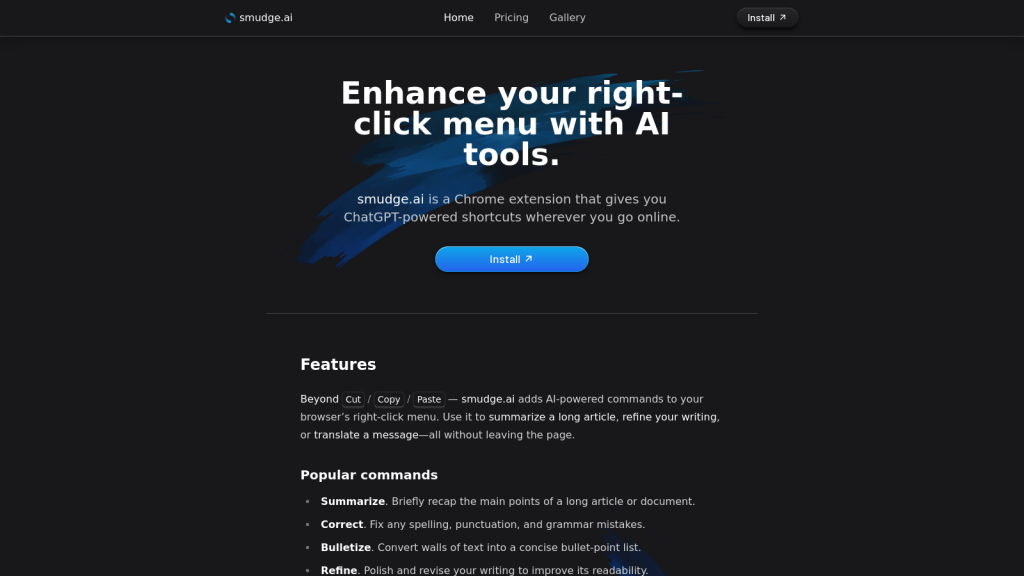What is Smudge.ai?
Smudge.ai is a Chrome extension that turns your right-click menu into a home for all shortcuts that work with ChatGPT. The simplest way to think about this tool is a means of storing and reusing a user’s best ChatGPT prompts for quick execution of AI-powered commands from any website directly.
Key Features & Benefits of Smudge.ai
-
Store ChatGPT commands:
Keep all favorite ChatGPT prompts in the right-click menu for ease of access. -
Run GPT-4 anywhere:
Experience the power of GPT-4 anywhere—no ChatGPT Plus subscription required. -
OpenAI account not required:
Access advanced AI without the hassle of creating an OpenAI account. -
Summarize, translate, and generate from anywhere:
Click for super productivity and creativity boosts with these powerful AI tools. -
Custom commands:
You can easily set the right-click menu according to your needs with custom, AI-powered controls for any repetitive activity or outcome.
Real-World Applications of Smudge.ai
Smudge.ai has tons of real-world applications in industry and functionality. Here are some of them:
-
Summarize:
One click and, instantly, the machine will generate a short overview of long articles or documents. -
Correct:
SPELLING • PUNCTUATION • GRAMMAR—Instantly correct your text. -
Bulletize:
Turn a big block of text into bullets to make it look inviting. -
Refine:
Enhance the readability and flow of tone in your writing. -
Translate:
Nearly all languages to the language of one’s choice.
Other Creative/Practical Examples
Other creative/practical examples include:
- Extract an email for a terse list of action items.
- Improve the scansion and cadence of website copy.
- Translate the purpose of computer code into plain English.
- Transform text to conform to APA formatting guidelines.
- Create study notes from passages, complete with Markdown formatting for headers and lists.
How to Use Smudge.ai
To get started using Smudge.ai, do the following:
-
Install the extension:
Add Smudge.ai to your Chrome browser from the Chrome Web Store. -
Click anywhere on a page:
Right-click, and you will see the menu with all the commands of Smudge.ai. -
Select a command:
It should include all the pre-built commands such as Summarize, Correct, Bulletize, Refine, or Translate, and one should add on their own custom commands. - You see the output of running an AI with all your awesome commands as it is directly presented on the webpage.
User Experience Tips
For great user experience, look out for the following:
- Customize your commands to serve your workflow and personal needs best.
- Continue refreshing the prompts for relevancy and effectiveness throughout your work.
- Try out various other alternate commands that can help you find different ways to increase your productivity.
How Smudge.ai Works
Smudge.ai empowers users with state-of-the-art multi-turn text editing capabilities on the web due to the use of GPT-4, an advanced language model from OpenAI. It builds such functionality directly into the right-click menu in your browser for easy and fast applications of AI-driven commands to text anywhere on a website. No OpenAI account required, so it opens up to more people.
Pros and Cons of Smudge.ai
Like any other tool, Smudge.ai has pros and possible cons:
Pros:
- Ease of access to robust AI commands in the right-click menu.
- No need to create an OpenAI account.
- Customizable Commands as per Need.
- Supports both Light and Dark Modes.
Cons:
- Only a Chrome Extension is available. Thus it works only with the Chrome browser users.
- This is a paid service and may not suit all budgets.
General user feedback indicates that Smudge.ai is easy and convenient to use, and many like the fact that there are no subscriptions required to use GPT-4.
Conclusion about Smudge.ai
Smudge.ai becomes an innovative tool to suck in AI functionalities directly into your browsers; therefore, storing ChatGPT commands in the right-click menu can help users smoothen workflows and improve productivity without a ChatGPT Plus subscription or even an OpenAI account. Even though it has a few flaws—being available only on Chrome browsers and needing a paid subscription—it offers benefits whose value makes it worth the cost to anyone seeking to apply AI to their day-to-day activities.
Usability will keep appreciating over time with this ongoing development for Smudge.ai in the pipeline, and this tool will, therefore, be like a worthy investment for whoever would want to maximize his/her online interactions.
Smudge.ai FAQs
What are the commands that can be used with Smudge.ai?
It has inbuilt commands like Summarize, Correct, Bulletize, Refine, and Translate. Customized commands can also be created as per user needs.
Am I required to have an OpenAI account to use Smudge.ai?
No, Smudge.ai doesn’t need an OpenAI account. Thus, it is open for all people.
Will Smudge.ai work on browsers other than Chrome?
Smudge.ai is currently available only as a Chrome extension and hence can be used only on the Chrome browser.
Can I have the Smudge.ai for free?
Smudge.ai works as a paid model. I didn’t find anything talking about the free version from the above information.
How do I make a custom command in Smudge.ai?
For creating a custom command in Smudge AI, right-click on any webpage, select Smudge.ai, and follow through the appearing instructions to add your custom commands as per your specific needs.