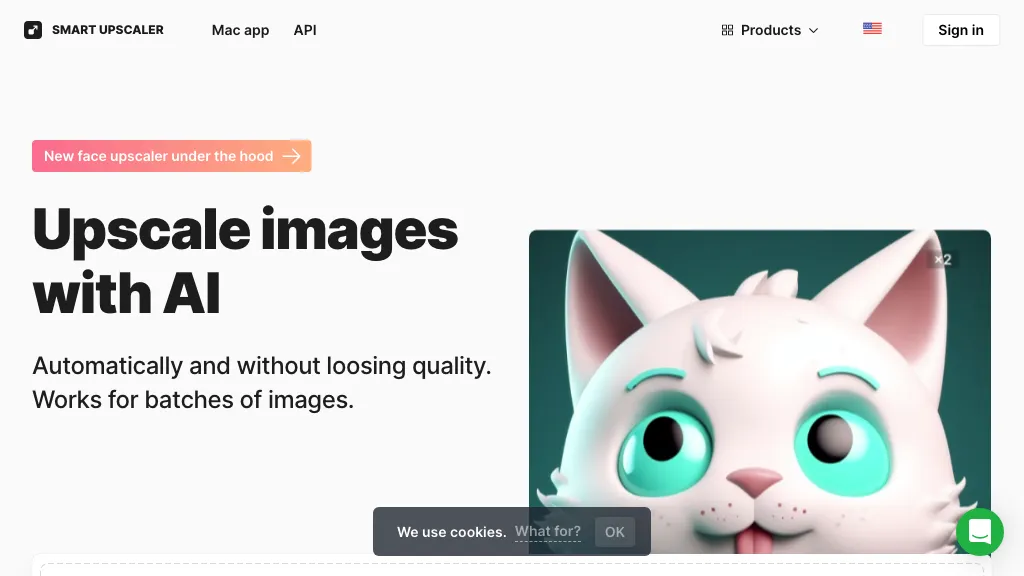What is Smart Upscaler?
Smart Upscaler is an AI Image Upscaler by icons8. It’s a state-of-the-art online tool, a Mac application, and API that gives users an advanced option for upscaling images and photos. The versatile tool further offers icons, illustrations, music with a blog, and other helpful resources. With the help of Smart Upscaler, increasing resolution for an image can be performed, background removed, and even a production-quality face swap done.
Drag-and-drop libraries, unsurpassed quality in graphics, and style-rich libraries for everything, from enlarging photos to removing backgrounds or creating a lot of unique AI faces—Smart Upscaler is there to support you.
Main Benefits and Features of Smart Upscaler
Smart Upscaler offers a wide array of features and benefits that make this tool a perfect vendor choice for this diversified user lot. Some of the main features are:
-
Upscale:
Provide unmatched quality of image resolution, instantly and in bulk. -
Remove Background:
Backgrounds of images are removed quickly and hassle-free. -
Face Swaps:
Make production-quality face swaps very quickly.
On the positive note, the output quality, time management, and ease of use make the bot demandable. The unique selling proposition of the tool relies on flexibility and being able to handle a variety of tasks in image editing.
Such cases in which Smart Upscaler can be used are, but are not limited to:
- Automatically increase the resolution of the image, even doing it for bulk.
- Quickly remove backgrounds from images.
- Create production-ready images from low-resolution photos using upscaling.
It can be useful for industrial or sector purposes, including graphic design, marketing, video editing, app development, and social media management. For instance, a marketing professional can use it to enhance the quality of images posted in social media campaigns, or a video editor can use it to enhance video thumbnails to catch more eyeballs.
Using Smart Upscaler
Using the Smart Upscaler App is simple. Here’s how to do it:
- Click to open the Smart Upscaler website or the app in your Mac.
- Drag and drop your image into the marked window.
- Specify the action you would like: upscale, remove background, or face swap.
- Optionally, adjust settings.
- Click ‘Process’.
- Done: download your freshly improved image.
For best practice, make sure that your original images are of an acceptable quality and resolution. The user interface is designed just right; an inexperienced user will find it very convenient to go through and start using it.
How Smart Upscaler Works
Intelligent image enlarging can be done through image enlargement by modern algorithms, which AI and machine learning apply. These models are complex and are trained with enormous datasets to predict and generate high-resolution images out of low-resolution input. It is an operation in which the input image is analyzed, the upscale algorithm is applied, and a refined output is created to be of high quality.
Advantages and Disadvantages of the Smart Upscaler
It is linked to every instrument that has its advantages and disadvantages to the application.
Pros:
- High-quality image improvement
- Time-saving during processing
- The interface is quickly navigated.
- Can perform many flexible editing tasks on images.
Cons:
- Depend on the quality input image for the best results.
- Subscription may entail to unlock quality advanced features.
Most of the feedback by users of this tool is concerning its effectiveness and friendly user, except that with the subscription model is a barrier.
Smart Upscaler Price
It has various pricing plans meant to fit different users. The pricing has to be compared with what competitors give in order for a value-for-money feature. This can only be likely achieved with variable pricing regardless of the images one would wish to upscale or have access to the Pro features.
Conclusion On Smart Upscaler
Finally, Smart Upscaler is not just usable — it is really peerless in enhancing images, removing backgrounds, or replacing faces. It is endowed with full automatic upscaling and a multitude of other really powerful features, which are instead easily navigated through a user-friendly interface that can be of great value to any professional who looks for a solution in their particular industry. Benefits significantly prevail over the limitations it spares, and it can be safely recommended for use by anyone in great need of fine image processing.
Thus with every new development and upcoming updates the current capability shall keep improving and therefore remain at top as the most competitive AI based image editing technology.
Smart Upscaler FAQs
Here are some of the most asked questions with very extensive answers regarding Smart Upscaler:
Which image formats are supported by Smart Upscaler?
Smart upscaler actually supports so many common formats for images, some of which include JPEG, PNG, and TIFF.
Is there a limit to the number of images I can upscale?
This is probably determined by the subscription plan. The free plans offer a limited number, while premium plans offer more flexibility.
Can Smart Upscaler do the upscaling of images in bulk?
Yes, Smart Upscaler can upscale a number of images simultaneously, so it’s excellent for bulk tasks.
How accurate is the background removal?
The results are very accurate as the brains running the show are high level AI algorithms. Very busy backgrounds will still require manual edits.
For any troubleshooting tips, you can refer to the Smart Upscaler User Guide or contact their support for guidance.