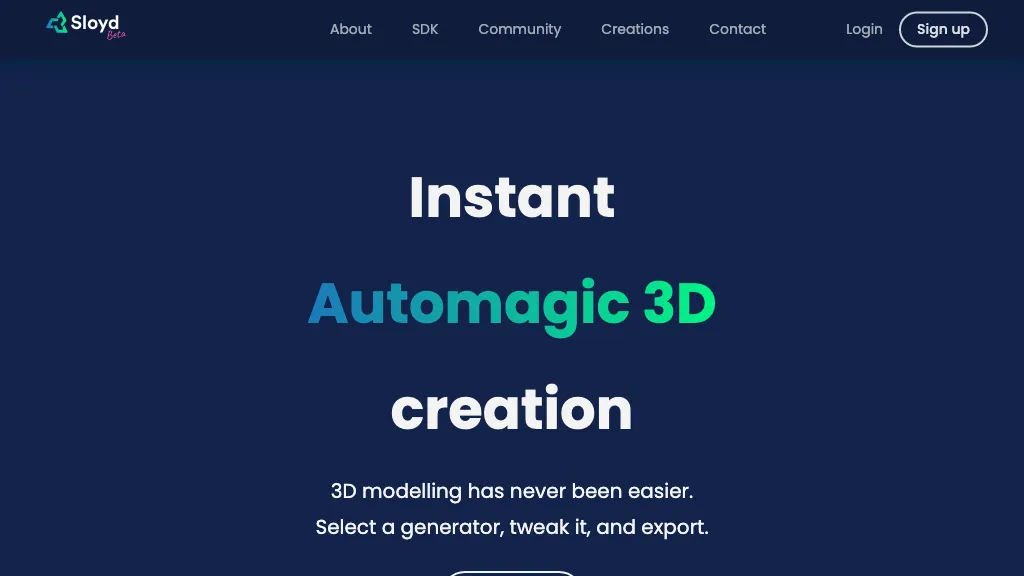What is Sloyd?
Sloyd is an innovative AI tool tailored for fast and intuitive 3D creation. It empowers users to effortlessly select, generate, tweak, and export 3D models. With an ever-expanding library of assets and infinite variations, Sloyd is versatile enough to cater to various styles and needs. It features unique sliders and toggles for model customization, making it an ideal solution for generating game-ready assets, as well as models for architecture and product design.
Sloyd’s Key Features & Benefits
- 3D Model Creation: Seamlessly create detailed 3D models.
- Asset Selection: Access a vast library of assets to choose from.
- Model Customization: Use sliders and toggles to tailor models to your specific needs.
- Library of Assets: An ever-growing collection of assets to enhance your projects.
- Endless Variations: Generate countless variations to match any style or requirement.
Utilizing Sloyd brings numerous advantages, including rapid 3D model generation, extensive customization options, and a comprehensive asset library. These features make Sloyd a preferred choice for professionals in different fields.
Sloyd’s Use Cases and Applications
Sloyd is a versatile tool with a wide range of applications across various industries:
- Game Development: Quickly and efficiently create game-ready assets.
- Architecture: Design detailed architectural models with ease.
- Product Design: Develop 3D models for product visualization and prototyping.
- Virtual Reality: Generate 3D models for immersive VR experiences.
Among the primary users of Sloyd are game developers, architects, and product designers who benefit from its robust capabilities and user-friendly interface.
How to Use Sloyd
Getting started with Sloyd is straightforward:
- Select an Asset: Choose from the extensive library of assets available.
- Customize: Use the sliders and toggles to adjust the model to your specifications.
- Generate Variations: Create variations using the slider or quick randomization options.
- Export: Once satisfied, export your 3D model for use in your project.
For the best results, explore the different tools and features within Sloyd to fully understand its capabilities and streamline your 3D creation process.
How Sloyd Works
Under the hood, Sloyd leverages advanced AI algorithms to facilitate quick and easy 3D model creation. The tool’s intuitive interface allows users to effortlessly navigate through the various customization options, ensuring a smooth workflow from asset selection to model export. The AI-driven technology ensures high-quality, game-ready assets that can be tailored to fit any project’s requirements.
Sloyd Pros and Cons
Advantages
- Ease of Use: User-friendly interface and simple navigation.
- Customization: Extensive options for personalizing models.
- Speed: Rapid generation of 3D models saves time.
- Versatility: Suitable for various applications such as game development, architecture, and product design.
Potential Drawbacks
- Learning Curve: Initial learning phase required to master all features.
- Limited Free Plan: The starter plan may not include all advanced features.
User feedback generally highlights Sloyd’s efficiency and the quality of its 3D models, although some users note the need for more advanced tutorials to fully leverage the tool’s capabilities.
Sloyd Pricing
Sloyd offers various pricing plans to cater to different user needs:
- Starter Plan: Free of charge, with basic features.
- Plus Plan: $20 per user per month, billed monthly, offering more advanced features.
- Studio & Enterprise Plan: Custom pricing available upon contact for larger teams and enterprises.
When compared to competitors, Sloyd provides excellent value for money, especially considering its robust features and ease of use.
Conclusion about Sloyd
In summary, Sloyd stands out as a powerful AI tool for 3D creation, offering a wide array of features and customization options. Its applications across game development, architecture, and product design make it a versatile choice for professionals in these fields. While there is a slight learning curve, the benefits far outweigh the drawbacks. Future updates and enhancements are expected to further solidify Sloyd’s position as a top-tier 3D modeling tool.
Sloyd FAQs
What is Sloyd?
Sloyd is an AI-powered tool designed for fast and easy 3D model creation, suitable for game development, architecture, and product design.
How do I start using Sloyd?
Sign up for an account, select an asset from the library, customize it using sliders and toggles, generate variations, and export your 3D model.
Is there a free version of Sloyd?
Yes, Sloyd offers a starter plan that is free of charge, providing basic features for 3D model creation.
What industries benefit from using Sloyd?
Industries such as game development, architecture, product design, and virtual reality can greatly benefit from using Sloyd.
What are the main advantages of using Sloyd?
Sloyd is easy to use, offers extensive customization options, generates high-quality models quickly, and is versatile for various applications.