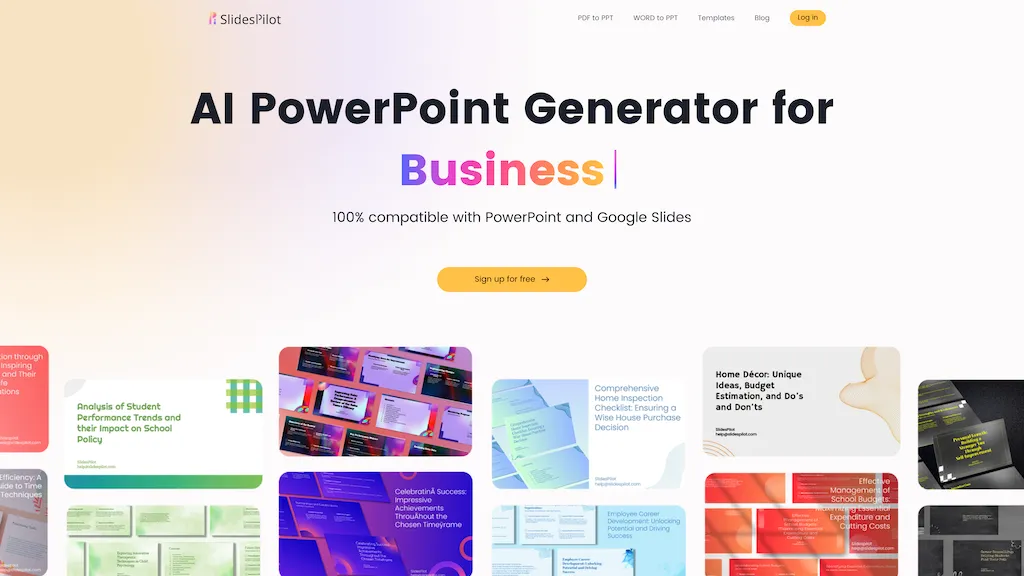What is SlidesPilot?
SlidesPilot is one more unique AI-based tool to make you prepare professionally designed presentation slides in no time. There is certainly no need to spend most of your time brainstorming, reformatting, or doing tiresome research; just insert your topic or text, and bingo. You have a well-structured presentation in seconds. This potent tool also can make PDF and Word files into dynamic presentation slides, thus creating all the more enriched experience while preparing content. You can teach with SlidesPilot on lesson plans, workshops, or even business presentations as it has taken care of many different outfits.
SlidesPilot is a user-friendly tool that is fully compatible with PowerPoint and Google Slides to ensure that every user can apply it wherever and whenever to produce high-quality presentations. Users can easily access this tool with interface integration, providing familiarity in Google Docs and Microsoft Office. An application vast among teachers, business people, and other individual users from different industries with the diversity of languages offers a reliable, effective solution for decorations in creating high-quality attractive presentations.
Key Features & Benefits | SlidesPilot
- Customizable templates powered by AI
- Free pre-built Google Slides and PowerPoint templates
- Rich resource collection to create slides most suitably
- Can be integrated into Google Docs and Microsoft Office
- Support multiple languages
Benefits of using SlidesPilot: It speeds up productivity since it drastically automates the old, time-consuming process of slide creation. Users are able to maximize their time with thousands of personalized templates to choose from for different industries and topics. In addition, a seamless user interface enhances your presentations with only a few clicks. Unique selling proposition: Make your PDF and Word files more interesting with presentations, which can be done due to a vast library of different templates and themes.
How could SlidesPilot be used?
- To be able to make professional presentations without stress or time waste
- To automate slide template creation
- To increase productivity with easy-to-edit templates on different industries and topics
It will benefit the industries and sectors of education, business, marketing, content making, and many more. Among the users who find SlidesPilot very helpful in all of their presentation needs include busy professionals, students, educators, content creators, marketing teams, and language learners.
How to Use SlidesPilot
It is easy to use. Here is a step-by-step guide:
- Enter your topic/text in the text box interface of SlidesPilot.
- Select from the thousands of available templates and start designing for your kind of presentation.
- You can upload PDF or word documents in case you want to convert them to presentation slides.
- Make changes on the slides created with provided intuitive design tools.
- You can export the presentation out to PowerPoint or Google Slides and do your final editing.
For the best results, check out their resources about best practices for creating slides, and also use the integrations available with Google Docs and Microsoft Office for a smooth experience.
How SlidesPilot Works
SlidesPilot utilizes very advanced AI algorithms in analyzing input text or documents and preparing well-structured, compiled presentation material on slides. The underlying technology utilizes NLP and machine-learning models that make the content engaging and relevant. The workflow starts by entering the content, then choosing templates and customizing slides to further export the final presentation.
Pros and Cons of SlidesPilot
Pros
- Simplifies presentation creation
- Has dozens of designed professional templates and themes
- The interface is very easy to use
- Supports most languages
- Works harmoniously with host office tools
Potential Drawbacks
- May need to be used online to access all tools
- Not as customizable as manual creation
Feedback on SlidesPilot mostly illustrates the speed and user-friendliness of the site, singling out that some more long-time users would appreciate more features to customize their slide show.
SlidesPilot Conclusion
SlidesPilot is a great AI tool; it eases the development of good-looking and professional presentations. Its features, benefits, and interface are very user-friendly for fulfilling the needs of multitasking in the different areas of teaching, business, and so on. It provides a quick and efficient solution for the creation of well-organized and visually appealing presentations. The functionality and user experience are probable to be enhanced more with some of the coming future inclusions and updates.
SlidesPilot FAQs
Can SlidesPilot convert PDFs into PPT files?
Yes, you can easily change any PDF into a PowerPoint slide with their AI PowerPoint Presentation Generator, called SlidesPilot.
Can you convert a Word document into a presentation by using SlidesPilot?
Yes, you can convert any Word document into an animated PowerPoint presentation with a SlidesPilot.
Does SlidesPilot have free presentation templates?
SlidesPilot has a collection of a vast number of free presentation templates available for both PowerPoint and Google Slides.
How Friendly Is SlidesPilot To Use?
Platform is very user friendly and will make it easy for anyone to bring up presentations.
Who is SlidesPilot’s AI PowerPoint Presentation Generator for?
SlidesPilot would help business professionals as well as educators to make power-packed presentations.