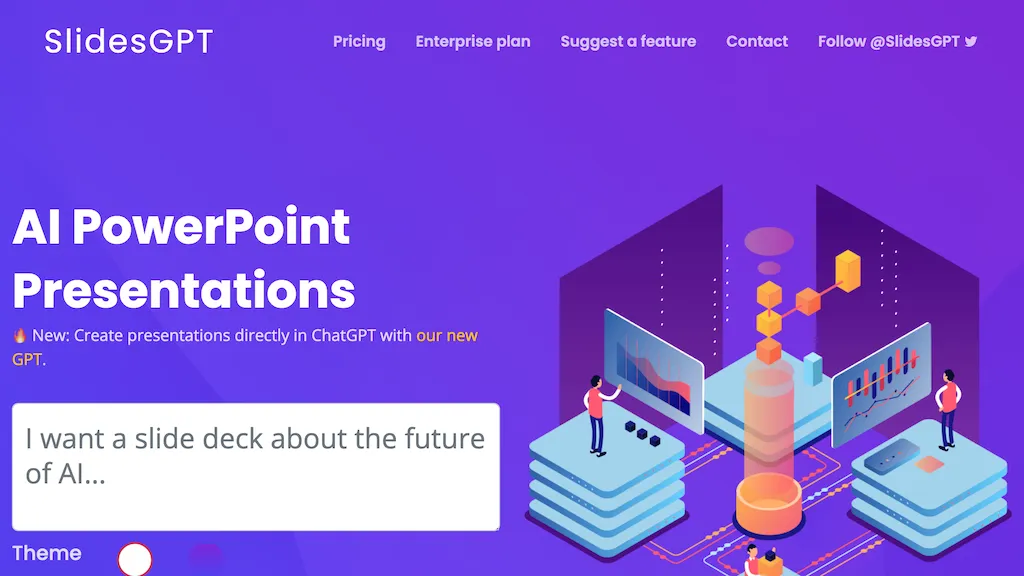What is SlidesGPT?
SlidesGPT AI is a super new tool, created to scale the next generation of the ChatGPT API and change how users produce PPT and Google Slides presentations. Content created by SlidesGPT inside these platforms will save users enormous time and effort, making the process of creating presentations up to 10 times faster.
Whether students, professionals, or educators, SlidesGPT offers a free model both to create and share presentations and a pay-per-download option at a low fee. It will help each and every person create an effective presentation with great efficiency and creativity.
SlidesGPT: Key Features & Benefits
- Powered with ChatGPT API in content creation
- Presentation content is generated directly in PowerPoint or Google Slides.
- Increases the speed of work on the presentation by 10 times.
- Gives access to base design templates for easy work.
- Enables download of presentations in high-quality, editable formats.
By doing so, SlidesGPT addresses the needs of a broad spectrum of users while stimulating a smoother workflow and productivity. The fact that it easily flows into existing workflows, making it very user-friendly with top-quality templates, really makes the tool one of its kind and a very valuable asset for any person who desires to produce high-quality professional presentations fast.
Use Cases and Applications of SlidesGPT
SlidesGPT can be used in multiple contexts to improve productivity and the quality of a presentation:
-
Business Meetings:
Fast and easy way to create professional looking presentation and impress clients, stakeholders, etc. -
Academic Presentations:
Engaging, informative slide creation for lectures, seminars, and research presentations. -
Team Collaboration:
Improve collaboration by allowing multiple users to create a presentation in real-time and easily bring together different ideas. -
Content Optimisation:
It autosuggests design elements and structure of content so one can focus on refining the message.
This tool will see great involvement with industries like education, marketing, sales, and consulting, as it makes creating presentations very easy and enhances productivity overall.
How to Use SlidesGPT
Using SlidesGPT is relatively easy and self-explanatory. Just follow these steps:
- First, sign up with SlidesGPT and choose a plan.
- Log in now and choose whether you want a PowerPoint or Google Slides presentation.
- Enter the topic and specific instructions for the content if needed.
- SlidesGPT will generate the content and design elements for you.
- Review and edit the generated slides if necessary.
- Download your presentation in whichever format: Editable PowerPoint, PDF, or Google Slides deck.
More often than not, it will be rewarding to check and enhance the created content to ensure that it is correct and relevant to your needs.
How SlidesGPT Works
SlidesGPT generates a presentation based on the input topic against the ChatGPT API. At the core, there are complex natural language processing algorithms that understand and generate text similar to what any human would express. Here is the overview of the workflow:
- The user inputs a topic and, if need be, specific guidelines.
- The ChatGPT API processes this input and comes up with relevant content.
- SlidesGPT integrates this content into PowerPoint or Google Slides with basic design templates applied.
- They can then view, edit, and download the presentation in their desired format.
The result is quality, ready-to-go presentations that require little effort on the part of the user.
Pros and Cons of SlidesGPT
As with all tools, SlidesGPT comes with a host of positive and negative features. Some of these include:
Pros
- Saves substantive time in making presentations.
- Creates top-notch content and design elements of high quality.
- Easy to use, with excellent UI and complete integration with PowerPoint and Google Slides.
- Flexible pricing plans, including a free package.
Cons
- Content generated may sometimes require editing for accuracy.
- Fewer customization options under the free plan.
- Pricing for the enterprise plan may be high for small businesses and individual users.
User reviews generally praise the effectiveness of the tool and how easy it is to use, but there are a few comments about having to fine-tune the content every now and then.
Conclusion about SlidesGPT
SlidesGPT is an AI-driven powerful tool that will change how presentations are created. The ChatGPT API minimizes time and effort invested in creating a professional-quality presentation. Considering the overall ease of use, flexible pricing, and the comprehensive package of features, SlidesGPT becomes an excellent choice for any student, professional, or educator.
We already can imagine that the more sophisticated features and integrations will further increase its usability and effectiveness as the tool continues to evolve. If you’re making a lot of presentations and looking for ways to optimize your workflow, SlidesGPT is definitely something that’s worth trying.
SlidesGPT FAQs
How do I contact SlidesGPT for support?
You can contact SlidesGPT for support, or just to reach out with questions by direct messaging on Twitter @slidesgpt, or via email to [email protected].
What are the plans available with SlidesGPT?
Ranging from a free plan that allows the creation of and sharing of presentations in basic templates to an enterprise plan that includes advanced capabilities like API integration and custom templates, there are all kinds of plans SlidesGPT offers.
Can I download the presentations in different formats?
Yes, you can download presentations in editable PowerPoint format, non-editable PDF format, or as a Google Slides deck—depending on your plan.
How much does it cost to download presentations?
Downloads are priced at $2.50 per download on the pay-per-download plan, while on enterprise plans starting at $500 per month, you pay $0.50 per additional download.
Should I trust the accuracy of the content developed by SlidesGPT?
While SlidesGPT generates quality content, it is always advisable to review and edit the presentations for accuracy and relevance to your needs.