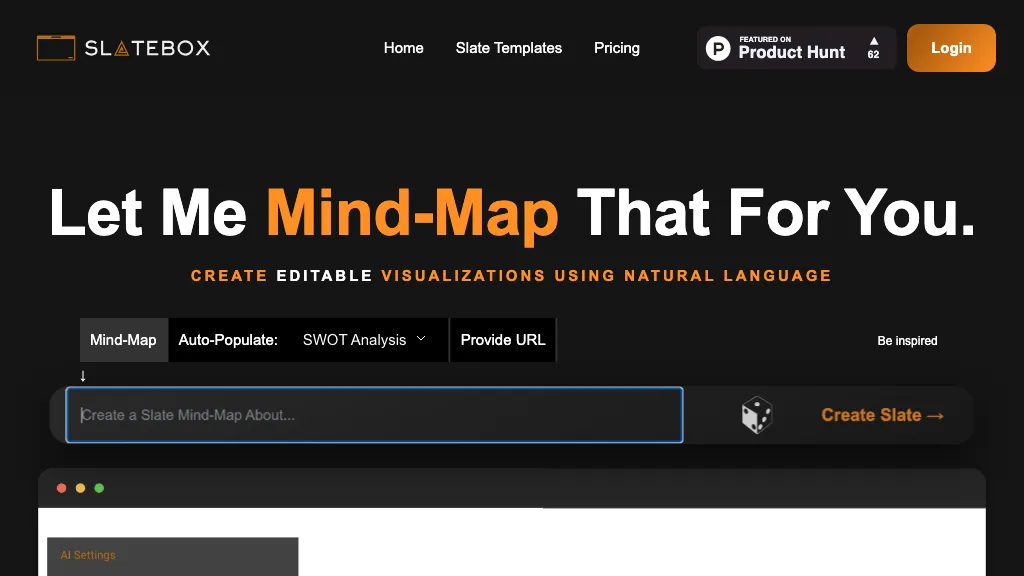What is Slatebox?
Slatebox is an AI-powered tool. It makes users create editable visualizations, mind maps, and diagrams using only natural language input. Featuring ‘auto-populate,’ one can create visuals much faster by selecting any of the more-than-100 templates. Whether you have to create SWOT analysis or pro-con evaluation, there you are. Just insert a URL or text prompt, and its AI assistant will create sticky notes and populate your visualizations accordingly.
Beyond AI, real-time collaboration in Slatebox lets team members contribute side by side on multi-cursor canvases. It also integrates with other platforms, such as Microsoft Teams, Slack, and GitHub, ensuring fluent workflow continuation. You can also share your visualizations instantly with magic links to friends or coworkers.
Key Features & Benefits of Slatebox
-
Edit Visualizations:
Easily edit and update the visuals of anything. -
Diagram Creation and Visuals:
Immediately create very detailed diagrams with the help of AI. -
SWOT analysis or pro-con study:
Use prebuilt templates for strategy. -
Creation together:
Build together with your team in one place in real time. -
Integration with other platforms:
Integrate Slatebox among Microsoft Teams, Slack, GitHub, and many more. -
Share Visualizations:
Share instantly with magic links. -
Mind-maps and brainstorming sessions:
Conduct creative sessions with AI-powered support. -
Change the look and feel of visualizations:
Give a personal touch to your visual content with extensive templates and themes. -
Wireframe applications and iterate on ideas at the speed of light:
Drag-and-drop in design while refining ideas.
Use Cases and Applications of Slatebox
Slatebox can be used in many different ways around various situations, including:
-
Visualize SWOT analysis:
Extended SWOT diagrams for analyzing strengths, weaknesses, opportunities, and threats. -
Improve your brainstorming:
Record ideas graphically using mind maps, while stimulating your creativity.
It finds its applications in Data Analysis, Product Management, Design, Marketing, Consulting, and Academics as a teacher and a student.
How to use Slatebox
Using Slatebox is pretty simple; the reason being, the UI is highly intuitive and thus described as under:
-
Prompt:
Text or URL to give to the AI assistant. -
Template:
Select from among 100+ templates that best suit your requirements. -
Do the visualization:
Allow auto-populate to create sticky notes and fill in your canvas. -
Real-time collaboration:
Invite your team into your canvas and collaborate with them, using multi-cursor capabilities. -
Share your work:
Share vis instantly using our magic link capabilities.
To continue best practices, make full use of the many templates provided for frequent activities such as SWOT analyses and pro-con evaluations. Leverage the AI’s capability to auto-generate content in order to save time where possible.
How Slatebox Works
The basic technology consists of machine learning models, which understand text inputs and convert them into structured visualizations. The workflow involves just giving a prompt, choosing a template, and letting the AI autocorrect the canvas with the information. What’s more, multi-cursor canvases enable multiple users in real-time collaboration on one place with seamlessness.
Pros and Cons of Slatebox
Like any other tool, using Slatebox will have various pros and possible cons.
-
Pros:
user-friendly interface, powerful AI, great template library, easy real-time collaboration, easy integration with other platforms, options to customize the system. -
Possible Cons:
Some features of the free version can be very limited; they may confuse very new users of AI-powered tools.
It was praised for ease and intuitiveness in its features; many people noticed that this is superior when compared to the several rivals it has amongst other concept drawing tools.
Slatebox Conclusion
Generally speaking, Slatebox is a really powerful AI-based design program destined for comfortable visualizations, mind maps, and diagrams. Among the key functionality features that have made this platform indispensable in their lines of work are real-time collaboration, an extensive template library, and seamless integrations. Although some limitations do exist at the free account level, the usefulness outweighs the disadvantages by far. It can be said for the future that Slatebox is going to keep pace with time, adding new features and improving even more in both usability and functionality.
Slatebox FAQs
-
On what platforms does Slatebox integrate?
Slatebox integrates with Microsoft Teams, Slack, GitHub, and many more. -
Is there a free version of Slatebox?
Yes, there’s a free version of Slatebox, which is always free but with limitations. Other features come with paid plans. -
How to share my visualizations?
You’ll be able to share through the use of magic links since others get instant access. -
Does it support real-time collaboration?
Yes, through a multi-cursor canvas. -
What kind of templates are available?
Slatebox offers more than 100 templates on different tasks, including SWOT analysis and pro-con evaluations.