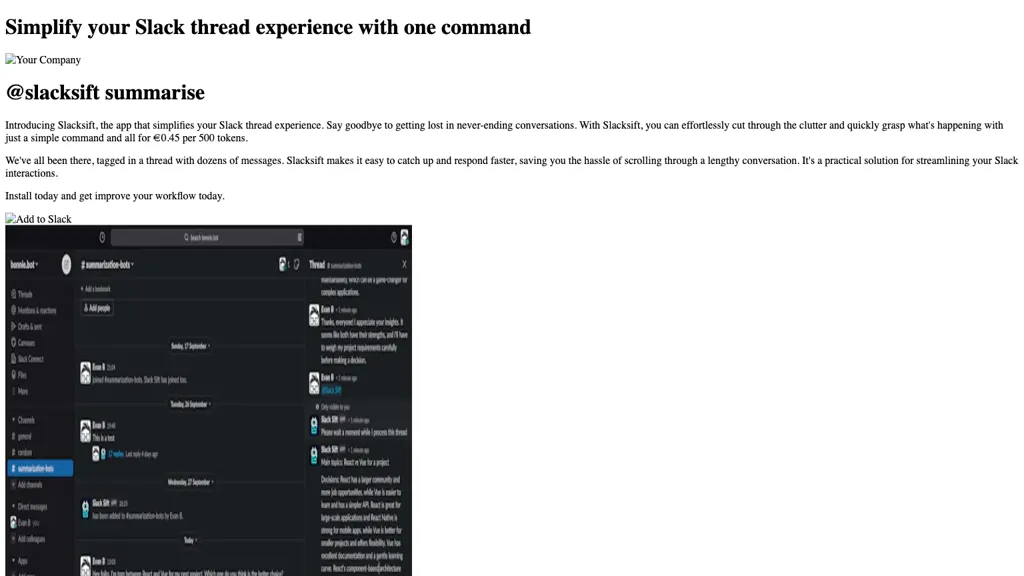What is Slacksift?
SlackSift is a booster program to make your Slack experience easier while managing threads with an easy command. When chat extends long, more than normal, usually, and that’s precisely the case with most of the desktop tools of this nature, Slacksift will help speed up the summarization and navigation processes. This tool allows keeping important messages in check, responding faster, and supporting enhancement of the whole workflow inside of Slack.
Installing Slacksift is pretty simple: install the app, greet in the channel or thread, and generate payment links. There are no hidden fees, and it comes with clear pricing: €0.45 for every 500 tokens, ensuring that you will only pay for what you eventually use.
Key Features and Benefits of Slacksift
Here are the features and benefits that Slacksift brings, which will make this tool endearing to many users.
- Summarize Slack threads in a snap: Get the fast output from long threads and discussions.
- Track key messages: Tag important messages in threads so you never miss responding on time.
- Reply faster to messages: Reply much faster with Slacksift’s summarized points from the message.
- Easy onboarding: Onboard in three clicks, and you are ready to go.
- Transparent billing: Pay as you go with our cost-effective pricing model based on your token usage with Slacksift.
Use Cases and Applications of Slacksift
Slacksift is flexible and can be applied to most situations where productivity gains are obtained from the following tasks:
- Condensing lengthy discussions: In an instant, reduce any lengthy Slack thread to the important messages and save both time and productivity across busy channels.
- Tracking and flagging important messages: Keep track of key discussions easily by marking important messages within any Slack thread, so you know when to respond and can collaborate effectively.
- Create payment links: Generate payment links quickly within Slack channels or threads through Slacksift’s easy user interface for any transactions or initiation of payments.
How to Use Slacksift
Using Slacksift is quite easy and only has three steps:
- Install the app: Add Slacksift to your Slack workspace.
- Say hi in your channel or thread: Activate the app by sending a greeting in your desired channel or thread.
- Generate payment links: You can use the command functionality to create payment links anytime you want to.
For efficiency, be conversant with the command functionality of Slacksift and keep a keen eye on the flagged messages.
How Slacksift Works
Slacksift applies sophisticated AI algorithms to process and summarize Slack threads. It uses techniques in natural language processing to detect important messages and summarize elongated conversations into bite-sized, digestible formats, allowing end users to go directly to the point of discussion without having to wade through a wall of text.
Slacksift works by parsing the conversation to identify essential messages and finally come up with a summary underlining important points. This not only saves one’s time but also enhances communication in all ways within Slack.
Slacksift Pros and Cons
As with any tool, Slacksift is not free from its advantages and limitations. Here are some of the pros and cons associated with Slacksift:
Advantages:
- Saves Time: It condenses long conversations into manageable summaries.
- Better response time: Assists in better and quicker decision making with the help of highlighted key messages.
- Economical: Transparent pricing model ensures you pay only for actual usage.
Possible Cons
- Learning Curve: It might take a while for a new user to get the hang of the command features.
- AI Accuracy Dependence: The quality of Summarization will depend on the accuracy of AI to rightly interpret the context of the conversation.
Conclusion Regarding Slacksift
Slacksift is one highly practical tool that enhances interactions on Slack. It does so by summarizing long conversations, keeping track of important messages, and facilitating quicker responses, thus enhancing the efficiency of the workflow. Slacksift arrives at a very useful solution for professionals using Slack because they offer a simple, easy setup and transparent pricing model.
In the near future, Slacksift will continue to develop and improve with new updates, making management of Slack threads easier than ever. For those looking to streamline their Slack experience, Slacksift is worth it.
Slacksift FAQs
How much does Slacksift cost?
Slacksift pricing is €0.45 per 500 tokens, so you only pay as per your requirement.
How do I set up Slacksift?
Setting up Slacksift is a pretty simple three-step process: install the app, say hi in your channel or thread, and generate the payment links.
Can Slacksift handle large volumes of messages?
Yes, Slacksift is designed to efficiently summarize and manage large volumes of Slack messages, so it’s perfect when things get hectic in your channel or thread.
What are the main benefits of using Slacksift?
Slacksift saves a lot of time by summarizing long conversations, boosts response times by surfacing key messages in one place, and gives you a highly visible, cost-effective pricing plan.