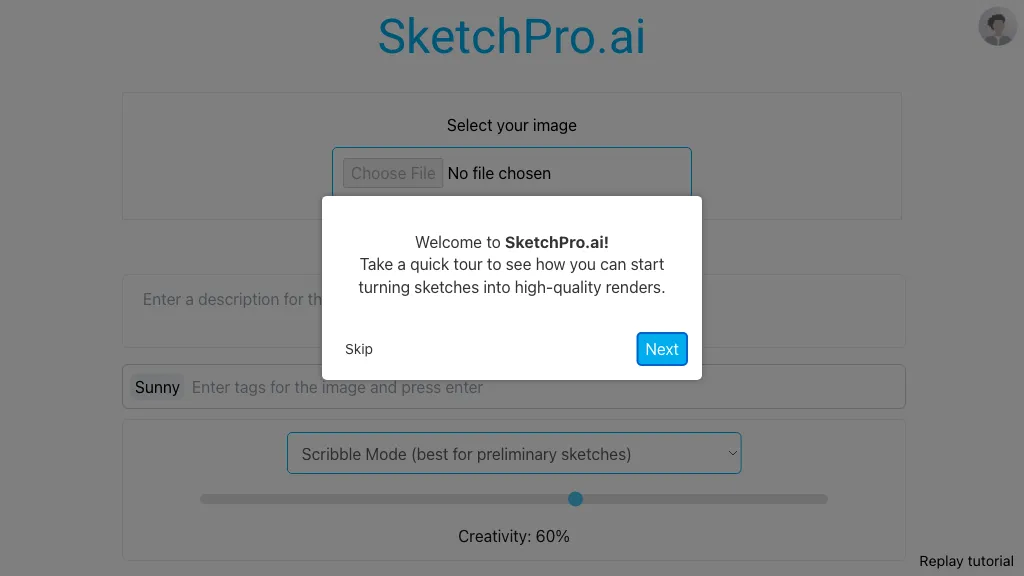What is SketchPro AI?
SketchPro AI is a next-gen, AI-powered tool that helps architects and interior designers lay out their preliminary and detailed renderings. In this advanced tool, AI becomes a practically real answer in the design cycle, making the process of maturing your ideas from the drawing board to reality very fractional in time. It is very high on the creative quotient, with a generation capability of 60%, leaving a lot of space for the human input of creativity. That means much of the work in design is automated but not complete.
Key Features & Benefits of SketchPro AI
Preliminary Sketch Mode: On which doing the initial design concept within a very short time.
Detail Sketch Render Mode: When creating detailed and finer renderings, the principle yields quality outputs.
Maximum Creative Output: The tool aims that maximum output would mean that creativity in the user is highest, so that even though he is researching multiple options, it does not become a cumbersome exercise.
60% Generation Capacity: A large chunk of designing will be automated, which shall save both time and efforts.
Tutorial and Quick Tour: A tutorial and quick tour is presented to the user to become accustomed to the features/capabilities of the tool.
The advantages would be that the entire design process can be quickened up, and in only a quick time, the renders would be generated, and that too in good quality. And all this may, in turn, result in an extension in exploring the design ideas by spending a lot less manual effort.
Uses and Applications of SketchPro AI
This is an all-around tool, so there could be hundreds of possible uses:
- Architectural Visualization: Quickly sketch and render architectural projects, visualizing for use by architects, and even means to effectively communicate with them.
- Interior Design: Highly detailed interior design renderings. An excellent way to present the design idea to your clients.
- Video Game Concept Art: Make concept art for an environment where video games can be set, artificial characters, and others.
This can be utilized in industries such as architecture, interior design, video game development, and engineering. This tool is also helpful in a number of creative projects for artists, designers, and engineers.
How to Use SketchPro AI
Starting off with the tool is quite easy using the following steps:
- Access the Tool: Visit the website of SketchPro AI and sign up.
- Mode of Operation: You will have to select from either Preliminary or Detailed Sketch Rendering mode.
- Upload or New Project: Create a new Project or upload any and work upon that.
- AI Sketch Generation: Allow AI to Generate preliminary or high-detailed rendering according to your prompt.
- Refining and Editing: The AI generated Sketch has to be applied by keeping in mind the vision of the person.
- Save and Export: Save the file and export it in a user-friendly format for presentation or further development.
To get the best out of this—as with most other software—take some time to learn your way around by going through the tutorial and quick tour. The user interface is intuitive, and getting your way around is easy while creating an efficient workflow.
How SketchPro AI Works
SketchPro AI uses a rich mixture of clever algorithms matched with educated models from machine learning to obtain deep, good-quality, high-resolution drawings and renders. Basically, this tool uses artificial intelligence algorithms meant to take in a few sketches or design specifications and produce highly articulate and precise output. The further deep layers of embedded technology powering this tool would comprise deep learning models trained on millions of images of architecture and design so that the tool can comprehend and replicate multiple designs.
Perhaps, it would take only the keying in of design parameters followed by a basic rough one generated by AI and further refined iteration after iteration.
Pros and Cons of Using SketchPro AI
SketchPro AI has, as most things, its own list of pros and cons:
Pros:
- Highly efficient tool: saves a lot of time for others through fast work.
- High-quality sketches and renders can be generated within no time.
- Exploring different designs.
- User-friendly interface and tutorials available for the usage.
Cons:
- 60% of generation capacity may not be enough for some high-scale, complex projects.
- A learning curve is required to utilize all the features of the tool.
Generally, user feedback mentions the efficiency and creative potential of this tool, but at the same time, a few users take a note that manual adjustments will be required in case the design is more complex.
SketchPro AI FAQs
Q1. What is SketchPro AI?
A1. It’s AI for creating sketches and renders for architects and interior designers.
Q2. Whom does the use of this tool help?
It helps architects, designers, artists, engineers, and also video game developers.
Q3. Which features does it come with?
Sketch render mode detail, sketch render mode, much more creative potential, and also 60% generation capacity.
Tutorial: Yes?
There is a tutorial that serves to quickly guide the user to browse the other characteristics of the tool.