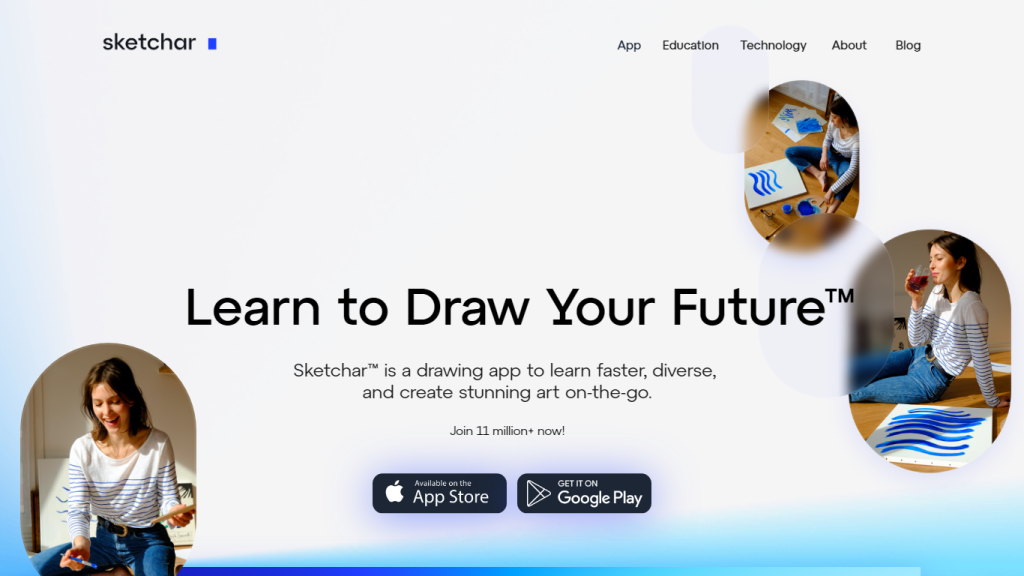What is Sketchar™?
Sketchar™ is an innovative AI-powered mobile app for any amateur and professional who loves to draw. It allows merging art theory with practice, making your artistic journey both enjoyable and educational, be it for a hobbyist or a professional artist. Having more than 10 million users, it is one of the most creative and bustling communities.
Sketchar™’s Key Features & Benefits
Global Creator Community:
Connect with millions of creators around the world; share your works; and get to draw inspiration from others.
AI-Based Drawing:
Advanced AI feature with a variety of drawing tools creates stunning works far more easily.
Art Theory and Practice:
Seamlessly interweave learning and practice in drawing skills.
User-Friendly Interface:
An intuitive app experience that’s light on all levels of artistic skill.
Meticulous Learning Path:
An entertaining and instructive journey of learning art is waiting for you.
Sketchar™ Use Cases and Applications
Sketchar™ can be used in many different situations, from simple doodles to professional artwork. It will be especially helpful for:
-
Art Students:
Improve your learning with interactive exercises and the theory of art. -
Professional Artists:
Create with advanced tools and perfect your craftsmanship. -
Hobbyists:
Draw for fun and self-expression in this relaxing yet rewarding hobby.
It will help industries dealing in education, entertainment, and digital marketing enjoy the creativity the app has to offer.
How Sketchar™ Works
How to get started with Sketchar™ is pretty easy:
- Download the app through either the App Store or Google Play.
- Create an account or log in using your credentials.
- Start going through various tutorials, trying to practice with guided exercises.
- Touch up your drawings with the help of AI and try different styles.
- Publish your art and share with the community to get feedback.
- Master new techniques for the best experience by following the tips and tutorials available in the app.
Advanced AI Algorithms
Advanced AI algorithms form the core of the Sketchar™ drawing process. It gives real-time feedback and suggestions to help users improve their drawing capabilities. Its workflow includes:
-
AI Assistant:
It analyzes your drawing and suggests its improvement. -
Tutorial Integration:
Follow step-by-step tutorials through the practice of different drawing techniques. -
Practice and Feedback:
Practice drawing with immediate feedback provided for refinement.
Sketchar™ Pros and Cons
Pros:
- Community Engagement: The community helps to create from a community of creators around the globe to inspire new ideas.
- AI-Powered Tools: Advanced AI tools in the application make drawing more accessible and fun.
- User-Friendly: The app is designed for users of any skill level and boasts an easy-to-use interface.
- Educational Value: Combines theory with practice in a way that makes learning art fun and effective.
Cons:
- Device Compatibility: Not available on all devices.
- In-App Purchases: To access extra features, purchases are necessary.
Conclusion about Sketchar™
In general, Sketchar™ is an elaborated drawing app with a place for professionals and beginners alike. Such a unique combination of AI-powered tools, educational content, and a great community makes it perfect for any user who wants to improve his drawing skills. Further updates promise exciting features and enhancements which will raise the significance of Sketchar™ in more artistically oriented circles.
Sketchar™ FAQs
Which devices does Sketchar™ support?
Sketchar™ supports both iOS and Android devices. Please check compatibility in your store.
Is Sketchar™ free?
Yes, Sketchar™ is a freemium application. You can use the basic features for free. Further features are available after an in-app purchase.
How to improve my drawing skills with Sketchar™?
Go through the tutorials included, practice frequently, and check out the community for feedback and inspiration.