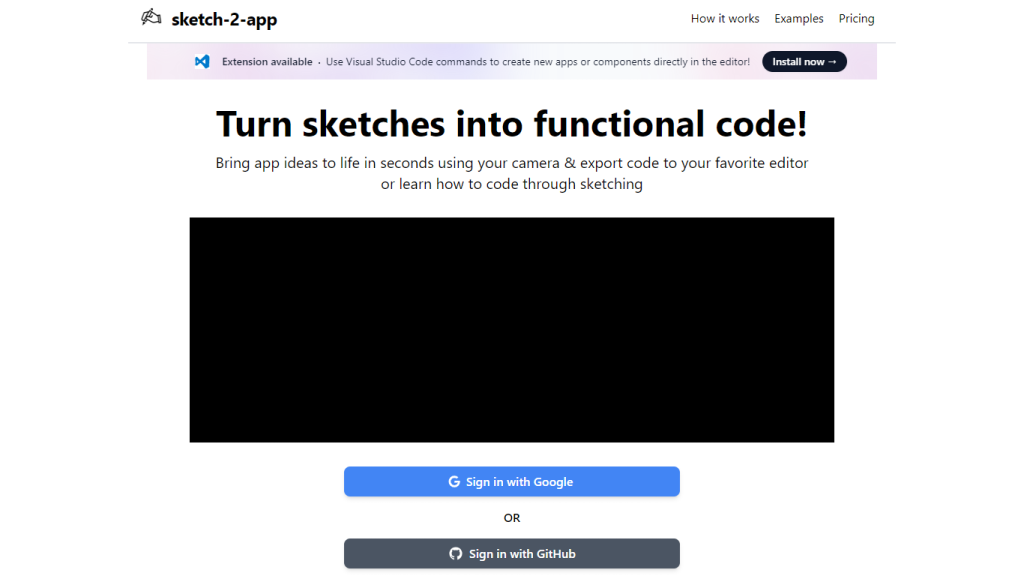What is Sketch2App?
A high-tech, AI-powered tool in the form of a Visual Studio Code extension, Sketch2App closes the gap in the creation of app components. Being able to turn even a hand-drawn sketch into a fully functional app component, Sketch2App closes the gap between the very early design idea and real app development. Sketch2App allows taking pictures with a webcam or even flipping the camera as a permissible way for a user to capture their sketch, which then becomes quickly generated into code by just running commands inside the editor.
Key features and benefits of Sketch2App
The tool has several features, which make it very useful to develop and design an application. It has the following features:
- It converts the sketch drawn into a functional component of the app.
- Allow sketches to be captured using a webcam or to flip the camera.
- Rapid response to generate code quickly from the sketches.
- New apps can be developed easily directly from the editor.
- The fast code generation from the quickly drawn sketches highly speeds up the app development process.
- Writing/code can be done in much less time than the traditional process, leading to better alignment of design and implementation with each other, and it’s generally easier to move through design ideas and validate them quickly.
Use Cases and Applications of Sketch2App
Many cases can be put into use with Sketch2App in various industries, and some are:
-
Prototyping Interactive:
Transcribe hand-drew sketches into interactive prototypes for user testing and feedback to rapidly iterate and validate design concepts. -
Custom App Components:
Functionality or layout envisioned can quickly be conceptualized on paper and then converted to code, reducing the time it takes to develop. -
Collaboration:
Bring the works of designers and developers together; convert design sketches into functional app elements with better alignment of the design vision and implementation to deliver projects swiftly.
It’s most useful for indie app developers, startups with limited design resources, or when UI/UX designers closely collaborate with the developers. Easy to use, here is how one could go about using Sketch2App:
- Install the extension in Visual Studio Code.
- Take a picture of your hand-written sketch either by using your webcam or flipping the camera.
- Use the given commands in the editor and see your sketch converted into code.
- Integrate the generated code into your app development workflow.
For the best results, ensure your sketches are clear and well-defined. Memorize the commands that are contained within this editor to be more productive.
How Sketch2App Works
The Sketch2App solution makes it possible for hand-drawn sketches to be interpreted before translating them into functional codes using advanced AI algorithms and machine learning models. The process will involve capture of the sketch, process its image content to identify elements involved, and finally generate corresponding code usable within app development environments.
And the technology in the background ensures accuracy and speed, providing developers the opportunity to translate design ideas more into working app elements without writing much code.
Advantages and Disadvantages of Sketch2App
Like in every tool, Sketch2App also has some advantages and disadvantages:
Advantages
- Speeds up the development process of the application through auto-generated code from the sketch.
- Better collaboration of the designing process with the development process.
- Allows for fast prototyping or iterating design ideas.
Disadvantages
- You may need clean and well-defined sketches.
- Depend on precision that is sometimes misinterpreted by AI algorithms with complicated sketches.
Overall, people’s response has been very affirmative. They comment about its ease and efficiency.
Final Word About Sketch2App
Sketch2App is an excellent AI tool that provides a revolutionary change to the app development process by converting hand-drawn sketches into functional components. Among the best user interfaces, rapidity of code generation, and ease of integration, it is a better option to speed up the workflow for both developers and developers. Though there are slight limitations, the advantages far are more superior than the disadvantages taken into consideration. With the advancement in AI technology, the enhancements and the updates for Sketch2App will make a strong stance in the ecosystem of app development and will be indispensable.
FAQs — Sketch2App
What types of sketches does Sketch2App recognize?
Sketch2App recognizes hand-drawn sketches that are clear and well-defined. The better this sketch quality, the code generating process would be more accurate.
Will it work with any programming language?
Sketch2App is a Visual Studio Code extension that supports most of the programming languages utilized to develop apps.
Is there a free trial available?
Right now, Sketch2App is on a subscription-range basis, so a glance at their official website will inform whether a free trial facility or promotion is on offer.
How often does Sketch2App update?
Periodic updates are provided to enhance functionality, implement new features, and improve performance. Users are also encouraged to update the extensions from time to time to enjoy the latest enhancements made.