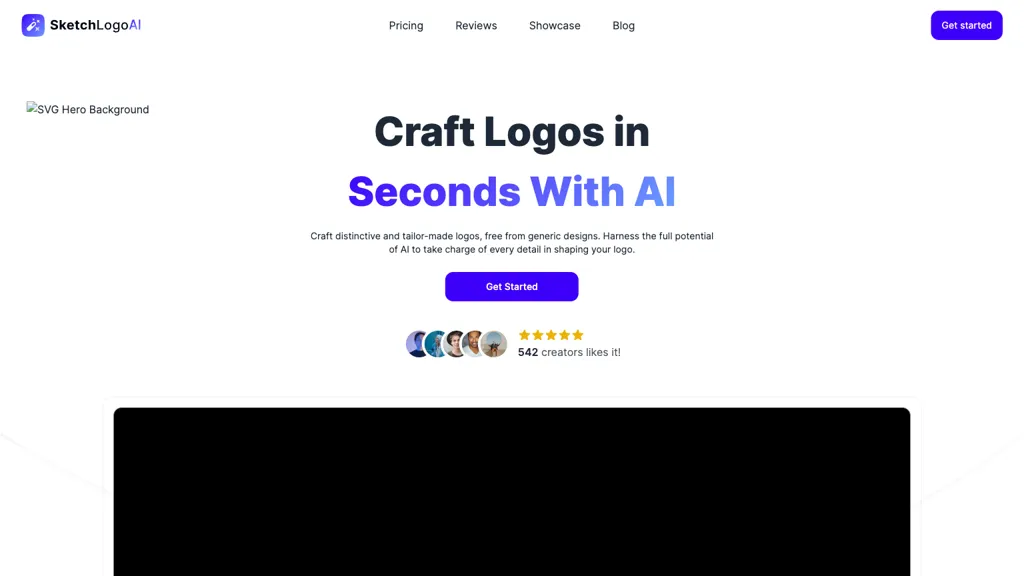What is Sketch Logo AI?
Sketch Logo AI is the most recent generative AI technology, allowing users to easily design attractive and beautiful 2D and 3D logos and illustrations without breaking a sweat. The platform has an AI in-app super-fast editor that enables the user to crudely sketch any idea and later transforms it into a compelling visual prototype—all done in a matter of seconds. Experience endless creative possibilities with the Sketch Logo AI. Users can design logos, create unique social media variations, make brilliant marketing art, and more—keeping the brand fresh and capturing user attention with the power of AI. Get the magic at work with AI Illustration and let the Sketch Logo AI give the transformation needed for any brand.
Key Features and Advantages of Sketch Logo AI
- AI use is generative
- An in-app, AI-powered editor
- Lightning-speed transformation of loose ideas into visual form
- 2D and 3D logos, and illustrations
- Unlimited creativity
With Sketch Logo AI, one can be able to create custom logos and illustrations within the shortest time and save on resources needed to hire professional designers. Through this generative AI technology, graphics are easy to customize and adapt across a myriad of platforms and content types. It’s easy to take any basic picture and turn it into top-notch marketing material that is sure to set one apart from competitors.
Applications and Use Cases of Sketch Logo AI
Sketch Logo AI can be used in the following manner in any condition for remarkable output:
- Create visual logos that are breathtaking: Any business and brand of an individual will be in a place of building visual logos that are breathtaking with the smooth and wizard-driven AI-powered editor; therefore, there will be no need of choosing a designer.
- Create social media graphics that are mind-blowing: Make use of generative AI, transpose a piece of content on social media in no time. Don’t waste time changing it to make it have your desired look and feel on more than 3 different platforms.
- Convert Pictures into Marketing Assets: Use the latest 2D and 3D potential of Sketch Logo AI to convert mere pictures into professional-level marketing assets.
The following industries stand to benefit to a great extent using the potential of this tool: Graphic Design, Marketing, Entrepreneurship, and Social Media Management. It’s also common to come across many case studies and success stories that go on to show how a fresh and captivating brand presence was realized using this Logo AI by Sketch.
How to Use Sketch Logo AI?
Sketch Logo AI is easy to use. Below is how one can go about it:
- Sign up for an account on their website.
- Use their in-app powered AI editor.
- Start sketching a vague version of your downloaded logo or illustration.
- Observe how the sketch is turned by the AI into a concrete visual.
- Tailor it further to suit your unique branding.
- The final design can be easily saved and exported for multiple uses on different platforms.
Most effective when used with the customization features to play with different design options. Simple tool that a beginner can easily use to design without any prior visit into the tool.
How Sketch Logo AI Works
The AI behind Sketch Logo AI is built on the most advanced generative AI technologies. The algorithms and models beneath this are created to interpret and enhance rough sketches, making them quality visual assets for the end user. The user inputs an initial sketch of a logo or an illustration, and the AI processes, reworks, and remasters it to a professional level. This will not only help in quicker creation but also in ensuring that the output is of a high level of creativity with a lot of uniqueness.
Pros and Cons of Sketch Logo AI
As with any tool, Sketch Logo AI has both advantages and possible disadvantages:
Pros
- Powerful and time-efficient
- Intuitive to use
- Minimum effort for maximal quality of output
- Great value compared to paying a professional designer
Cons
- It possibly has limited features for alterations compared to manual designs.
- It relies on how good the initial sketch was.
- May have limitations for those using the free version
User feedback mostly mentions how the tool easily delivers great results without many hitches. Some feel that more advanced features for customization would be great.
Issues with Sketch Logo AI
Sketch Logo is a technology that makes errors based on certain shortcomings. RUN AI reports, on the other hand, that user reviews generally have the ease the tool has in delivering great results without many hitches. Others feel that they would like more advanced features for customization. These packages are flexible, depending on the needs and budget of the user. Sketch Logo AI is very competitive compared to personal-tooled competitors—it is AI-driven and its user interface is very intuitive.
Conclusion
Sketch Logo AI is a powerful tool of the highest degree, changing much in the way logos and illustrations are done. It enables the user to translate rough sketches into polished visualizations rapidly, saving on time and resource expenses, and ensuring the uniqueness of the brand with a capturing presence on the market. An intuitive interface and different flexible pricing plans make this tool available not only for graphic designers but also for entrepreneurs. As the AI technology is improving, the coming days will bring much more innovative features and improvements.
FAQs on Sketch Logo AI
What is Sketch Logo AI?
Sketch Logo AI is an AI-powered tool that individuals can use to create 2D and 3D logos and illustrations easily and quickly.
Who will benefit from this Sketch Logo AI?
For graphic designers, marketing professionals, entrepreneurs, and social media managers, Sketch Logo AI can all be valuable.
How much does Sketch Logo AI cost?
Sketch Logo AI uses a freemium pricing model with free features and paid packages priced at $19 per month or $199 per year.
Is Sketch Logo AI Easy to Use?
Yes, this platform has an intuitive interface, so it is user-friendly for people without design experience.
Can I AI logo sketch design?
Yes, users can customize their designs in the in-editor to better suit their branding needs.