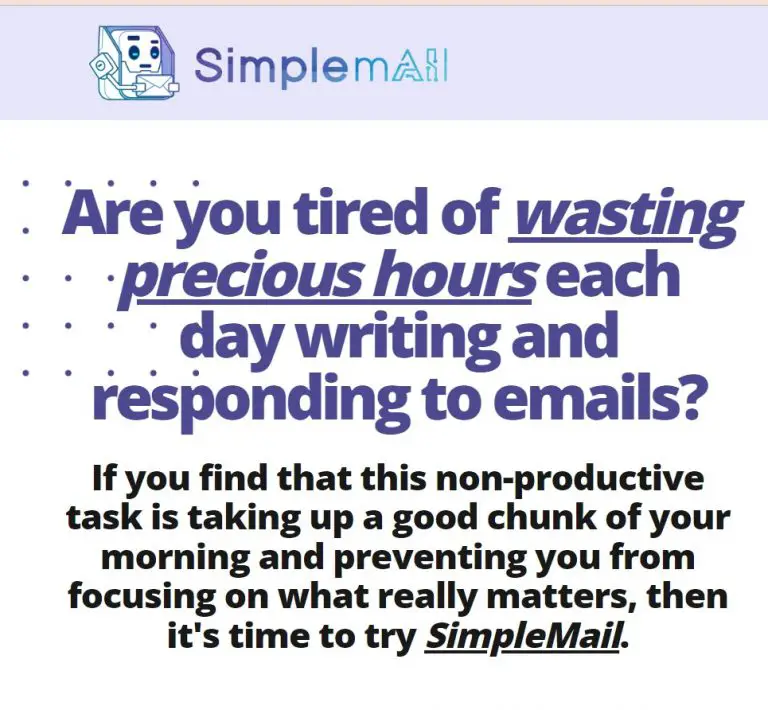What is Simplemail?
Simplemail is an intelligent AI-powered email assistant to make writing emails easier by summarizing key information one needs and generating auto-emails. It leverages the most advanced AI technologies to analyze email content for summary points and also to create responses in the user’s own style. Features such as grammar and spelling checks are also included. Currently, Simplemail is integrated with Gmail and is in the testing phase, looking to release a mobile application version in 2023.
Key Features & Benefits of Simplemail
Auto-write Full Emails: The facility to generate complete emails from user inputs.
Auto-Reply Function: Replies get auto-sent, thus saving time.
Content Summarization: Summarize long emails into key points so that the gist of the content can be viewed.
Personalization: The ability to craft emails in words, tone, and style preferred by the user.
Regeneration Options: Allow rewriting of e-mails if the initial output is not satisfactory.
Content Proofreading: Automatic grammar and spell checking to ensure error-free e-mails.
Multiple Reply Attitudes: Impose neutral, positive, or negative tones on the reply.
Bullet Point Writing: Turn complex information into a series of bullet points for easy reading.
Break Down Language Barriers: The ability to communicate more easily now for speakers of ESL and those who can speak multiple languages.
The advantages of using Simplemail are manifold; the major ones are saving time, perfecting English Emails, and reducing the language barrier. This is great for busy professionals, ESL speakers, frequent travelers, and anyone aiming to boost email productivity.
Use Cases and Applications of Simplemail
The application of Simplemail can come in handy in the following instances, situations, or cases:
- Busy Professionals: This can help organize the effective flow of emails and thereby address higher priority work.
- ESL Speakers: Shattering the language barrier for more effective emailing.
- Frequent Travelers: Take a head start and manage your emails on the go.
- Multilingual Persons: Our model will facilitate communication for you in multiple languages.
- General Users: Productivity with regard to emails and better overall communication.
How to Use Simplemail
Using Simplemail is easy:
- Integration: Integrate your Simplemail with your Gmail account.
- Summarization of Email: Let Simplemail study and summarize long emails for you.
- Generating Email: Type your requirements, and Simplemail generates a complete email.
- Personalization: Simplemail will personalize the email in your writing style and tone.
- Proofreading: You can proofread using this feature to make sure there are no errors in your email.
- Send: When you feel satisfied, send directly from the Simplemail interface.
Best practices include regularly updating your writing preferences and proofing the accuracy of generated emails.
How Simplemail Works
Simplemail uses sophisticated AI to process and understand the contents of an email. Its core technology includes NLP and machine learning models that analyze text for salient information, generate responses logically, and check grammar. Its workflow includes:
- Analysis of emails: It scans the content of an email for important information.
- Summarization: It summarizes information in concise summaries.
- Response Generation: It generates personalized responses according to users’ preferences.
- Proof Reading: It checks grammar and spelling errors.
Simplemail Pros and Cons
Like any tool, Simplemail enjoys its set of pros and some cons that come along with it, which may include the following:
Pros:
- Saves Time: Automates writing emails and summarizing them.
- Better Communication: Let your email communication be clear and effective.
- Personal Touch: Customizes the response to fit the user style and tone.
- Grammatical and Spelling Errors Reduction: Cuts grammatical and spelling errors.
- Language Barriers: Helps to bridge the language gap.
Cons:
- Beta Version: Still in Beta. It may come with limited functionality.
- Supports Only Gmail: Currently, only Gmail Integration is supported.
- Uncertain Cost: Future pricing has not yet been revealed.
The users’ reviews generally mention the efficiency and ease of use regarding Simplemail; still, some users acknowledge a limited email client support it offers, along with not having advanced personalization options.
Simplemail Review
This is a powerful solution for Simplemail users who want to keep control over their e-mail communications. It allows them to summarize, build, and check the contents automatically with the help of AI. It is surely one of the helpful tools to enhance productivity and ensure effective communication. It is still in beta, and once more features are onboard, it definitely will turn out to be imperative for their target users. Further updates and more email client support will concrete its position.
Simplemail FAQs
Is Simplemail an official version now?
No, it is still in beta version.
What mailboxes does Simplemail work with?
Simplemail currently only supports integration with Gmail.
How does Simplemail charge?
Currently, Simplemail is free during the beta phase. Once the official version has been launched, a fee will be set but details have not been announced as yet.