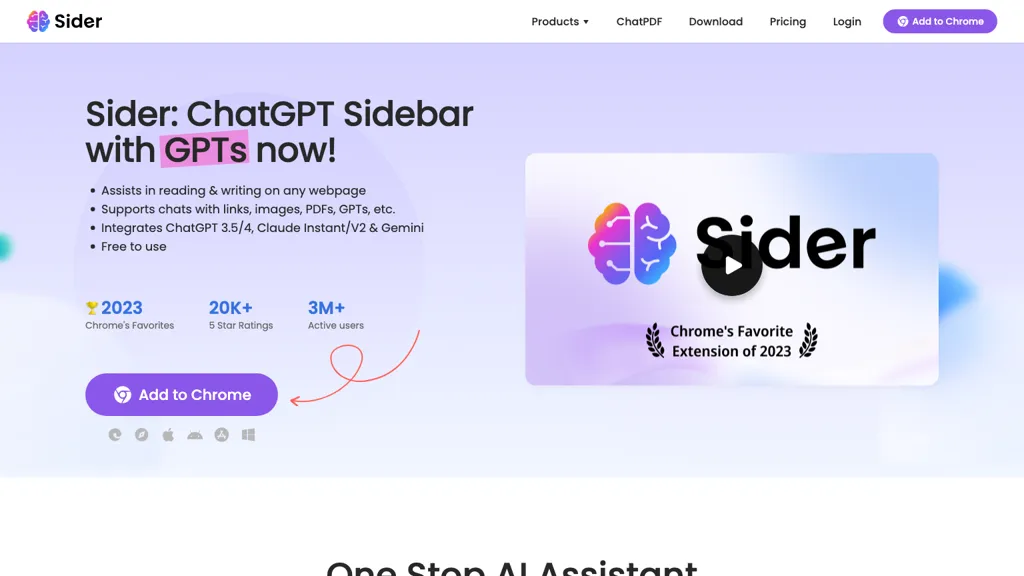What is Sider?
Sider is a new AI add-on that’s a ChatGPT sidebar, with GPT-4 right at your finger tips. It is designed to help enhance all of your reading and writing experiences with chats, links, images, PDFs, and more seamlessly integrated into one platform. It offers a fully comprehensive AI assistant, chatbot, AI reader, and AI writer powered by ChatGPT 3.5/4, Claude Instant/ V2, and Gemini. It greatly enhances productivity and efficiency since it saves a lot of time for designing, writing, and problem-solving with its user-friendly interface and advanced capabilities.
Key Features & Benefits of Sider
-
Integrated ChatGPT Sidebar: Effortless AI support inside your browser.
-
GPT-4 Capability Support: Advanced AI Capabilities, improving how you work.
-
Seamless Integration: Works with chats, links, images, PDFs, and even more to give the best all-round AI helper.
-
Multi-functional AI Tool: Integrates AI assistant, chatbot, AI reader, and AI writer capabilities into one tool.
-
Enhances Productivity: Answers questions extremely fast, be it questions of design, writing, problem solving, etc.
Sider ties both features into one, hence this insures a significant boost in productivity and becomes an indispensable instrument for anyone willing to manage his day-to-day workflow.
Use Cases and Applications of Sider
Generally, Sider is applicable in broad scenarios to raise productivity and efficiency. Precise examples are:
-
Customer Support: Provide an immensely quick AI response to each customer inquiry for a seamless chat experience.
-
Research and Reading: Analyze long articles or research papers instantly, so one can provide concise and precise information, improving reading efficiency.
-
Content Creation: Immediate suggestions and ideas that help improve writing skills and creativity to overcome writer’s block and produce better quality content.
Sider can be used in industries/sectors like content creation, academia, research, and productivity-based sectors. Be it content creators, students, researchers, or productivity enthusiasts, everyone will find something worth an assist in their work with Sider.
How to Use Sider
Sider is as easy as ABC to use, thanks to its awesome UI and because it smoothly integrates into a variety of platforms. Here’s how it works in detail:
-
Install Sider: Download and install the Sider extension from the official website or your favorite browser’s extension store.
-
Activate the Sidebar: Open your browser and turn the Sider sidebar on to access all AI powers with one click.
-
Content Integration: With Sider, do everything in conversations, links, images, PDFs, and more-just highlight the text or content where you need help.
-
AI Assistance: Leverage AI chat, GPT-3.5, GPT-4, Claude Bard support, among the many other features included that give a boost to your productivity.
Familiarize yourself with the variety of features and try different tasks to see how Sider can best serve you.
How Sider Works
Sider uses cutting-edge AI models, including ChatGPT 3.5/4, Claude Instant/ V2, and Gemini, in offering intelligence-driven responses, content generation, and summarization efficiently and effectively. Here is the workflow:
-
Content Ingestion: On the Sider sidebar, users can ingest text, links, images, and PDFs.
-
Artificial Intelligence Processing: The integrated AI models understand information and provide responses or enable follow-up action based on context.
-
Output Delivery: With Sider, the result of AI generation pops up right inside the sidebar, ready for user interaction.
This is a smooth process that allows users to receive accurate and relevant AI assistance in real-time.
Sider Pros and Cons
Like any tool, Sider is no exception with pros and possible cons:
Pros:
-
Boosts productivity by offering sophisticated engagement with AI.
-
Good integration with any kind of content.
-
Multifunctionality in one tool.
-
Very intuitive and fast to set up.
Cons:
-
Some learning time for first-time users.
-
Dependent on internet connection for perfect performance.
On the whole, users have spoken very positively about the effectiveness and versatility of this tool.
Conclusion about Sider
Sider is a powerful AI tool using the powers of GPT-4 in everything from creating new content to support for customers. Advanced, easy-to-use AI places Sider among the most valuable tools boosting productivity. Since AI technology is constantly improving, we can only assume that many more creative features will be implemented into Sider and make it impossible to replace in the world of productivity.
Sider FAQs
What platforms does Sider support?
Sider contains various integrations with chat formats, links, images, and PDFs, thus being suitable for many different platforms.
Does Sider work on all browsers?
Well, Sider supports most modern browsers. However, compatibility with a particular browser might be best checked on the official website.
How can I get the most out of Sider?
Play with the various features and integrate Sider into your workflow to maximize the potential of the AI it provides.
What if I am having some trouble with Sider?
See the official website for troubleshooting or contact the customer support team for assistance.