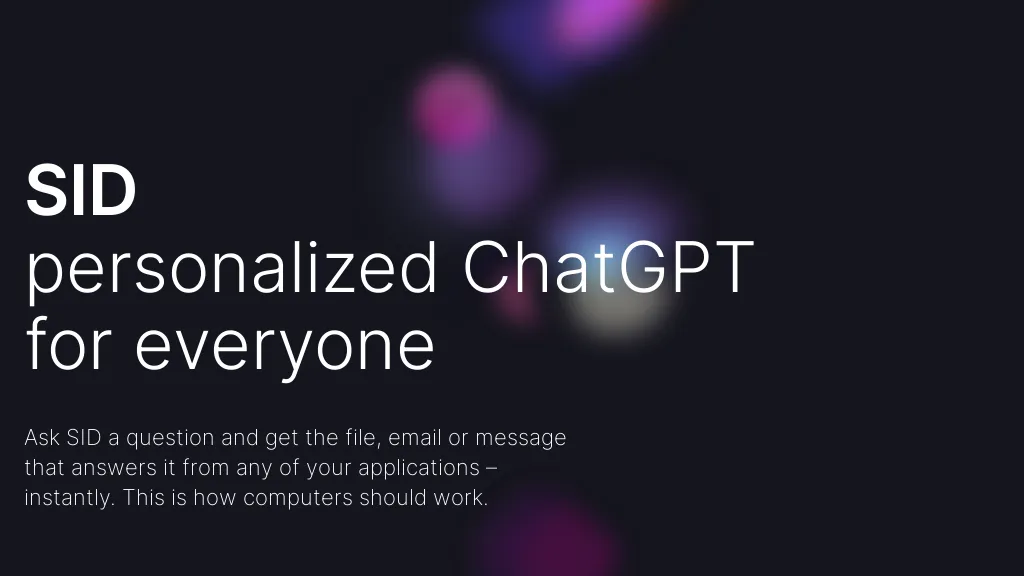What is SID Search?
SID Search is an AI-based file-search tool that aims to empower users in finding the file, email, or message with just a question. With advanced GPT technology, the user could ask exactly what he wants and pull up the information asked from any connected application. This way, it fetches information without worrying about all the details of the file name or folder path and gives relevant results.
Key Features & Benefits of SID Search
The features integrated into the SID Search system help to deliver an improved user experience and work in an efficient manner. Some of the key features available are as follows:
- Search across a number of applications for files.
- Retrieve particular emails, quickly and accurately.
- Find the messages even without knowing the location properly.
- The system can interpret whatever the user is trying to find with their query in order to generate better accurate results.
- Inclusive of information from every application that is connected to the system.
The benefits that accrue from the use of SID Search are immense. The tool shall guarantee that the user shall locate the desired information, will save more time that, in most cases, is lost in irrelevant data, and, thus, work becomes more productive. Its strength in understanding and interpreting the intentions of the user makes it an excellent asset in the life of any individual using several applications each single day.
Use Cases and Applications of SID Search
SID Search can be used in the following ways:
- Access the relevant information quickly in any of the multiple applications.
- Search relevant content in emails quickly without reading every email.
- Quickly find files or documents without disclosing the original location of the same. SID can be found useful for industries and professionals who come under the category of ‘busy professionals’ or multiple applications per day users or those just looking for a quick fast hassle-free way to track information.
How to Use SID Search
Search with SID is extremely simple and user-friendly as the tool instructs the user in all the ways possible. Track down with SID by:
- Install and configure SID Search by linking it with the applications you are using.
- You type or voice in the search bar what you are looking for.
- Your query will be interpreted by SID Search and sent to the connected applications.
- Now, you can look through the supplied results: the most relevant paragraphs or snippets from source applications.
Allow all the applications of concern to be connected and indexed by SID Search, for the best possible results. Moreover, to be aware of the search-interface will make you present your queries in a more coherent manner.
How SID Search Works
SID Search works upon an advanced GPT technology that lends it the understanding of queries’ intention applied by users. It employs complicated algorithms to skim through connected applications and pick out the most relevant information. Some of the workflows include:
- Query interpretation: What the user actually means
- Application scraping: All the associated applications
- Information extraction: The specific paragraph or section effectively addressing the user’s query.
It leads to very accurate, and relevant results for the user without them having to look for the information in all the unused data.
Analyze Pros and Cons of SID Search
Every tool has its advantages and disadvantages, so does SID Search:
Pros
- SID Search is very efficient in finding specific information across large sources.
- Reduces time wasted in search for documents, emails, and messages.
- Accurately understands the intent of the user to provide relevant search results.
Cons
- Connection and indexing of several applications take some time at the outset.
- Not always able to understand very complex or ambiguous queries.
User reviews have typically been very positive with most users enjoying the efficiency and accuracy of this tool in finding what is needed.
SID Search FAQs
Heard about SID Search? Here are some of the questions we hear most often:
-
How does SID Search know what I want?
GPT technology means that SID Search recognizes the meaning of your questions and gives only appropriate answers. -
How do I link a number of applications to SID Search?
Yes, SID Search integrates with many applications so that you search with different platforms. -
Is SID Search very friendly to use?
Yes. The tool has a very simple user interface that makes users jot their questions and searched results in a very mannered way. -
What if the tool doesn’t find the information I need?
If the information from SID Search cannot be found, ensure that all the applications needed are all connected and indexed. Make your query more specific for greater accuracy.