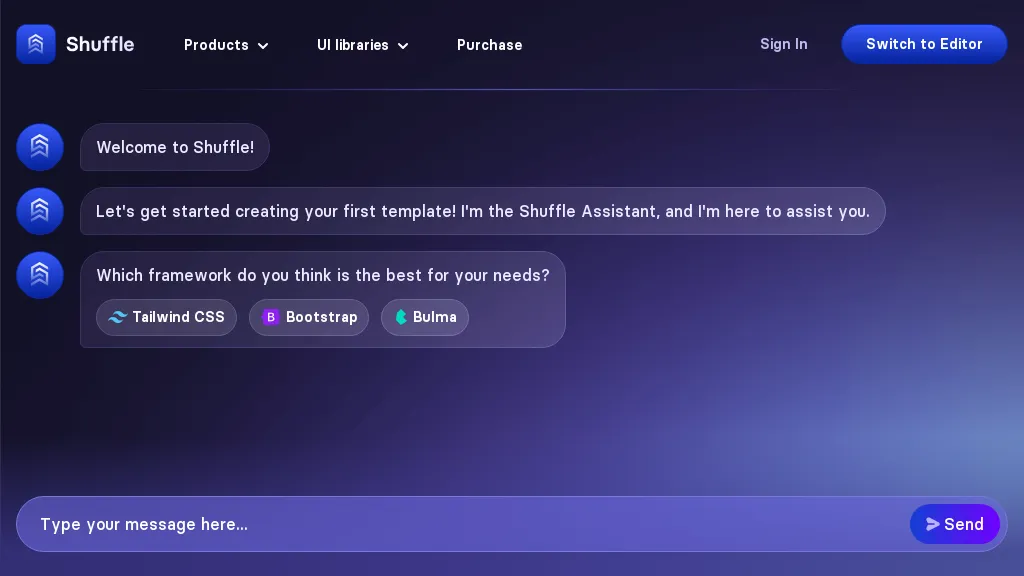What is Shuffle?
Shuffle is an AI-enhanced, chat-based template builder designed to simplify the web development process. Leveraging artificial intelligence, Shuffle enables users to create multiple layouts effortlessly, offering a staggering one million layout combinations to choose from. It’s equipped with a user-friendly editor compatible with popular front-end UI libraries such as Tailwind CSS, Bootstrap, Material-UI, and Bulma. Additionally, Shuffle boasts a collection of over 8,000 UI components, organized by framework, to expedite development tasks.
One of Shuffle’s standout features is its powerful SVG pattern generator, which lets users create intricate SVG patterns for their websites with a single click. The tool also integrates seamlessly with Visual Studio Code via a dedicated extension, enriching the coding experience with a suite of helpful tools and features.
Shuffle’s Key Features & Benefits
Shuffle offers a robust range of features and benefits that cater to various user needs:
- Template Creation: Easily create multiple layouts with over one million combinations.
- AI Assistance: Utilize AI to streamline the template building process.
- SVG Pattern Generator: Generate SVG patterns effortlessly.
- Visual Studio Code Extension: Access a range of tools and features directly within your IDE.
- Popular Templates: Choose from templates like Flex Landing, Zospace Landing, Artemis Dashboard, and Yofte E-commerce.
The main benefits of using Shuffle include saving time and effort by leveraging ready-made components, enhancing the coding experience through IDE integration, and accommodating both beginners and experienced developers with its intuitive design and comprehensive feature set.
Shuffle’s Use Cases and Applications
Shuffle is versatile and finds applications in various scenarios:
- Streamline Web Development Process: Simplify and speed up web development tasks using pre-built components and AI assistance.
- Generate SVG Patterns: Quickly create unique SVG patterns to enhance the visual appeal of websites.
- Enhance Coding Experience: Utilize the Visual Studio Code extension to access helpful tools and improve coding efficiency.
Industries and sectors that benefit from Shuffle include UI/UX designers, frontend developers, product managers, and business analysts. These professionals can leverage Shuffle to expedite their development workflows and create professional-looking templates effortlessly.
How to Use Shuffle
Getting started with Shuffle is straightforward:
- Interact with Shuffle Assistant: Use the chat-based Shuffle Assistant to guide you through the initial steps.
- Choose Your Framework: Select from Tailwind CSS, Bootstrap, Material-UI, or Bulma based on your needs.
- Create Your Template: Utilize the user-friendly editor to design your layout, incorporating components from the extensive library.
- Generate SVG Patterns: Use the one-click SVG pattern generator to enhance your design.
- Integrate with VS Code: Enhance your development process by using the Shuffle extension for Visual Studio Code.
For best practices, regularly explore the various templates and components available, and switch between editors to maximize the tool’s capabilities.
How Shuffle Works
Shuffle operates on advanced AI algorithms to facilitate template creation. The underlying technology involves AI-driven suggestions and auto-completion features that streamline the design process. Users interact with a chat-based assistant, making the experience intuitive and interactive.
The workflow typically involves selecting a framework, choosing components from the library, and customizing the layout using the editor. The SVG pattern generator and Visual Studio Code extension further augment the functionality, providing a comprehensive toolkit for developers.
Shuffle Pros and Cons
Like any tool, Shuffle has its advantages and potential drawbacks:
- Advantages:
- Highly intuitive user interface.
- Extensive library of over 8,000 UI components.
- Integration with popular front-end frameworks.
- AI-assisted template creation.
- One-click SVG pattern generation.
- Visual Studio Code extension for enhanced coding experience.
- Potential Drawbacks:
- Subscription cost may be a barrier for some users.
- May have a learning curve for complete beginners.
User feedback is generally positive, with many appreciating the time-saving features and the extensive component library.
Shuffle Pricing
Shuffle offers flexible subscription options:
- Monthly plans starting at $24 per month for one account.
- Annual and lifetime plans also available.
Payments can be made via credit card or PayPal, and VAT invoices are issued for record-keeping. Compared to competitors, Shuffle provides excellent value for money given its extensive feature set and ease of use.
Conclusion about Shuffle
In summary, Shuffle is an invaluable tool for anyone involved in web development. Its AI-powered features, extensive component library, and seamless integration with popular frameworks make it a standout choice. Whether you’re a beginner or an experienced developer, Shuffle can help you create professional templates with ease.
Looking ahead, we can expect further enhancements and updates to keep Shuffle at the forefront of web development tools. If you’re looking to streamline your development process, Shuffle is definitely worth considering.
Shuffle FAQs
- How do I get started with Shuffle?
- What frameworks does Shuffle support?
- Can I generate SVG patterns with Shuffle?
- Is there a Visual Studio Code extension available?
- What are the subscription options?
Simply interact with the chat-based Shuffle Assistant to guide you through the initial steps.
Shuffle supports Tailwind CSS, Bootstrap, Material-UI, and Bulma.
Yes, Shuffle includes a powerful SVG pattern generator that allows you to create patterns with one click.
Yes, Shuffle offers an extension for Visual Studio Code to enhance your coding experience.
Shuffle offers monthly, annual, and lifetime subscription plans starting at $24 per month.