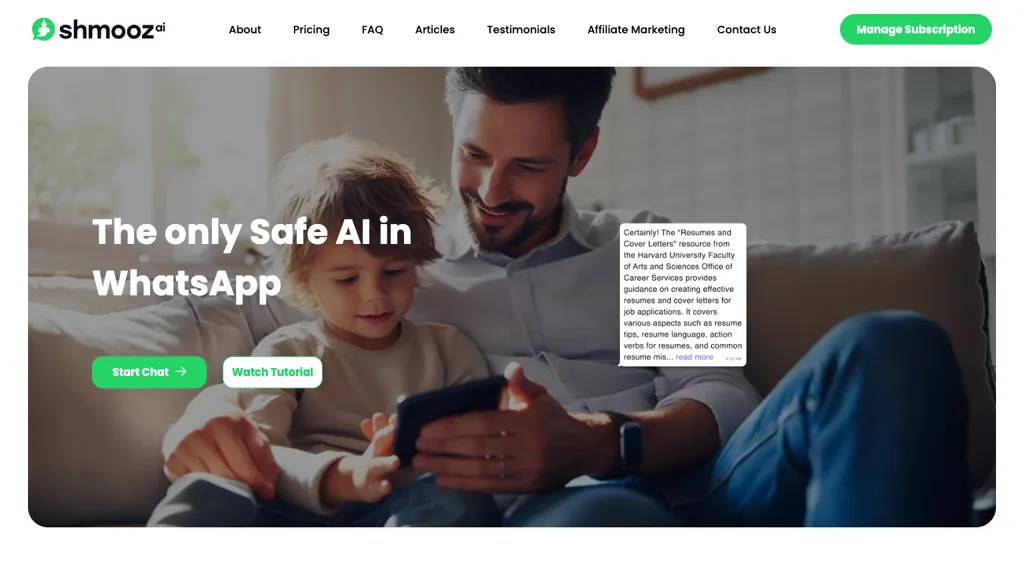What is Shmooz AI?
Shmooz AI is an intelligent AI assistant built to communicate with chat and communicate with articles and files. It works perfectly seamlessly on WhatsApp, and, in its use, users feel free to express themselves and request assistance at whatever time they desire. This intelligent assistant is at the top of its game in understanding the context of a conversation and replying in the best way based on the context. It can help you with anything from searching Google to creating outstanding AI artwork, all from within your chat window. This chatbot is also available 24/7, learns from people, and adjusts based on their personal preferences to give users the best experience possible.
Top Features & Benefits of Shmooz AI
One of the most prominent reasons for selecting Shmooz AI is its diversified set of features that appeal to a vast category of users. Some of them include:
- Free-flowing Conversation: Flows in natural and continuous dialogues with the AI.
- Context-aware reply: Get replies based on the context of the conversation that is ongoing.
- WhatsApp integration: Chat seamlessly through the world’s favorite messaging platform.
- Google Search: Perform Google searches directly from your chat.
- File Upload Summarization: You can upload documents and get an overview of it.
All these features offer a few benefits such as time-saving, productivity tool, and, most importantly, interact and engage user experience.
Shmooz AI Use Cases and Applications
It has varied use in different applications across various domains because of its adaptability. Here are a few of the use cases:
- Quick article summaries: Upload any documents or questions and receive instant summaries, which is very useful for research assignments.
- Personalized talks: Have context-sensitive conversations where you will have personalized responses; this way, information passing is very interactive.
- AI image creation: Create attractive pictures from AI conveniently on WhatsApp—it is the easiest way to create graphics.
The industries and sectors to which Shmooz AI caters are busy professionals, people looking forward to personalized services, and users needing AI image generation and file summaries. It also serves as the best solution for people who require 24/7 help and support.
How to Use Shmooz AI
Using Shmooz AI is quite simple. Follow these easy steps:
- Start a Chat: The first step is to launch WhatsApp and commence chatting with Shmooz AI.
- Chat: Ask questions and upload files. Shmooz AI will generate context-based responses.
- Web search: Search the web by typing the query directly. Shmooz AI will fetch your results from Google.
- Image AI: Create AI images and documentations right in your chat.
- Music Player: Directly add music from Soundcloud and listen to it in the Music Player created in your chat.
Commit clear, information-enriched talks, and use the file-upload feature to add detail for better understanding. An overall user-friendly interface encourages mobility and interactivity.
How Shmooz AI Works
Shmooz AI leverages the most modern natural language processing to discern the context of a given conversation. It is because of the fact that it manipulates machine learning models trained on gigantic volumes of data to adapt based on experience. The workflow involves receiving user inputs, processing them through its NLP engine, and generation of context-aware responses or further execution of tasks, like Google searches and image generation. This kind of seamless integration is what smoothens user experience.
Pros and Cons of Shmooz AI
The reality is that, like any other, Shmooz AI is also packed with some pros and possible cons, of which some are:
Pros:
- 24/7 Availability: Provides constant help any time of the day.
- Personalization: Picks up and is adaptable to individual preferences.
- Multifunctional: Capable of various tasks from conversational to image generation.
Cons:
- WhatsApp dependency: It needs WhatsApp for messaging. This could create issues with many non-users of its platform.
- Potential for Misunderstanding: Like any other AI, there can be misinterpretations in context.
According to user feedback, it is a product that is at the same time user-friendly and optimized—a good example. The only one minor downside is that sometimes, the use may need some clarification in the context.
Shmooz AI Conclusion
Conclusion: Shmooz AI is a very powerful and versatile AI companion that uses WhatsApp for communication with the user’s messenger and files. Context-aware responses, availability 24/7, and multifunctional capabilities easily make this device very important for a huge range of users. It does, however, come with some limitations, such as total dependency on WhatsApp, though the overall benefits along with the user feedback make it truly efficient in action. The functionality of Shmooz AI will only improve as the technology continues to advance into the future.
Frequently Asked Questions: Shmooz AI
Q: How do I get to use Shmooz AI?
A: Open a conversation with Shmooz AI on WhatsApp. You can do this by typing in questions and files to get started.
Q: Did I do that to summarize any kind of file?
A: Yes, that is the answer to your question. But not only that, you can type in and send various kinds of files, and hence in return, get your file summarized for you.
Q: Does Shmooz AI work 24/7?
A: Shmooz AI does, in fact, offer help around the clock; no matter what time it is.
Q: Can I get an image created using Shmooz AI?
A: You sure can; you can request an AI-developed image right from your WhatsApp chat using Shmooz AI’s platform.
Q: What costs do I incur by using Shmooz AI?
A: From the reference, no details on the price are given, but one can compare with competitors and its value for money.