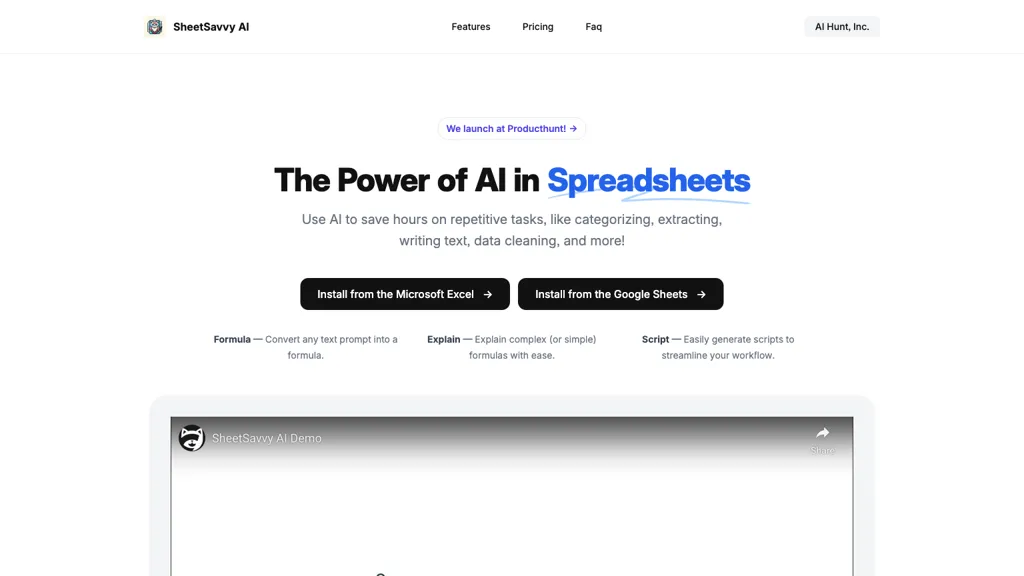What is SheetSavvy AI?
SheetSavvy AI is innovation that natively puts artificial intelligence inside a spreadsheet. Powered by it, now users can create a new paradigm in handling tasks such as categorizing, extracting, and cleaning data. It allows users to turn text prompts into complex formulas, get simple explanations for complex formulas, and even create scripts to automate any workflow process. Built for people and businesses alike, SheetSavvy AI eliminates the need to be a coding expert, and it is compatible with real-time data import from many tools.
Key Features & Benefits of SheetSavvy AI
- Integrate AI directly in your spreadsheets.
- Text prompts will be easily turned into complex formulas.
- The clarity and explanation will be given of the given complex formula.
- Creation of script for the automation of frequent tasks.
- Real-time data import from multiple sources, no coding required.
These make SheetSavvy AI a game changer in spreadsheet productivity, with enormous time-saving benefits. As such, with a no-code approach, it opens itself up to being used by any individual data analyst or any big company alike.
Use Cases and Applications of SheetSavvy AI
SheetSavvy AI can be used in a number of scenarios to bring increased efficiency and accuracy, such as plain text instructions that are then turned into sophisticated formulae for the purpose of analysis and manipulation of data.
- Generate scripts to automate repetitive tasks in a spreadsheet and replace manual labor in doing such tasks.
- Import real-time data from several sources into the spreadsheet so users always get up-to-date information on which to base decisions.
Some targetable industries will be financial, marketing, education, and every other industry that requires data-driven decisions. This shall be specifically useful to the nontechnical user who needs advanced spreadsheet functionality without being intricately involved with the coding process.
How to use SheetSavvy AI
Using SheetSavvy AI is quite easy and user-friendly. Here is a step-by-step guide to get you started:
- Sign up for a free trial or select a price plan that best fits your needs.
- Integrate SheetSavvy AI with your favorite spreadsheet software.
- Write text prompts to build complex formulas or generate scripts.
- Import real-time data from several tools to keep your spreadsheets updated.
- Use AI-generated scripts in automating repetitive tasks for smooth workflow.
For best results, familiarize yourself with the interface and play around with prompts to see everything it can do.
How SheetSavvy AI Works
SheetSavvy AI utilizes complex AI algorithms to read, process, and consequently execute all user-specified commands within a spreadsheet. It processes text prompts provided by users and converts them into formulas or scripts that may be executed. Natural Language Processing is applied to understanding the inputs made by users, while machine learning models are used to generate outputs that are accurate. The workflow essentially goes through these steps:
- A user types a text prompt.
- The AI engine processes the prompt using NLP techniques.
- Depending on your input, relevant formulas or scripts are created. This output is applied to the spreadsheet, thus automating any desired task.
SheetSavvy AI Pros and Cons
Like with any tool, there are pros and possible cons of SheetSavvy AI:
PROS
- No need for coding skills
- Save time with automated workflows
- Enhanced productivity for both individual users and businesses
- Accessible pricing plans which include a free trial
CONS
- Needs a learning curve in case of new users
- Dependent on the accuracy of AI output.
- Pricing is always subject to change; therefore, users should refer to the latest information available.
The feedback of users is generally very appreciative of this tool with regard to improved work on spreadsheets, though some do mention a period of getting used to it at the beginning.
Conclusion about SheetSavvy AI
SheetSavvy AI is a state-of-the-art tool applying artificial intelligence over spreadsheets, making hard tasks easy and efficient. With AI-driven formula generation, automation of scripts, and real-time data import, it is therefore placed to be an invaluable resource for users across different sectors. As much as it might need some little learning to familiarize oneself with its usage, the benefits related to productivity and time saved are substantive. Future updates could probably offer even more advanced features that boost its position as the best in AI-driven spreadsheet tools.
SheetSavvy AI FAQs
What is SheetSavvy AI?
SheetSavvy AI is an AI-powered tool that embeds inside spreadsheets, allowing the creation of formulae and cleaning data, and generating scripts with ease.
Do I need to be a coder to use SheetSavvy AI?
Not at all. SheetSavvy AI is designed for ease of use and has no demand for coding experience.
What pricing plans are available?
SheetSavvy AI offers a free trial with other prices, from $9.99 per month to $59.99 per month for an Ultimate plan.
Can I import real-time data into my spreadsheet with SheetSavvy AI?
Yes, using the services of SheetSavvy AI, one can import real-time data from a number of sources without any coding.
Who uses the services of SheetSavvy AI?
This means any single user or enterprise—be it the data analyst, business, or non-technical user—stands to benefit greatly from leveraging SheetSavvy AI.