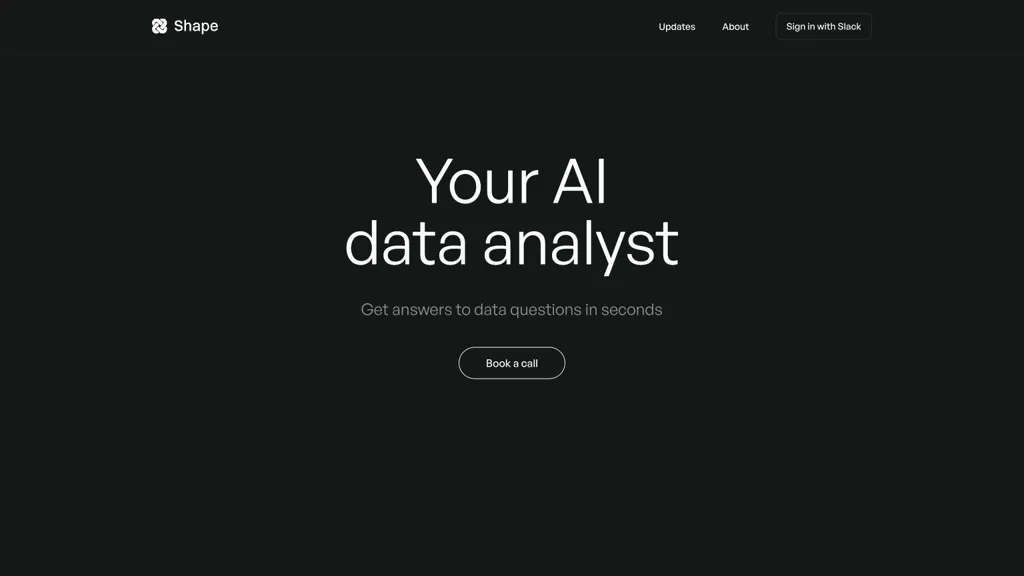What is Shape?
Shape AI Data Analyst is a new AI tool that is supposed to behave a lot like a human Data Analyst. Shape is great at fast and compelling responses to hard data questions, understanding complex nuance in questions, handling raw numbers, and utilizing sophisticated SQL operations like complex joins and unions. Shape AI follows guidelines on completeness of responses by stating clearly assumptions and caveats. Because it learns and improves with every new query, Shape turns into an indispensable assistant that provides teams with valuable insights from their data. Seamlessly integrated with Slack, users can get quick answers straight from Slackbot, generate visualizations, and embed analytics with ease. Shape AI also charges a premium for security by storing credentials with industry-standard encryption and holding a SOC 2 Type 1 certification.
Key Features & Benefits of Shape
Virtual data analyst functionality, understanding subtle queries, advanced SQL operations, continuous improvement and learning, Slack integration to accelerate the answers. Shape AI possesses all kinds of advantages: the quality of data analysis, ironing workflows, increased team performance. Its key selling proposition is advanced SQL features, seamless Slack integration, and robust security features.
Shape Use Cases and Applications
The Shape AI Data Analyst would be just what you need to perform complex tasks of data analysis, like complex SQL operations where it contains joins and unions. This capability saves time and resources by aiding the decision-making process based on data. The tool will further enable users to quickly create insightful visualizations and embed analytics, thus making workflows easier in data analysis and interpretations while presenting or reporting data. Integration with Slack makes Shape AI enhance teams with increased collaboration, productivity, and allowing real-time data insights and responses directly within Slackbot for efficient communication and decision-making.
How to Use Shape
Connect Shape AI to your Slack workspace now and get data insights right in Slack. You can ask your data questions naturally, and Shape AI will understand and give you the exact answers. Avail yourself of sophisticated SQL operations for highly complex data analysis. Create visualizations and embed analytics with just a few clicks to really power your reports and presentations. For best results, make sure your requests for data are specific. Take also sometime to know the user interface and navigation so that you can make the most out of this tool.
How Shape Works
Shape uses complex algorithms and models in order to understand such sophisticated data queries and run highly advanced operations in SQL. This all starts with the integration of Shape in Slack, where the user can input his or her questions. Further, AI will start processing these queries and computes the results to show up directly within Slack. Continuous learning mechanisms are incorporated to enable the tool to improve with time for increasingly more accurate and insightful responses.
Shape Pros and Cons
The benefit can be reaped in more than one way with Shape AI:
- High accuracy in data analyzed
- Simplification of workflows
- Productivity of the team enhances since work is organized
- Security – much more robust
But then there’s the possible dark side too:
- This may get expensive for a small team or solo user.
- Requires Slack as a primary platform to yield maximum output.
Users mostly love the efficiency of the tool and the precision of insights it gives. The cost is a limitation, some say.
Conclusion about Shape
Shape AI Data Analyst offers an all-round capability for advanced data analysis, thanks to seamless Slack integration, advanced SQL capabilities, and continuous learning to improve accuracy. Yes, it might be a costly deal for certain users, but this is an important tool in helping one make effective decisions with data and increasing productivity within the team. Future development will further beautify their functionality, and it shall be more valuable for data professionals.
Shape FAQs
Q: How does Shape AI secure the data?
A: Shape AI uses industry-standard encryption on credentials and is SOC 2 Type 1 compliant to ensure robustness in data security.
Q: Does Shape AI handle complex SQL operations?
A: Yes, Shape AI will provide advanced SQL operations, including joins and unions. This makes it really good for more deep data analysis applications.
Q: How does Shape AI integrate with Slack?
A: It integrates with Slack to provide data insight and answers right from Slackbot for better real-time communication and decision-making.
Q: For what kind of users does Shape AI work?
A: Shape AI is ideal for data analysts, business intelligence professionals, data scientists, and all kinds of teams using Slack for their communications.
Q: How much does Shape AI cost?
A: Shape AI has different pricing policies, including the Pro, which costs $49/month; the Team, which costs $499/month; and Enterprise with custom pricing. Besides these three, there is also a Data on demand plan, the pricing of which can be obtained by contacting the provider.