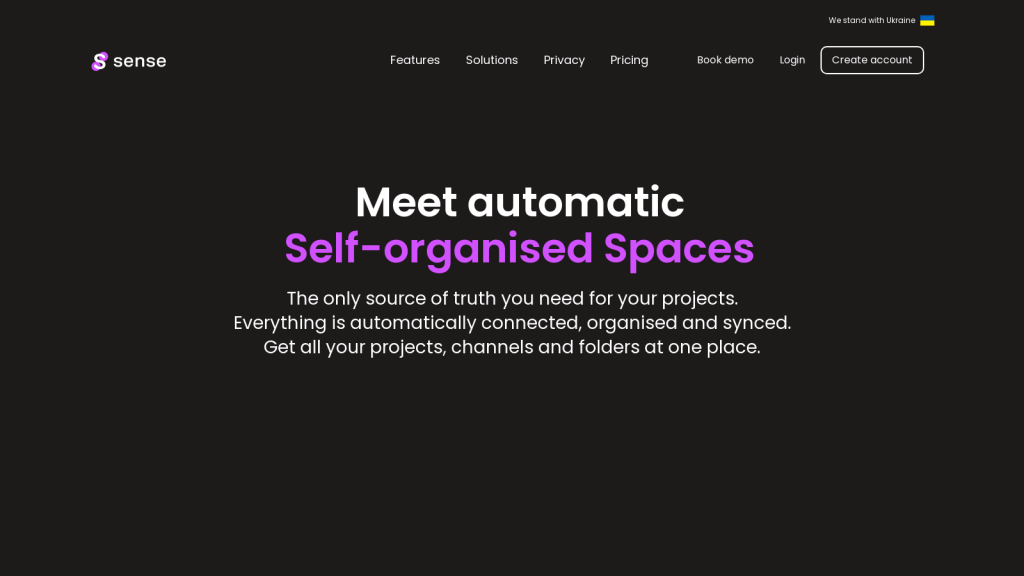What is Sense?
Sense is an advanced AI-driven platform designed to streamline your work environment by integrating seamlessly with your existing work applications. It acts as a central hub, offering an instant overview of your essential tasks, documents, links, and conversations. Developed to tackle the chaos of managing multiple tools and platforms, Sense intelligently organizes and connects all your work-related assets.
Sense’s Key Features & Benefits
- Instant Overview: Get a comprehensive snapshot of all work activities in one centralized location, making it easier to stay updated.
- Automated Organization: The AI-powered system arranges documents, links, and files systematically, reducing clutter and improving productivity.
- Smart Search: A unified search bar that scans across all connected apps and resources, ensuring you can find and share crucial information quickly.
- User Privacy: Fully GDPR compliant, Sense stores only metadata and respects the native access levels of your integrated apps, ensuring your data remains secure.
- Cross-App Connections: Utilizes advanced algorithms to identify and connect related assets across different applications, showcasing the relationships between them.
By leveraging these features, Sense enhances productivity, ensures better organization, and provides a smarter way to manage your work life.
Sense’s Use Cases and Applications
Sense is versatile and can be beneficial across various industries and sectors:
- Sales & Marketing Teams: Keep track of client interactions, marketing campaigns, and performance metrics in one place.
- Customer Support: Access and organize customer queries, support tickets, and feedback efficiently.
- Engineering Squads: Manage project documentation, code repositories, and team communications seamlessly.
- Individuals: For personal project management, task tracking, and maintaining a clutter-free digital workspace.
Several success stories highlight how Sense has transformed workflows by providing a centralized platform for managing diverse tasks and resources effectively.
How to Use Sense
Using Sense is straightforward and intuitive:
- Sign Up: Create an account on the Sense platform.
- Connect Your Apps: Link your existing work applications to Sense.
- Explore the Dashboard: Navigate through the dashboard to get an instant overview of your work activities.
- Utilize Smart Search: Use the search bar to find documents, links, and conversations across all connected apps.
- Stay Updated: Monitor your personalized newsfeed for updates from all your integrated tools.
For the best experience, regularly check the curated newsfeed and use the smart sharing suggestions to keep your team informed.
How Sense Works
Sense employs sophisticated algorithms and machine learning techniques to deliver its functionalities:
- Graph Algorithms: Identify and connect related assets across different applications, revealing the relationships between them.
- Machine Learning: Continuously improves the organization and search capabilities based on user behavior and data patterns.
- GDPR Compliance: Ensures that only metadata is stored, respecting the access permissions of connected apps.
The workflow involves collecting metadata from your integrated tools, organizing it intelligently, and presenting it in an easily navigable format on the Sense dashboard.
Sense Pros and Cons
Like any tool, Sense has its advantages and potential drawbacks:
- Pros:
- Centralized platform for all work-related activities
- Enhanced productivity through automated organization
- Advanced search capabilities
- Strong commitment to user privacy and data security
- Cons:
- May require initial setup time to link all applications
- Limited to storing only metadata, which might restrict some functionalities
Overall, user feedback highlights the ease of use and significant productivity boost provided by Sense, while also noting areas for further improvement.
Sense Pricing
Sense offers a freemium model:
- Freemium: Basic features available for free, with premium features accessible through a subscription.
This pricing structure provides flexibility, allowing users to try out the platform before committing to a subscription. Compared to competitors, Sense offers competitive pricing with a robust feature set, making it a valuable investment for streamlining work activities.
Conclusion about Sense
In summary, Sense is a powerful AI-driven platform designed to simplify and enhance your work environment. By offering centralized access to all your work-related assets, it significantly boosts productivity and organization. With its strong commitment to privacy and advanced search capabilities, Sense stands out as a reliable tool for various industries and individual users.
Future developments promise further enhancements to the platform, making it an even more indispensable tool in managing work chaos.
Sense FAQs
Here are some commonly asked questions about Sense:
- How secure is my data with Sense? Sense is fully GDPR compliant, storing only metadata and respecting the native access levels of your integrated apps.
- Can I connect multiple apps to Sense? Yes, Sense supports integration with multiple work applications, providing a centralized overview of all activities.
- Is there a free version of Sense? Yes, Sense offers a freemium model, allowing access to basic features for free, with premium features available through subscription.
- How does Sense improve productivity? By organizing documents, links, and conversations intelligently and providing advanced search capabilities, Sense reduces clutter and helps you focus on essential tasks.
For troubleshooting tips and further assistance, the Sense support team is always ready to help.