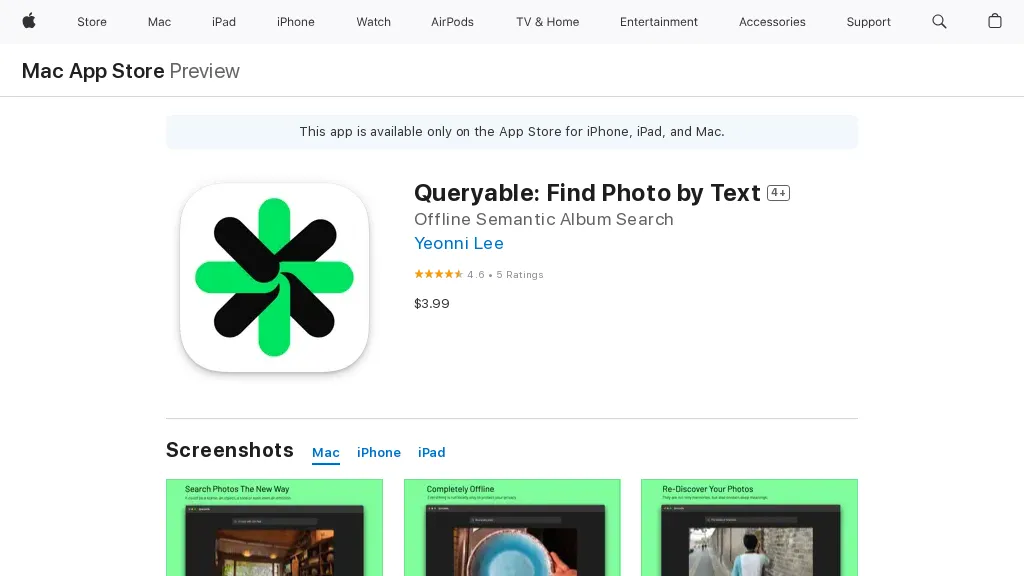What is Search Photo – Queryable?
Search Photo – Queryable is a very novel iOS app. This app lets the user find out a specific photograph in your photograph gallery/album by just typing a textual description of the photograph. The app is running fully offline and hence your privacy in terms of your photos is protected. You know you have a photo of a specific scene, a specific object, a specific mood, a specific feel of a photo? Simply use queryable.
It will allow you to search anything through the description you want. You can search for a situation like “photos of our gathering,” a tone “kite in blue sky,” an object for that matter “a dog, a girl, flower,” or even an emotion that you have with a search term “We fell in love.” It is a paid application, and once you pay for it, the permission is granted for a lifetime.
Search Key Features & Benefits of Photo Queryable
Queryable has a number of features to facilitate easy photo search:
-
Offline Functionality:
Works fully offline, keeping your photos absolutely private and secure. -
Text Description Search:
Whether it’s an object, a scenario, an emotion, or a tone, find a photo with any descriptive text. -
One-Time Purchase:
Just a one-time payment for lifelong access.
It fosters privacy since the app, not being web-based, does not have to send information; it is also more efficient with determining photographs from specific and large sets. A unique selling point is there: it understands descriptions in natural language, so it is very user-friendly and intuitive in operation.
The Use Cases of Search Photo – Queryable, and the Areas It Can Serve
That is, professionals in digital assets management could identify a particular image by its text descriptions very fast without compromising privacy.
Easy retrieval of organized memories for anyone with large photo libraries on Apple devices.
Mac users can now boost their photo search features without internet access, thereby ensuring data privacy.
Thus, this app will be particularly suitable for using on Apple devices by those people who care about their privacy, people with big photo libraries, and people with low-speed internet connections.
Steps on How to Use Search Photo Queryable
After downloading, Queryable is pretty easy to use:
- Download the App from the iOS App Store.
- Open the app.
- Allow the app to scenes of photos for it to access the library.
- Type some descriptive text in search bar, explain what you are looking for.
- Browse through the results and select the desired photo.
In best practices, the description should be detailed. It has easy navigation and its search is very fast.
How Search Photo – Queryable Works
Queryable uses advanced algorithms in natural language to understand and interpret user descriptions. The app will scan your photo library, matching descriptions to images—without ever leaving your device to ensure your privacy. This is its workflow:
- Typing in a text description.
- NLP analyzes it.
- It retrieves photos that match and shows them to the user.
Search Photo – Queryable Pros and Cons
The strengths of using Queryable are:
- Greater photo privacy because it operates offline.
- Conveniently and effectively searches by using natural language to describe things in pictures.
- One time buy to use forever.
Weaknesses potentially are:
- Only available on iOS platforms.
- It may not detect our really descriptive or unique descriptions.
User feedback from general apps circles around the privacy and ease of usage within the app, though the need for more functionalities on the app or broader devices compatibility would be desired by some.
Conclusion on Search Photo – Queryable
In its essence, Search Photo – Queryable is an advanced but intuitive tool to find photos using natural language descriptions. The offline nature of the app also equates to privacy for your photos; no one will be able to access them, including their metadata purpose. It also follows a business model oriented to one payment of a very low fee for lifetime use. This app is ideal for big collections of photos, median people who have big collections of photos and use Apple devices, people who value their time and privacy. Future improvements will include expanding compatibility with devices and upgrading NLP capabilities.
Search Photo – Queryable FAQs
Q: Can I use Queryable on my Android device with Search Photo?
A: As of now, Queryable works on all devices with an operating system from Apple.
Q: Does Queryable need an internet connection to function?
A: Queryable does not need the internet since all your images are handled with 100% privacy and security.
Q: How much does Queryable cost?
A: Payments are one-time, just for a lifetime subscription.
Q: Does Queryable search photos uploaded into cloud services?
A: Queryable is designed to look for pictures that can be found across your iOS device.