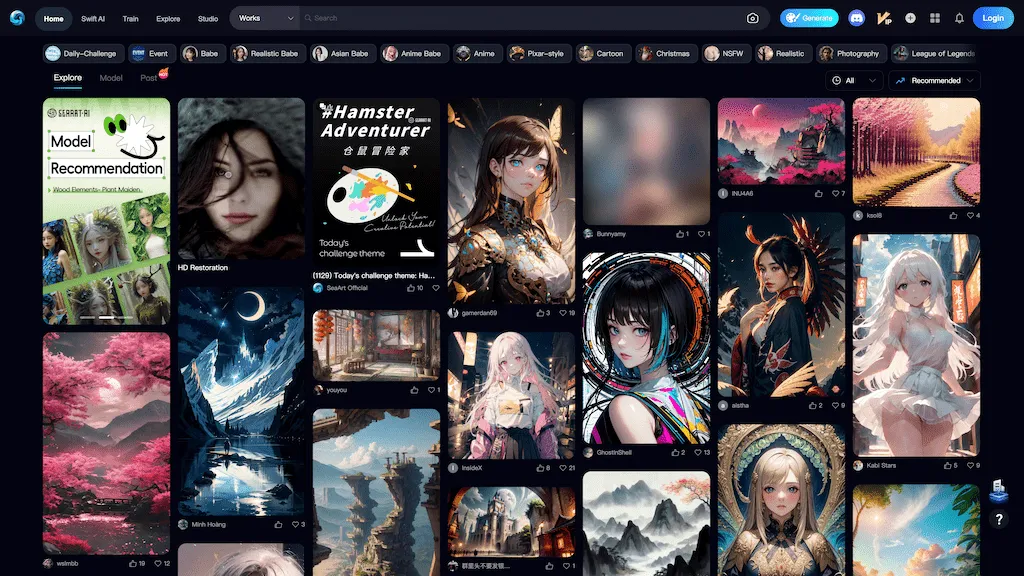What is SeaArt.ai?
SeaArt.ai is a powerful but easy-to-handle AI painter that lets users create qualitative works in record time with little effort without requiring professional skills. The superior tool will contain an extensive library of more than 12,000 models, including many different styles of art that satisfy the various needs of users. Be it a beginner or professional, SeaArt.ai offers single-click image generation or fine-tuning parameters to get results more precisely. Some of the features that come up with diverse creation and sharing of artworks in various scenarios include AI portraits, AI filters, HD restoration, sketch-to-image, and background removal.
Key Features & Benefits of SeaArt.ai
Various features and advantages loaded into SeaArt.ai make it highly sought after by a huge variance in the range of users. Some of the key features include but are not limited to:
-
Rendering Engine:
This powerhouse makes sure that high-quality images come alive. -
Model Library:
It contains more than 12,000 models in the repository, which span from a wide variety of artistic styles. -
Model Fine Tuning:
Minute adjustments can be made for achieving desired artistic effects. -
Editing & Restoration:
AI Filters, HD Restoration, Background Removal to enhance and change images.
Benefits Induced due to SeaArt.ai:
-
Ease:
Super easy to work with, even for a complete beginner or a pro. -
Variety:
So many different styles to work with, options to customize work. -
Community Engagement:
Creative Competitions, Community Building creativity. -
Accessibility:
Freemium Pricing opens this tool up to a wide range of users.
Use Cases and Applications of SeaArt.ai
This can be used for different purposes: SeaArt.ai can serve all kinds of industries and user groups in many ways. Let me give you a few examples:
-
One-Click Image Generation:
Generate images literally in an instant with the least effort. -
Fine Tuning for High Quality Works:
Edit parameters to achieve professional results. -
Realistic Portraits:
Generate realistic portraits of people or animals. -
AI Filters:
Add special artistic filters to any image. -
HD Restoration:
Give your old photos their original glory back. -
Sketch to Image:
It converts the sketch into a full painting. -
Background Removal:
It does this in order for effective subject isolation to be done for amazing compositions.
Some of the sectors and industries where SeaArt.ai can be of immense utility include digital art, graphic design, marketing, photography, and social media management.
How to use SeaArt.ai
Using SeaArt.ai is pretty simple considering the interface of the site is quite intuitive. Here it goes:
-
SignUp:
First, you have to get registered from their website. -
Select Model:
Then select one model out of their vast model library to initiate it. -
Generate or Fine-Tune:
Generate your design using one-click generation or fine-tune it by changing the parameters if you need to edit and enhance it. Editing includes AI filters, HD restoration, and background removal among others as may be needed for the work. -
Save and Share:
When satisfied with your artwork, save and share it within the community or on social networks.
For best results, experiment with different settings, models, and combinations in coming up with your own style.
How SeaArt.ai Works
SeaArt.ai applies various advanced algorithms and models of AI. This system analyzes and then generates an image with the input provided by the user. The rendering engine makes quality output possible, adding a model library comprising several styles. Normally, the process would involve choosing a model, generating an image, and editing it further with the available enhancement and personalization tools. Smooth process: yes, users can generate professional-grade art.
Pros and Cons of SeaArt.ai
Being any tool, SeaArt.ai is no exception to having some pros and cons. Some of those are as follows.
Pros:
-
User-Friendly:
Great for amateurs in that the application is pretty straightforward to work with. -
High-Quality Output:
Very professional results with very little effort. -
Variety in Features:
It offers a wide variety in features, tools, and styles. -
Community Engagement:
The ability to share with other users and participate in creative competitions.
Cons:
- Some options do have a steep learning curve, with advanced features taking some time to learn to use.
- There are some limitations within the Freemium, as only a few of the premium features will be locked away for paying users only.
Generally speaking, users have spoken positively about the tool in that it’s easy to work with and does very good work results.
How Much Does SeaArt.ai Cost?
SeaArt.ai is freemium, meaning free with limited use for basic features. It does mean that for more advanced ones, it requires an upgrade to a paid version. Thus, it places the tool well within reach for hobbyist-to-professional use. In that light, and in comparison with other services out there, SeaArt.ai can offer high value for money considering the large model library at your command and options for variety.
Conclusion about SeaArt.ai
SeaArt.ai is an AI painting tool available to the user, with power sufficient for democratic art. Its huge model library, combined with a high-quality rendering engine, makes it very useful for both beginning and professional levels. This, together with community engagement and a freemium pricing system, raises its already high level of appeal. As long as the technology of AI keeps evolving, it is expected that even more innovative features should be developed and attained in SeaArt.ai.
SeaArt.ai FAQs
Frequently Asked Questions
-
What is SeaArt.ai?
SeaArt.ai is an AI-based painting tool that allows users to create high-quality art using a fast and easy technique without acquiring professional skills. -
Is SeaArt.ai free?
SeaArt.ai operates with a freemium model where some of the basic functionalities are free, and premium services are available for some advanced functionalities. -
Can I use SeaArt.ai for professional projects?
Yes, both hobbyists and professionals can use SeaArt.ai, because it covers a wide gamut of features to meet many different artistic needs. -
How does SeaArt.ai generate images?
SeaArt.ai uses the power of advanced AI algorithms and models. It reads user input and generates high-quality images through selected artistic styles. -
What does this kind of support that SeaArt.ai does look like?
User guides, tutorials, and community forums are available at SeaArt.ai for supporting and collaborating with users. Some of them may have customer support, particularly for premium users.