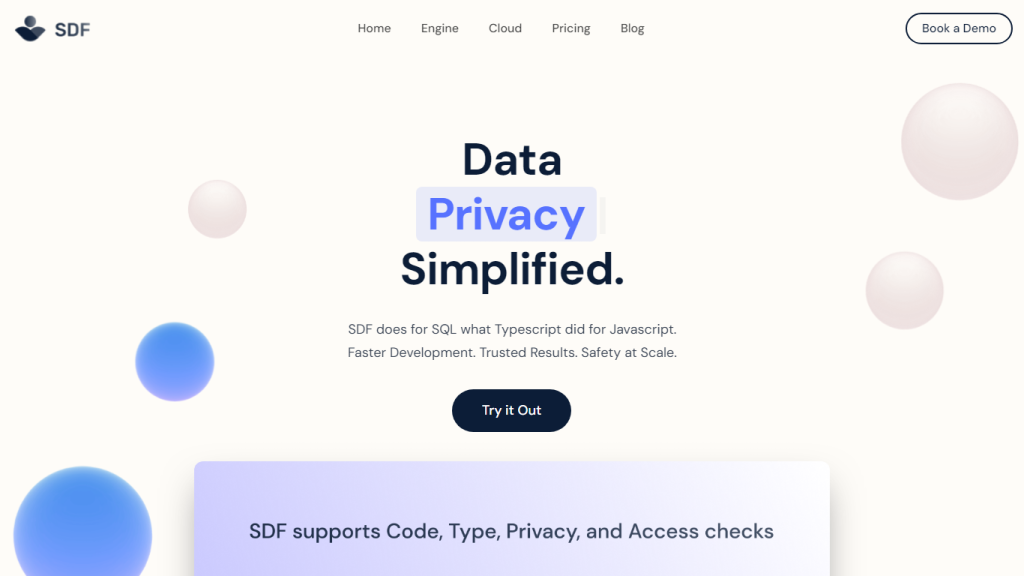What is SDF?
SDF stands for SQL Development Framework, an advanced compiler and build system engineered to enhance the efficiency and security of SQL development processes. This sophisticated tool focuses on performing robust static analysis of SQL code within extensive data warehouses, ensuring superior quality and accuracy in your coding endeavors.
Initially conceived to address challenges in data privacy, quality, and governance, SDF has evolved into a comprehensive solution. It supports the detection and resolution of potential vulnerabilities through its Code Checks feature, making it indispensable for organizations aiming for exemplary data management standards.
SDF’s Key Features & Benefits
Robust Static Analysis: SDF conducts an in-depth examination of SQL code at a warehouse scale, ensuring both precision and quality.
Code Checks: This feature enables the creation of customizable compile-time checks that enhance data security and privacy by identifying problematic code patterns.
Integration Ease: SDF seamlessly analyzes SQL in its native form and integrates its insights smoothly into your development workflow, supporting both source form and query logs.
Rich Classifiers and Policies: SDF employs advanced classifiers and automated label propagation, requiring less than 1% manual annotation for thorough dependency coverage.
Cloud-Native Environment: Offering secure, containerized deployments, SDF comes with built-in data management tools such as a data catalog, semantic search, interactive data-map, and powerful reporting capabilities.
SDF’s Use Cases and Applications
SDF is highly versatile and can be leveraged across various sectors to enhance SQL development and data management processes:
- Healthcare: Ensures the security and privacy of sensitive patient data while maintaining high data quality.
- Finance: Detects and mitigates vulnerabilities in financial data warehouses, promoting robust data governance.
- Retail: Enhances data cataloging and management, aiding in better inventory and sales tracking.
- Technology: Facilitates advanced data analytics and semantic search capabilities, fostering innovation and development.
Several organizations have successfully integrated SDF into their workflows, achieving significant improvements in data privacy, quality, and governance.
How to Use SDF
Follow these steps to start using SDF in your SQL development projects:
- Installation: Deploy SDF in a cloud-native environment using containerized solutions.
- Integration: Connect SDF to your SQL data warehouse to start analyzing SQL code in its native form.
- Configure Code Checks: Set up customizable compile-time checks tailored to your specific data security and privacy needs.
- Utilize Classifiers: Define and annotate data structures using SDF’s rich classifiers with minimal manual input.
- Monitor and Report: Leverage the built-in data management tools to maintain a comprehensive view of your SQL ecosystem and generate detailed reports.
For best results, consistently monitor SDF’s insights and integrate them into your development flow to proactively prevent errors and ensure high-quality code.
How SDF Works
SDF operates through a series of sophisticated algorithms and models designed for static analysis. It scans SQL code at a warehouse scale, identifying potential issues and vulnerabilities.
The underlying technology leverages automated label propagation and rich classifiers, significantly reducing the need for manual annotation. By incorporating compile-time checks, SDF ensures that any code patterns that could introduce security or privacy risks are promptly detected and addressed.
The workflow starts with the integration of SDF into your SQL data warehouse, followed by continuous monitoring and analysis of SQL code. The insights gained are then utilized to enhance data quality and governance.
SDF Pros and Cons
Pros:
- Comprehensive static analysis ensures high code quality and precision.
- Customizable Code Checks promote enhanced data security and privacy.
- Seamless integration into existing workflows.
- Minimal manual annotation required due to advanced classifiers and automated label propagation.
- Cloud-native environment with robust data management tools.
Cons:
- Potentially high initial setup and configuration effort.
- May require a learning curve for teams unfamiliar with static analysis tools.
Users have generally provided positive feedback, noting significant improvements in data governance and quality.
SDF Pricing
SDF operates on a paid pricing model, offering various plans to suit different organizational needs. While specific pricing details can vary, the value provided by SDF’s advanced features and robust capabilities often justifies the investment when compared to competitors.
Conclusion about SDF
SDF stands out as a powerful tool for SQL development, offering extensive static analysis, customizable security checks, and seamless integration capabilities. Its cloud-native environment and advanced data management tools make it a valuable asset for organizations aiming to enhance their data privacy, quality, and governance.
As SDF continues to evolve, future developments promise even greater capabilities and refinements, making it a worthwhile investment for any data-driven organization.
SDF FAQs
What is SDF?
SDF is an advanced compiler and build system designed for SQL development, offering robust static analysis and data management features.
How does SDF improve data quality?
SDF conducts comprehensive static analysis of SQL code, identifying and resolving potential vulnerabilities and privacy issues, thereby enhancing overall data quality.
Is SDF easy to integrate?
Yes, SDF seamlessly integrates into existing SQL development workflows, supporting both source form and query log analysis.
What industries can benefit from SDF?
Industries such as healthcare, finance, retail, and technology can significantly benefit from SDF’s advanced features.
What are the pricing options for SDF?
SDF operates on a paid pricing model, with various plans available to meet different organizational needs. For detailed pricing, it is recommended to contact the provider directly.