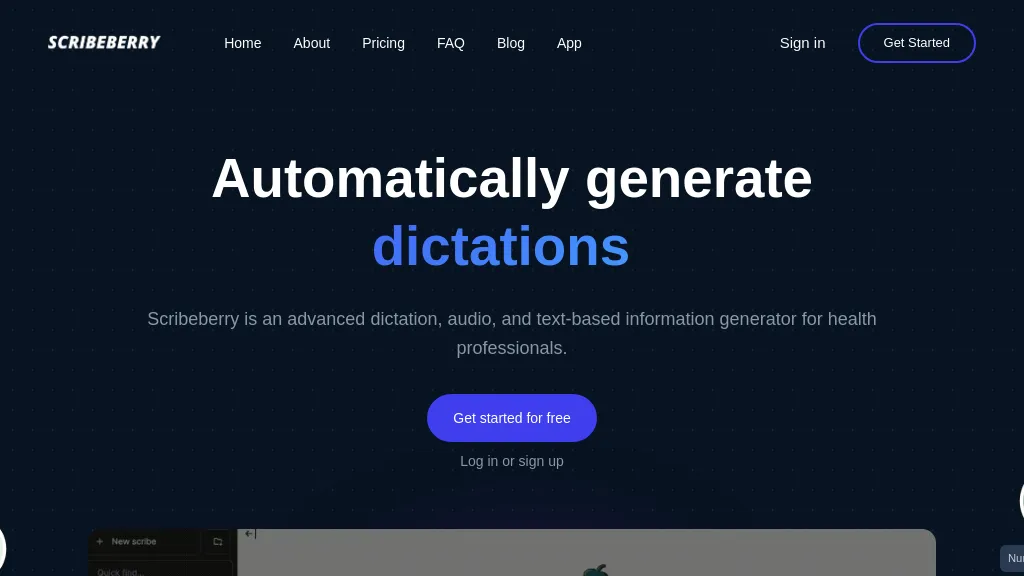What is ScribeBerry?
ScribeBerry uses artificial intelligence for dictation, custom-built for health professionals such as family physicians, surgeons, nurse practitioners, and specialists. This allows users to automatically create accurate, detailed dictations, transcriptions, and chart notes while interacting with live patients, therefore saving remarkable time by enhancing the overall efficiency of the clinic.
Key Features & Benefits of ScribeBerry
ScribeBerry hosts several other features to manage your medical documentation with ease:
-
Template Selection:
Select any of multiple medical templates for various specialities and cases. -
Medical Context:
Generate real-time notes by just dictating the particulars of the medical case in conversational mode while talking to the patient. -
Extra Notes:
Additional notes are easily added to the outputs, including letters, referrals, and testimonials. -
Customization of Templates:
Further customization of the templates for specific needs can also be done to make them even quicker and accurate. -
Secure and Private:
Secured data privacy assured to HIPAA and PIPEDA standards. -
Multi-device Access:
ScribeBerry can be easily accessed via smartphones, tablets, and computers.
By using ScribeBerry, practitioners save a load of time charting and thus are able to free more time to spend with patients. Pilot users have indicated they save 60-70% of their current charting time, thus saving several hours daily.
Use Cases and Applications of ScribeBerry
ScribeBerry is multilateral, having multiple ways it can be put to work with the intention of enhancing medical documentation. This includes:
- Computerized dictation and transcription of live-patient conversations.
- Creation of chart notes-accurate with lots of detail.
- Personalization of medical templates for specific cases.
- Adding extra notes to the generated outputs with an intention of enhancing documentation.
- Improving productivity at clinics while time is saved.
These aids are useful for any health caregiver, from an individual clinician to small clinics and large hospital networks.
How to Use ScribeBerry
Getting started with ScribeBerry is relatively easy. Here’s a quick guide to get you started:
-
Sign Up:
Sign up with an account on the ScribeBerry website. -
Select a Template:
Choose a medical template, from the provided options, for the particular case or specialty. -
Input Medical Context:
Fill in the context, regarding the medical case, in the conversation with the patient. -
Note Generation:
Allow ScribeBerry to auto-populate detailed notes immediately. -
Modify and Add Notes:
Make templates personalized and add any extra notes where necessary. -
Save and Export:
Save the transcribed notes and export them in whatever format or system desired.
For optimal performance, have a stable internet connection and preferably be in a quiet environment so that your dictations are clear. The system is relatively friendly in user interface design: easy to navigate and use.
How ScribeBerry Works
ScribeBerry deploys sophisticated AI algorithms along with NLP for accurate transcription of the spoken words into written text in real time. The idea of ScribeBerry is concerned with advanced models that have been trained on a huge amount of medial data for accuracy and relevance of the contexts.
The workflow steps are as mentioned below:
-
Voice Input:
This involves the recording of the voice uttered at a patient’s conversation. -
Data Processing:
AI algorithms process audio input to text while deciphering the meaning of medical terminologies and the context in which the dialogues have taken place. -
Template Matching:
The system will match the input with the selected template and customize the output according to it. -
Output Generation:
This generates a detailed and accurate transcription or chart note, which can be edited and customized.
ScribeBerry Pros and Cons
Even though ScribeBerry has a lot of benefits, the following are some of its disadvantages, which also need to be considered:
Pros
- It has reduced the time used in medical documentation drastically.
- To a great extent helps in enhancing the accuracy and detail of the chart note.
- Data is secure and private.
- Compatibility with multiple devices makes the devices versatile.
Cons
- May be a little technically cumbersome to learn for inexperienced users initially.
- Since all computations are in real time, the connectivity to the internet is needed.
Generally speaking, users reviewing the service have been really complimentary, saying it saves them a lot of time and is such a nightmare-free thing to use.
Conclusion about ScribeBerry
ScribeBerry will be your game-changing tool, since it will make a lot of difference in your medical documentation and smoothen the medical transcription process. Applying advanced AI and NLP to save your time by increasing accuracy, amplifying overall clinical efficiency. Whether it is an independent clinician or an organization, ScribeBerry has flexible plans that would suit each and every need.
With the continuous improvement and updating, ScribeBerry is bound to play an increasingly important role in health care.
Frequently Asked Questions
-
Is ScribeBerry HIPAA compliant?
Yes, ScribeBerry is HIPAA and PIPEDA compliant for data security and privacy. -
Can I customize templates?
Yes, ScribeBerry allows for complete customization of templates to suit particular needs. -
What devices can I access ScribeBerry on?
ScribeBerry can be accessed on your smartphone, tablet, and computer.
Tips for Troubleshooting
-
Stable Internet:
For real-time processing, internet should be stable. -
Noise-free environment:
ScribeBerry requires a noise-free surrounding environment to clearly dictate. -
Updates:
Update software regularly to avail new features and improvements.