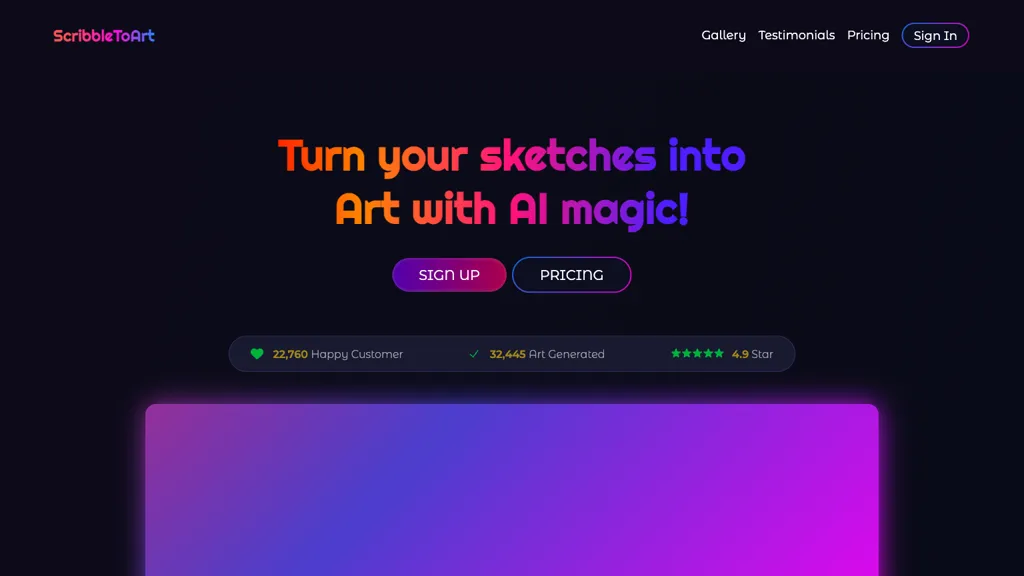What is Scribble To Art?
Scribble To Art is an AI miracles tool which turns any doodle you make into amazing artwork in a wide array of different styles. Whether you draw pictures inside the app or upload them from another device, with Scribble To Art you can make them real-life, digital, anime, 3D, Studio Ghibli, retro, and low poly styles. The tool does a great job of simplifying it very much by bringing your sketches to life through an easy process: just upload the sketch, write a description, select the style, and generate your art.
Scribble To Art key features & benefits:
- Turns Sketches into Art of different styles with the help of AI
- Supports Hand-painted and Digitally Made Sketches
- Upscale the Artwork by up to 4 Times
- User-Friendly Interface: Four Easy Steps to Use the Interface
- Download or Save Generated Images.
The benefits associated with using Scribble To Art are many. This tool will help save time and enable different artistic styles to be tried without advanced skills. Upscaling and downloading high-quality images also ensure that the user is able to preserve their art in the best resolution.
Scribble To Art Use Cases and Applications
Such applications of Scribble To Art have made this tool versatile for different user groups in various scenarios.
- One can convert hand-drawn sketches into photorealistic digital art.
- A manga enthusiast can generate anime-style illustrations easily.
- Sketches can be converted to exciting 3D artwork for a designer.
Whether you’re an artist trying to enhance your sketch, a person who wants to try out a new style of art as a hobby, or even a designer who is working on any creative project, Scribble To Art can indeed facilitate your workflow in realizing your ideas.
How to Use Scribble To Art
Actually, using Scribble To Art is pretty easy; it only involves four steps:
- Upload your sketch: First of all, upload your hand-painted or digitally made sketch.
- Add a description: Briefly describe what the AI is to create. You can pick from varieties of styles—realistic, anime, 3D, and many more.
- Generate and Download: Generate the image upon clicking the generate button, and save it once the result is satisfying.
For best results, keep your sketches clear and defined. Experiment with a few styles to see which one better brings your art to life.
How Scribble To Art Works
Basically, Scribble To Art does this by interpreting the lines and shapes of a rough sketch using advanced AI algorithms to transform it into a perfected piece of artwork. Deep learning models underpin the technology, where it trains on large datasets of different artistic styles. This basically enables the AI to understand the lines and shapes in your sketch and turn them into highly detailed images that are coherent stylistically.
It comprises image preprocessing, feature extraction, style transfer, and upscaling. Each stage is delicately crafted to provide high quality at the output and meet all the user’s expectations.
Scribble To Art Pros and Cons
As any tool, Scribble To Art has its pros and possible cons.
Pros:
- Easy to use—user-friendly.
- It supports multiple styles of art, hence allowing flexibility in creativity.
- Fast enough for quick results.
- Has an option for upscaling an image for better resolution.
Cons:
- Advanced features might be required with a paid subscription.
- The quality of the output varies based on the input sketch.
- There are limited customization options on some of the styles.
Overall, users have been more positive in their feedback, describing how easy it is to use the tool, and especially the quality of artwork rendered.
Scribble to Art Conclusion
Basically, Scribble To Art is an AI-based powerful and user-friendly tool that enables one to convert his/ her rough scribbles into fine artwork in several styles. In terms of usage, creating high-quality image output will render the tool very beneficial not only for artists and hobbyists but also for designers. We can further hope for more features and improvements as this tool continues to evolve in the future.
Scribble To Art FAQs
Commonly Asked Questions
Q:
Can Scribble To Art be used for free?
A:
Yes, Scribble To Art has a Freemium model to enable the use of the tool free, but it comes with limitations.
Q:
What kind of sketches does Scribble To Art support?
A:
It supports hand-painted and digitally created sketches.
Q:
How long does the generation of the artwork take?
A:
It’s pretty fast; basically, after you have uploaded your sketch and described a style, in a couple of seconds, it will generate the artwork.
Troubleshooting Tips
- Make sure that your sketches are clear and well-defined.
- Try out different styles; it may be exactly what you need.
- Check your internet if it takes more time than usual for the tool to process your request.