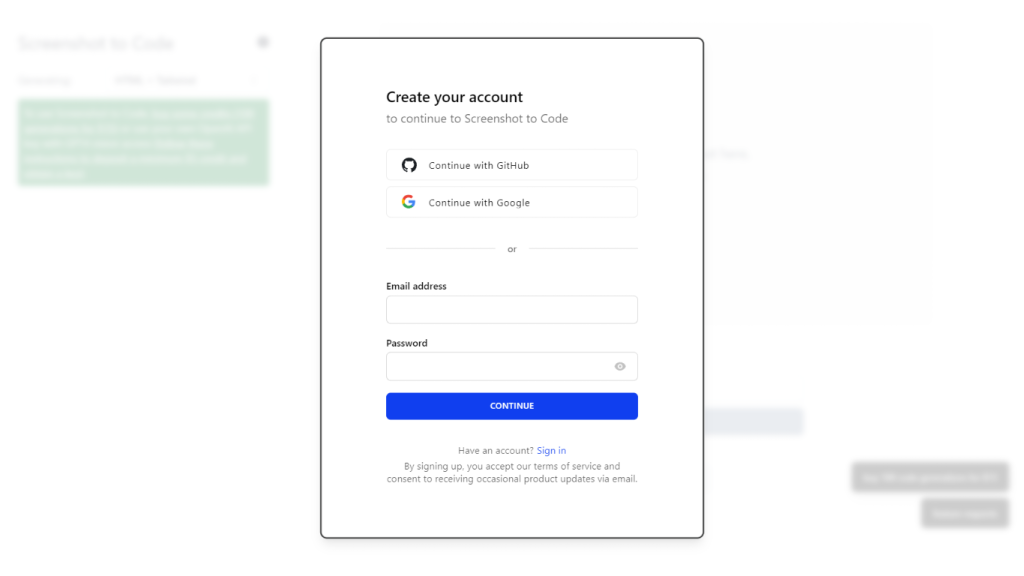What is Screenshot-to-Code?
Screenshot-to-code is a cutting-edge application hosted on GitHub by the user ‘abi’. It’s been designed to really be revolutionary on how developers come up with code from visual inputs. This tool uses OpenAI’s GPT-4 Vision based + DALL-E 3 powers to generate either HTML, Tailwind CSS, or React code from any screenshot. Further, it will allow users to clone live websites just by entering a URL. The development of this tool is highly valued, from individual developers to large teams, as new tools, customized based on demands for rapid development and efficiency.
Key Features & Benefits of Screenshot-to-Code
- Instantly turn visual inputs into clean and executable HTML, Tailwind CSS, or React code.
- Input website URLs and get code for live websites.
- Leverages OpenAI GPT-4 Vision & DALL-E 3 for Quality Code Generation.
- Edit and Preview Code in Real-Time: In-built code editor with live code tweaking and preview.
- Docker Support: Docker configuration files that make it easy to set up and deploy.
Advantages of ‘screenshot-to-code’: A major time-saver, quick prototyping, quick iteration, and a much smoother workflow within development teams. Its USPs are its AI capabilities, which push code generation up a level in terms of efficiency and accuracy.
Use Cases and Applications of Screenshot-to-Code
The applications of ‘screenshot-to-code’ cut across several industries in a myriad of ways. Here are a few examples:
- Web Development: Instantly scaffold boilerplate code from design mockups or even existing websites.
- UI/UX Design: Translate visual design elements into code to make transition between design and development.
- Prototyping: Increase the speed of creating useful prototypes with the process of translating visual input into executable code in seconds.
It will be quite helpful to tech startups, digital agencies, and educational institutions. One example of success involves a tech startup that reduced development time by 50% through the use of ‘screenshot-to-code’ for prototyping and quick iterations.
How to Use Screenshot-to-Code
The process to use ‘screenshot-to-code’ includes these steps:
- Obtain an OpenAI API Key, along with GPT-4 Vision.
- You can either clone or download the standalone Github repository of ‘screenshot-to-code’.
- This creates the environment using the provided Docker configuration files.
- It runs the application and uploads a screenshot or enters a URL to clone a website.
- It fine-tunes code generated in the embedded code editor and previews the changes in real time.
Best Practices
Keep screenshots clear and representative of the layout you desire. Use live preview to iterate quickly on your adjustments.
It uses sophisticated AI models to get to its ‘screenshot-to-code’ process. It interprets screenshots and generates HTML, Tailwind CSS, or React code with GPT-4 Vision. In case of requiring image generation protocols, DALL-E 3 is part of the system to handle that feature. The workflow is dead simple: you upload a screenshot or paste a URL, and the tool processes your input in order to generate the equivalent code to edit and preview live in an embedded code editor.
Pros and Cons of Screenshot to Code
Pros
- Savings on time when generating codes.
- There is an increase in accuracy and efficiency because of AI integration.
- Rapid prototyping and iterative development are enhanced.
- Open-source, which says that third-parties may suggest changes for its betterment.
Cons
- The only con that could be possible, sometimes, is that it requires an OpenAI API key, which might be expensive.
- Setup could become pretty complicated for people with no experience in Docker.
- In extreme cases, such as interpreting really complex designs or designing in a very unconventional way, there may be possible.
Users’ feedback generally outlines that the tool strongly accelerates the process of development, although some of them mention the learning curve in the initial setup.
Conclusion about Screenshot-to-Code
Overall, this screenshot-to-code would be an AI-powered tool to really speed up the web development process. It converts screenshots to executable code and clones live websites with high time-saving efficiency. Therefore, despite some inevitable challenges at the beginning of using the program, or perhaps some API-usage payment associated with its implementation, the benefits outnumber its minor drawbacks. Other updates will be expected to make it the real necessity of a tool in every developer’s desk who wants ease in his workflow.
Screenshot-to-Code FAQs
How does ‘screenshot-to-code’ work?
Interpret screenshots with GPT-4 Vision and generate corresponding code in HTML, Tailwind CSS, or React. Image generation is done with DALL-E 3.
Do I need to get my own OpenAI API key to utilize ‘screenshot-to-code’?
Yes, you need your OpenAI API key with access to GPT-4 Vision to make use of the tool.
Can I contribute to the ‘screenshot-to-code’ project?
Yes, it’s an open-source project and accepts contributions. You may submit feedback, feature requests, or bug reports through GitHub issues.
Is there a hosted version of ‘screenshot-to-code’ available?
Yes, you can have one for playing around with by bringing your OpenAI key.
What if an error occurs during the setup of the backend?
There are troubleshooting documents, or you can open an issue on GitHub for support.