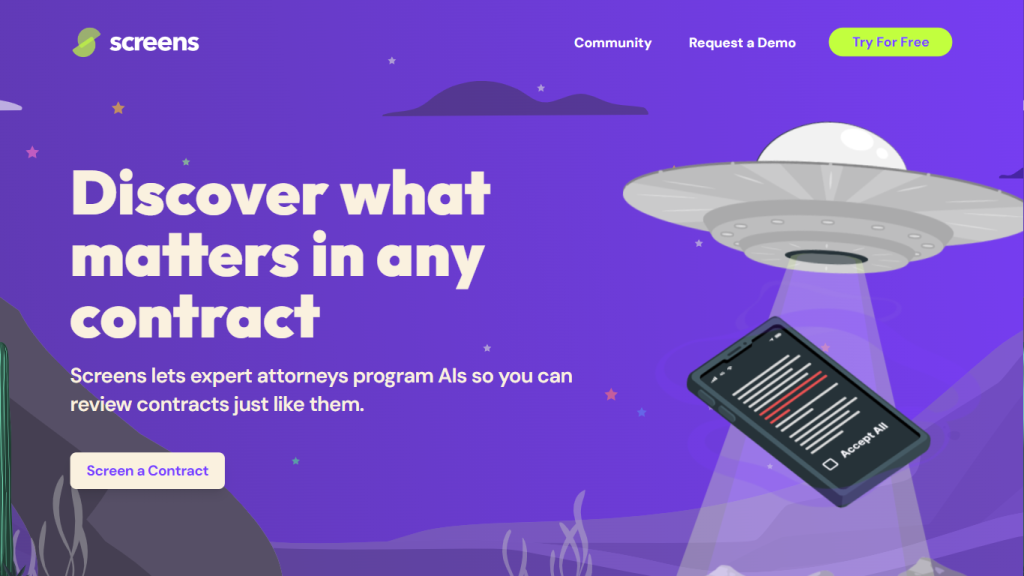What is Screens?
Screens is an advanced AI contract review platform that radically changes the way legal documents can be understood and reviewed with maximum efficiency. The solution is custom-buildable by specialized attorneys, thus enabling the user to piece together pre-programmed kinds of AI of review or to program hunting for sharks on their own Quick knowledge of any kind of contract. The use of the platform individualizes the key aspects and probable issues in contracts, thus fast-tracking the review process for both the legal officers and business. Users can harness the power of collective experience with top legal minds driving community screens.
Key Features & Benefits of Screens
-
Expert-Crafted AIs:
Attorneys program AIs to mirror expert contract reviews. -
Community and Custom Screens:
Choose from community-created screens or build your own for customized, bespoke-like contract analysis. -
Verified and Trustworthy:
Backed by TermScout, you are assured of a reliable AI product. -
Data Privacy and Security:
Committed to privacy by design and enterprise-grade security measures. - Offers both free and paid plans that cater to everyone.
-
On-the-Spot Redline Suggestions:
Redline suggestions made right inside of Microsoft Word. -
Batch Processing:
Run through hundreds, even thousands, of contracts at one time with the help of Connections app. -
Safe and Robust Repository:
Keep your contracts in a strong, yet secure, repository.
Screens provides an intelligent approach for all your contract review needs with a view toward affordability, accuracy, and trustworthiness. Whether you are looking at a single agreement or reviewing research over large databases of documents, Screens is a trusted, accurate, and pocket-friendly AI assistant in the review of contracts.
Use Cases and Applications
Screens can be applied to a myriad of use cases and industries in situations that bring efficiency towards the review of agreements:
-
Accelerated Contract Review:
Configure AI-fueled playbooks that provide instant redline recommendations in Microsoft Word and guarantee top-notch accuracy with maximum efficiency in the analysis of legal documents. -
Effective Document Management:
Allow contracts to be managed and stored in a secure repository, eliminating the need to manage a lot of scattered pieces of paper to enhance document organization and access for a legal team. -
Batch Contract Analysis:
Run batch contract analysis in a single go across thousands of contracts using the Screens app. Give legal professionals their much-needed time and make complex contract review processes easier.
It will help various user groups such as legal professionals, contract managers, business analysts, compliance officers, procurement specialists, and many more.
How to Use Screens
The process to use Screens for reviewing contracts is pretty straightforward:
- Sign up and choose your workspace plan, either free or premium.
- Select from a library of community-driven screens or send custom screens to be developed for your unique contract analysis needs.
- Upload the contract documents to the secure repository.
- Run the AI-powered review to see instantaneous redline suggestions in Microsoft Word or analyze thousands of contracts at a time with our Screens app.
- Apply the audit feature to verify those contract sections that were called out by the AI for complete peace of mind.
This can involve custom AI playbooks catering to the specific needs of general counsel and keeping your screens updated with the most current legal standard and practice.
How Screens Works
It operates using state-of-the-art AI algorithms developed by legal experts. Such algorithms are put in by the platform to analyze contracts and detect key aspects and possible issues. The workflow usually means uploading contracts, choosing or customizing AI screens, running the AI review, and receiving detailed redline suggestions and analysis. This system is designed with data security and accuracy in mind, ensuring the reliable and trustworthy results that come out of this.
Pros and Cons of Screens
Pros of using Screens:
- AI-based contract review saves significant time.
- High degree of accuracy and reliability derived from well-constructed AI.
- Customizable and flexible according to specific needs in contract review.
- The main priorities are data privacy and security.
- Accessible pricing that provides a free plan, while premium requires a paid subscription.
Potential Drawbacks/ Limitations:
- A bit of a learning curve for someone who has never used these types of tools before.
- Premium features require a paid subscription.
For the most part, user feedback underscores the effectiveness and accuracy of Screens. Some of those aspects include a very high level of customization and data security.
Screens Conclusion
In brief, Screens is a robust, reliable AI contract-review platform that operates with the invaluable benefits of accuracy, efficiency, and security. The provision is worth it for many professions in the legal team, all-around contract managers, as well as business analysts due to its customizable features and competitive pricing. In the long run, the Screens will endlessly evolve with updates and improvements in order to meet the constantly changing user needs.
Frequently Asked Questions About Screens
What are Screens?
Screens is an AI contract review platform that leverages expert-created AIs to help you understand and efficiently review contracts.
How can I leverage the power of Screens in contract review?
You can select from community-provided screens or create your own if needed, suited to your specific analysis of the needs from the contract.
Is my contract data safe with Screens?
Yes, Screens handles your data based on a privacy-by-design philosophy and has in place stringent data security measures to protect your data.
Will I be able to review the results from Screens?
Actually, there is an audit feature within the platform that will allow you to see exactly what the AI picked up in the contractual sections for complete peace of mind.
How much is it to use Screens?
The various levels Screens offers include a free workspace option and a Pro Workspace for $149 a month with an annual commitment.