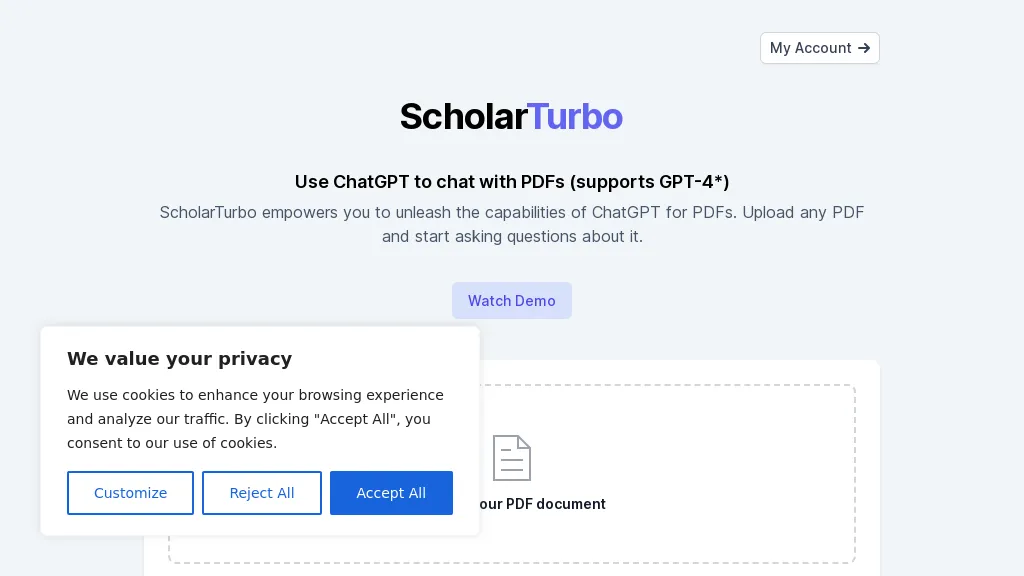What is ScholarTurbo?
ScholarTurbo is a very advanced AI-based tool focusing on the power of ChatGPT in interacting over PDF documents. A user can, hence, upload a PDF document and ask questions to be answered by the AI bot. ScholarTurbo offers GPT-4 for its premium users and GPT-3.5 functionality for free users. Options to delete files when they are no longer useful are available as the platform develops a very secure atmosphere for dealing with files. Besides this, it is also multilingual, and in case of any issue or new feature demand, there’s a responsive support team. The users may head to the ScholarTurbo official webpage to find information on pricing, alongside other parameters.
Key Features & Benefits of ScholarTurbo
- Interacting with PDF documents
- GPT-4 support for paid users
- GPT-3.5 Support of free users
- Safe environment for files
- Options to delete files
- Support in multiple languages
- Availability of support team
- Well explained price and information on the website
It has many advantages, including fast extraction of information in PDF form, more security in file management, and multilingual ability, making this tool very versatile for many different types of users.
Use Cases and Applications of ScholarTurbo
ScholarTurbo is a highly versatile device with wide applications in many scenarios. Here are some concrete examples:
- Research paper analysis: analyze academic papers fast and extract key points.
- Document summarization: It involves the creation of concise summaries of long documents.
- Language translation: This enables the translation of PDF documents into many different languages without a lot of effort.
Industries and sectors which ScholarTurbo can help in include: Academia, Professional Research, and all those sectors where searching for information in PDFs needs to be better. Main user groups are:
- Students
- Researchers
- Academics
- Professionals
- Any Person who searches for Information in a PDF document
How to Use ScholarTurbo
Using ScholarTurbo is pretty easy. Here’s a step-by-step guide:
- Upload your PDF document to the ScholarTurbo platform.
- Ask questions about the contents of the PDF.
- Get AI-generated answers. Paid users will have answers generated by GPT-4, while free users have GPT-3.5.
- Optionally, remove the document from the system once you’re done.
For the best results, ensure that your questions are specific and clear. The user interface is very easy to use. You can easily upload your files and begin interacting with the AI.
How ScholarTurbo Works
Basically, ScholarTurbo works under the backdrop of processing and understanding PDF content on the basis of the ChatGPT model. These are complex algorithms and models that read the text to reply to the user’s questions. Basically, all this can be done with the help of the workflow shown below:
- Upload a PDF document
- Process the Document Through the AI Model
- Get responses relevant to the context of the Document
This way, it is guaranteed that the response will always be appropriate, relevant to context, and faster.
ScholarTurbo Pros and Cons
Like with any tool, ScholarTurbo has its set of pros and probable cons:
Pros
- Quick information retrieval from PDF documents
- Supports GPT-4 and GPT-3.5 models
- Secure file management
- Multilingual support
- User-friendly
Cons
- Access to GPT-4 features is restricted for free users
- Needs internet connectivity
User community feedback mostly reflects how ScholarTurbo performs well and is easy to use, but some users do point out its free version’s limitation.
Conclusion about ScholarTurbo
In a nutshell, ScholarTurbo is an AI-based tool designed to enrich the interaction between users and PDF documents. Among many others, some of its main features, such as GPT-4 support, secure management of files, and multilingual support, make it an excellent option for students, researchers, and professionals. The unpaid version is already powerful in functionality, while upgrading to the paid version will open more sophisticated features that are in the pipeline. Improvements can only keep getting better in the future.
ScholarTurbo FAQs
What is ScholarTurbo?
ScholarTurbo is a powered tool that enables users to interact with PDF documents through the use of ChatGPT models.
How secure is ScholarTurbo?
ScholarTurbo provides a safe space for your files. The possibility of deleting them when they’re no longer needed adds to the security measures.
Which languages does ScholarTurbo support?
ScholarTurbo supports multiple languages, thus able and ready to be used by anyone, regardless of their mother tongue.
What are the differences between the free and paid versions?
GPT-3.5 is free, while GPT-4 provides more convenient properties only for paid users.