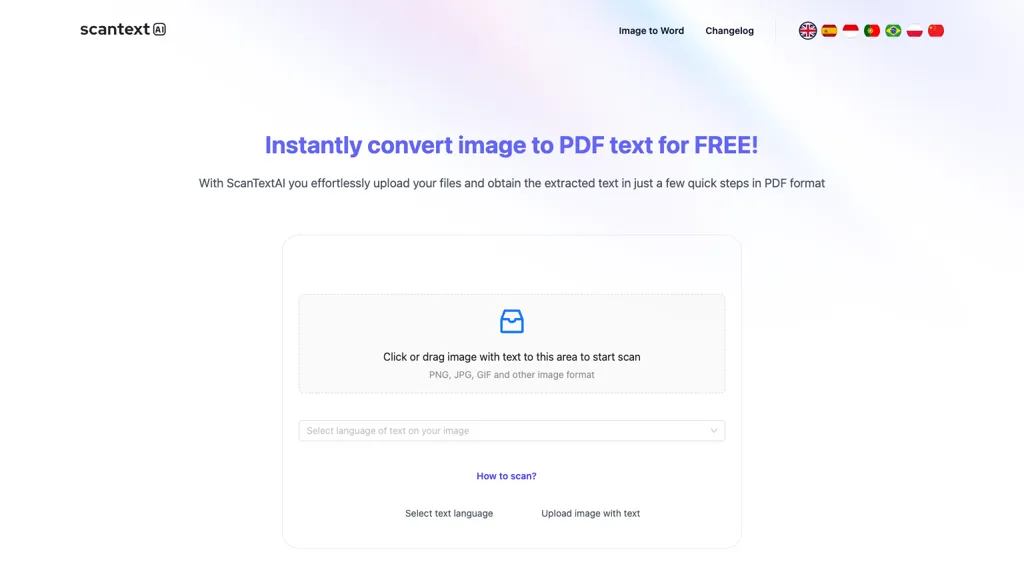What is ScantextAI?
ScantextAI is a state-of-the-art online tool that converts images of writing into an editable PDF with outstanding ease and accuracy. ScantextAI extracts text quite well from images of different formats: JPG, PNG, BMP, GIF, and others. It supports more than 50 languages and is of mint quality among text recognition sources for the original language.
This free service places priority on the safety and privacy of your files by not storing the files on its servers, therefore ensuring that you maintain complete copyright and ownership of your documents. The intuitive interface of the service makes it the ideal solution for students, pros, and business owners for managing the process of digitizing documents, organizing their notes, and sharing readable content from different sources like invoices, receipts, and printed texts.
Advanced Features
-
Advanced OCR Technology:
Helps perfectly extract text information from an image. -
Supports Various File Formats:
Involves conversion to text from JPG, PNG, BMP, and other image formats. -
Supports Multi-languages:
Text recognized in over 50 languages, making it more precise. -
Free and User Friendly:
The process involves free uploading with effortlessness in conversion. -
Privacy:
Files are not stored on servers, thus ensuring safety; it owns the copyright of user data.
ScantextAI combines innovative cutting-edge technologies and user-centered design, making it unique in its kind—indispensable for those who require extremely fast and super accurate extraction of text from images.
Some Uses and Applications of ScantextAI
Some uses of the application ScantextAI would include the following:
-
Education:
Students can scan their handwritten notes to convert them into text that is searchable and editable, which saves time in retyping. It will also enable extraction of information from it easily. -
Finance:
Automatically extract text from scanned receipts and invoices for better data entry accuracy and expense tracking, maintaining financial reports with much greater ease. -
Healthcare:
Automatically scan medical records and convert image text to efficiently manage healthcare documentation to ensure secure access and retrieval of patient information and medical reports.
How to Use ScantextAI
-
Upload Image:
Select and upload your image file in a supported format (JPG, PNG, BMP, etc.). -
Change Language:
From the dropdown list, select the language of the text from the image. -
Convert:
Click on this button to convert the image’s text. -
Download:
Image’s text can be saved in PDF or Word as searchable and editable text files.
To get the best result to use an image of clarity. The characters on the image should be clear and readable. This interface is user-friendly, and that makes it simple to transcribe text from an image, which is a complex process.
How ScantextAI Works
Optical Character Recognition technology, so advanced for its time, powers ScantextAI. This technology permits the scanning and analysis of textual content in an image to be converted into an editable and searchable form. The technology is based on high-level algorithms that know the patterns and characters of texts; hence, it is precise and fast.
It all begins with an uploaded image file by the user. After that, the OCR engine will process the image to identify the text and convert it so that it can be edited or searched. This workflow does away with the manual transcription, thus saving time and effort.
ScantextAI: Pros and Cons
Pros
- High levels of accuracy in text recognition and conversion
- Supports numerous image formats and languages
- Easy to use User Interface and easy conversion process.
- Free for all users, no hidden charges
- Users are guaranteed their files are kept private and their data is not shared and misused.
Cons
- Extracted texts hugely depend on the quality of the uploaded image.
- Convenient to use, but users are restrained from complete advanced editing options.
Most user reviews mention convenience and high effectiveness, so this is a tool most users go for if they want quick extraction of texts.
Conclusion about ScantextAI
Essentially, ScantextAI is an application created for extracting text from images in an editable format, relying on advanced OCR technology. It is easy to use, supports multiple languages, and guarantees maximum privacy, making it perfect for students, specialists, and businesspeople alike. With the way ScantextAI makes document digitization and information organization extremely easy, it has free access and high accuracy in work.
The future will have more features of editing and better text recognitions that will place it even further ahead of the solution provided by any dedicated OCR.
FAQs
What is ScantextAI?
ScantextAI captures images containing text in it, like photos, screenshots, or scanned documents, and changes them into editable text saved in PDF or Word formats.
Can more than one language text be recognized by ScantextAI?
Yes, this platform allows users to extract texts from an image in over 50 language options, making the selection of the original text language from a dropdown list for users.
What image formats can I convert from using this platform?
This platform supports image formats that include JPG, PNG, BMP, and other common image file types.
Who can benefit from using ScantextAI’s services?
Students, professionals, business people, and indeed everybody who needs to convert text digital from an image-based format into an editable PDF, ScantextAI can do the work for you.
What is the cost of ScantextAI?
There is no cost in using ScantextAI; one can convert images to text free of cost.