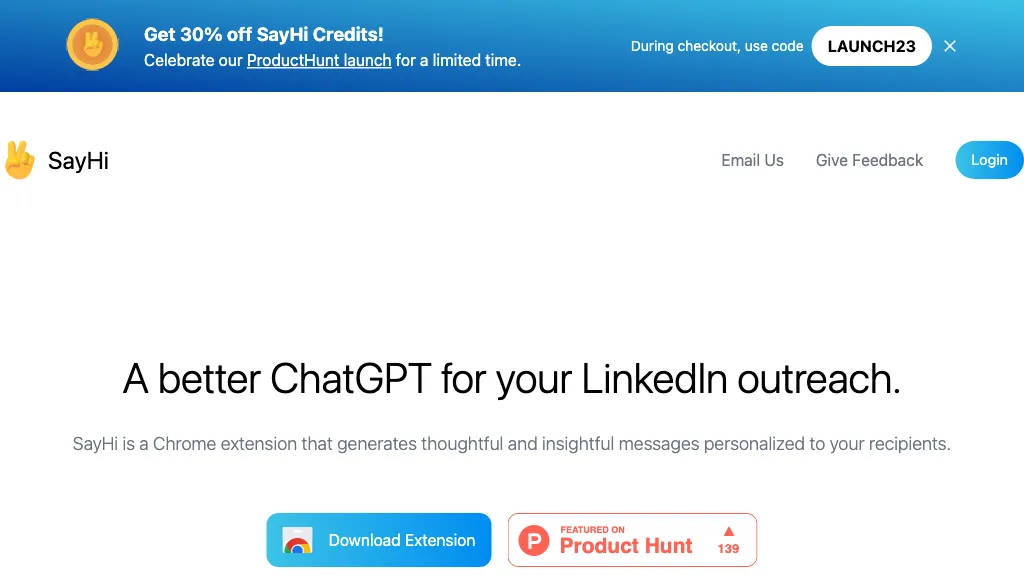What is SayHi?
SayHi is a Chrome extension designed to help users craft personalized outreach messages on LinkedIn based on users’ public profiles. With this innovative tool, the user can choose any kind of message template or tone of voice he wants to use in his text. SayHi has priced its plans according to team size, with differing message limits per user and other advanced features like analytics integration and A/B testing. Also, there’s a provision for custom and premium features at an added cost.
SayHi—Key Features & Benefits
Craft Personalised LinkedIn Outreach Messages: Level up your LinkedIn communication by drafting messages customized to each recipient’s profile.
Build Message Templates: Design and reuse message templates to save time for various outreach situations.
Tone of Voice: Select the one which would best fit with your message and tone, making sure that it would resonate well with the receiver.
Custom and Premium Features: More advanced features, like analytics integration and A/B testing, give users a more granular way of handling things.
Using SayHi has a lot of benefits, from increasing the effectiveness of crafting messages to increasing the success rates of outreach on LinkedIn through personalization.
SayHi Use Cases and Applications
SayHi finds its utility in various scenarios, making it a versatile tool for professionals. Here are some specific examples:
- Crafting Personalized Messages on LinkedIn: Personalizing your outreach efforts to every recipient can increase the chances of generating a response.
- Build Message Templates: Create and save templates to enable uniformity and speed in communication.
- Adjust the Tones of Voice: Set the proper tone of the message with respect to specific scenarios or recipients.
SayHi can be used by salespeople, recruiters, job seekers, networkers, or any LinkedIn user looking to enhance outreach.
How to Use SayHi
SayHi is relatively easy to use. Here is a step-by-step guide on how to navigate it:
- Install the Chrome Extension: Add SayHi to your Chrome browser from the Chrome Web Store.
- Create an Account: Signup and log in to the features.
- Setup Your Profile: Configure the settings and preferences in your profile.
- Create Message Templates: Design and save templates for outreach scenarios.
- Select Tone of Voice: Choose the right tone for your messages.
- Start Crafting Messages: Personalize your messages using their public profile information.
Also, for best practice, make sure to refresh your templates and tones periodically to keep them relevant and engaging.
How SayHi Works
SayHi uses advanced algorithms that scrape public profiles on LinkedIn and suggest relevant message content. Under the hood, the technology includes data parsing and natural language processing to come up with personalized messages that are relevant to the recipient’s professional background and interests. Commonly, this will include the workflow of profile analysis, applying templates, adjusting the tone, and finalizing the message.
SayHi Pros and Cons
Though SayHi has so much to offer, there are still some points to make in its cons column as well.
Pros
- Personalization: Individual messages can be more personalized.
- Time Effective: The reusable templates and auto-suggest save much time.
- Custom Features: Advanced features include access to analytics and A/B testing.
Cons
- Cost: Advanced features and additional message quotas would come at extra cost.
- Learning Curve: Some users might find it demanding to use some features of this tool.
According to user feedback, the tool is generally seen to be very effective in amplifying one’s LinkedIn outreach efforts. However, some of them raise concerns over the pricing for small teams.
SayHi Conclusion
SayHi is an extreme utility for developing personalized outreach messages on LinkedIn. The solution does not stop at being friendly, with message templates and easy tone selection, but is also advanced with options like analytics integration, which no doubt will prove to be a useful tool for salespersons, recruiters, job seekers, and networkers. At that alone, it cannot be said to be cheap, but it’s certainly worth the return in efficiency and personalization. It will be very interesting to see future updates that should further improve this offering and user experience.
SayHi FAQs
Frequently Asked Questions
Q: How do I install SayHi?
A: You can install SayHi by adding it from the Chrome Web Store.
Q: Can I use SayHi for free?
A: SayHi has different pricing plans, but there is no mention of a free plan.
Q: What are the custom and premium features?
A: Among others, custom and premium features include analytics integration and A/B testing.
Q: Are there any limits on how many messages I can send?
A: Yes, each of the plans has a certain limit of messages per user.
Q: How do I select the tone of voice that I want for the messages?
A: SayHi offers choices to pick the tone that best fits the way you want to communicate in the tool.