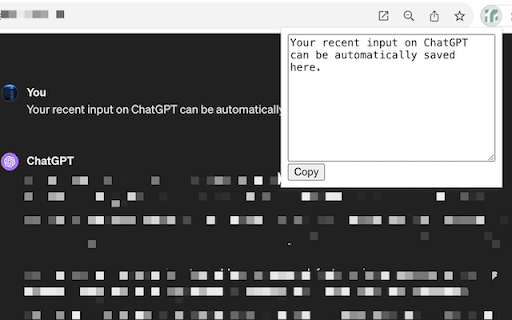ChatGPT Input Saver: A Chrome Extension for Uninterrupted Conversations
ChatGPT Input Saver is a specially designed Chrome extension to address the problem of losing input during conversations on chat.openai.com due to network instabilities. It is an innovative solution that ensures users never lose their input again, allowing for uninterrupted conversations.
The extension is easy to install and use. Once installed, it automatically saves all input made by the user in real-time. If the user experiences a network glitch or accidentally closes the browser, the saved input is automatically restored once the connection is re-established.
ChatGPT Input Saver is an incredibly useful tool for individuals and businesses that rely heavily on chat.openai.com for communication. It ensures that users can have uninterrupted conversations, save time, and avoid frustration and confusion that can arise from losing input.
In addition, the extension is user-friendly, with a simple and intuitive interface that requires no technical knowledge. It is also secure, as all saved input is encrypted and stored locally on the user’s device, ensuring privacy and confidentiality.
If you are a regular user of chat.openai.com and want to ensure uninterrupted conversations, ChatGPT Input Saver is the perfect solution for you. Install the extension today and enjoy seamless communication without ever losing your input again!