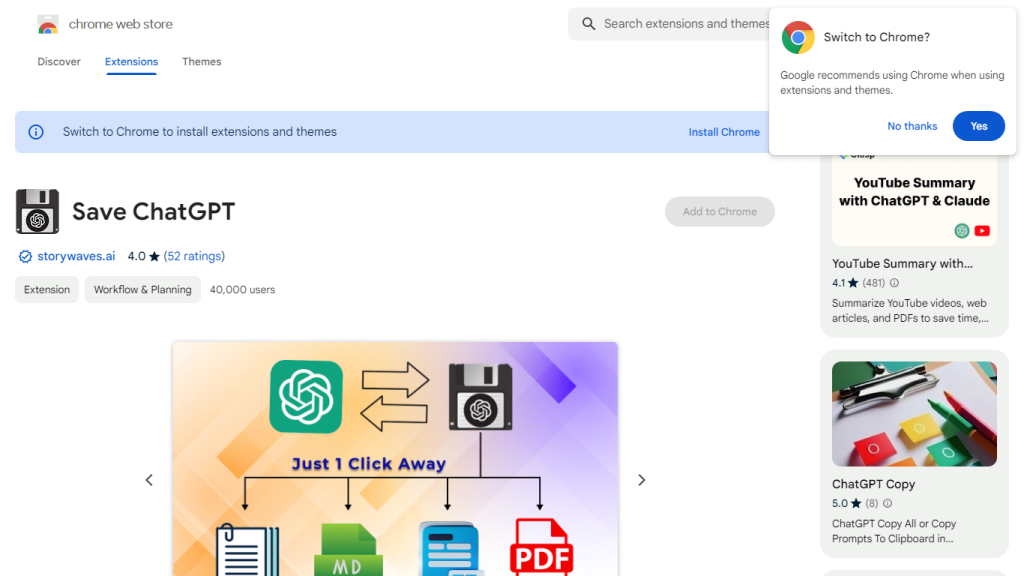What is a ChatGPT Conversation Preservation Tool?
Among the web-based services developed to assist users in saving their conversations with ChatGPT in different formats is the ChatGPT Conversation Preserving Tool. This tool offers the opportunity for users to convert their conversations into PDF, Text, or Markdown files through few clicks. This means very memorable interactions or crucial exchanges will never go wasted and can be accessed timelessly.
ChatGPT Conversation Preservation Tool—Key Features & Benefits
PDF Downloads:
This will download your conversation with ChatGPT as a PDF for sharing or printing.
Text File Save:
Download the transcripts of your chats in plain Text formats that help retain information.
Markdown Conversion:
Convert your conversation to Markdown files so that you get more enhanced formatting possibilities in most cases.
User-Friendly Interface:
There is an intuitive user experience that enables easy navigation and ease of operation.
Permanent Access:
Never lose those important conversations in ChatGPT; to be able to save them for later reference.
These features ensure that a user can quite easily just log their AI conversations for later access and keeping them organized.
Use Cases and Applications of the ChatGPT Conversation Preservation Tool
This tool can be used in many ways in many cases, such as:
-
Personal Archiving:
Save some very memorable or important personal interactions with ChatGPT for referral later on. -
Educational Purposes:
Teachers and students can archive educational conversations for study and review. -
Professional Documentation:
Businesses can retain important AI-driven dialogues for record-keeping and compliance. -
Research and Development:
Researchers can store AI interactions to analyze and learn from them to improve AI models.
Such industries as education and corporate sectors will be able to secure the storage of AI conversations and not lose any vital information.
How to Use ChatGPT Conversation Preservation Tool
The ChatGPT Conversation Preservation Tool is very easy to use:
- Go to the preserver website or to the conservation website.
- Pick the conversation you would want to preserve from ChatGPT.
- Pick a format amongst download as PDF, Text, or Markdown.
- Click download to download it to your system.
- Ensure a stable connection of the internet for the best experience.
The whole process is seamless and efficient owing to the user-friendly interface.
How ChatGPT Conversation Preservation Tool Works
The tool uses simple yet powerful algorithms to convert text data into various file formats.
-
Text Parsing:
The tool will parse the text from your ChatGPT conversation and ready it for conversion. -
Format Conversion:
Depending on the user’s choice, the text is then converted into PDF, Text, or Markdown format. -
File Generation:
The formatted text is then compiled into a downloadable file and made available to the user.
It makes the conversion process smooth and quick, thus helping users in saving their conversations easily.
Pros and Cons of ChatGPT Conversation Preservation Tool
Pros
- Easy to use: The intuitive interface of the tool ensures that even non-technical users can use it with much ease.
- The availability of multiple formats: It offers flexibility through allowing users to select either PDF, Text, or Markdown formats.
- Permanent access: This means that one will never lose some vital conversations.
Cons
- Currently, it is limited only to ChatGPT.
- Freemium Model: Advanced features may be free only with a paid subscription.
The feedback generally includes easy usability and versatility as the main strengths.
Conclusion about ChatGPT Conversation Preservation Tool
This makes the ChatGPT Conversation Saver Tool always irreplaceable to any user seeking not only to save but also to organize his or her ChatGPT conversations. The fact that it’s easy to use, provides a number of format options, and gives permanent access makes it a very unique tool. Such tools will play an important role in how we store and make use of digital conversations in the continued growth of artificial intelligence.
Of course, it could get support for other AI conversation platforms and several premium features in future updates. At least the tool is extremely useful.
ChatGPT Conversation Preservation Tool FAQs
Frequently Asked Questions
Q: Is the tool free to use?
A: Yes, the basic features are available for free, but there may be premium features that require a subscription.
Q: What formats can I download my conversations in?
A: You can download your conversations either in PDF, Text, or Markdown.
Q: Is my data secure?
A: Yes, the tool provides that your data is secured while it’s processed and stored.
Troubleshooting Tips
In case of problems, make sure you have a stable internet connection and then refresh the page. You may always refer to the help section of the website in case you need any further assistance.