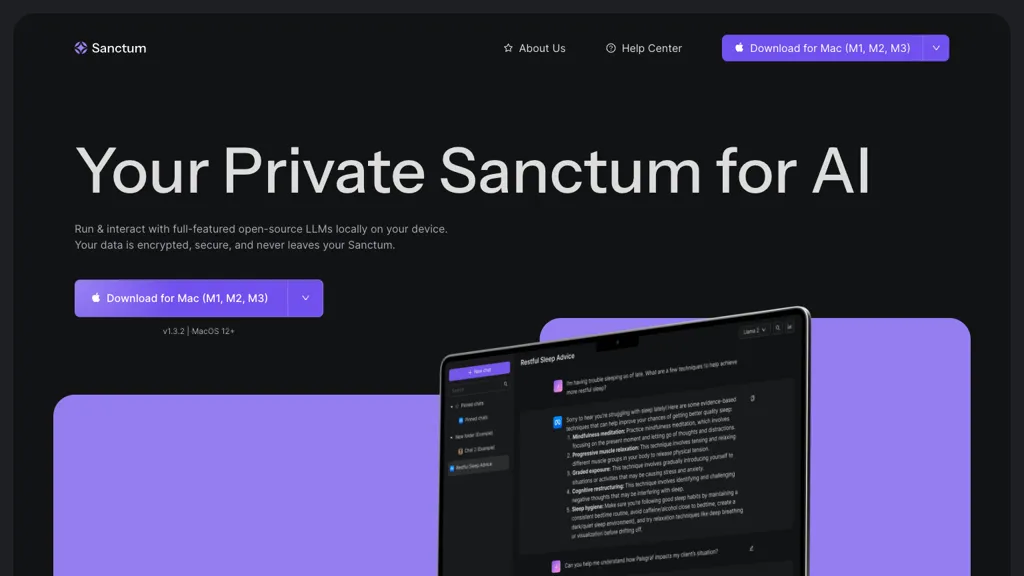What is Sanctum?
Sanctum is a personal AI assistant that runs on your device, in complete isolation. That allows for safe interaction with feature-rich open-source LLMs. Sanctum is designed for macOS 12+, supports both Apple Silicon and Intel processors, and does not require any cloud-based operations; all your data remains encrypted and secure on your device. That will make it perfect for personal use, sensitive data work, and many development projects.
Sanctum Key Features & Benefits
Run AI Locally On Your Device: Enjoy advanced AI capabilities without an internet connection once Sanctum is installed.
Privacy-first Data Encryption: Your data is encrypted and processed on your Mac, maintaining your privacy and control.
Frictionless Model Switching: Seamlessly switch between different open-source models to find the best one that fits your needs.
Multifarious Use Cases: Apply Sanctum to personal and financial analysis, idea generation, content creation, and many other tasks in a totally private environment.
Future-Proof Updates: Support for additional models, user-provided machine learning capabilities, multi-platform (iOS, Android, Windows, Linux), and much more planned for the near future.
Use Cases for Sanctum
The uses of Sanctum are extensive and span several industries and sectors:
Brainstorming and Creation of Content: Sanctum allows you to brainstorm and create content securely, knowing your data is not leaked.
Analysis of personal health data: It can analyze personal health data in an absolutely private environment, maintaining confidentiality of sensitive information while leveraging AI models for insights into trends.
Development of Code: You will be able to collaborate on code development with full-featured open-source language models without exposure to any external servers.
Summarization of PDFs and data analysis, all on your Mac and now offline.
How to Use Sanctum
Here is a step-by-step guide on how to get started with Sanctum:
- Download and install Sanctum from the official website.
- Launch the application on your macOS 12+ device.
- Follow the setup instructions to configure the AI models locally.
- Switch easily between different models using the easy-to-navigate interface.
This is where you would have started having an interface with the AI through typing or speaking your queries and commands. Some of the best practices and tips are as follows:
- Keep the software updated because in newer versions, there are additional features along with adjustments in the models.
- Make good use of model switching to find the best model that fits your needs.
- Keep your data safe by backing it up.
How does Sanctum work?
Sanctum works by using open-source LLMs that run locally on your device. This way, your data will never have to leave your device, offering the highest amount of privacy and security. The technology stack behind this includes:
- Data Encryption: Sanctum encrypts all the data it works with so that they don’t leak.
- Local Processing: AI models run on your Mac and do not need computation in the cloud.
- Switching Model: The facility provided by the software for switching between open-source models makes it easy to find the best to suit particular tasks.
Pros and Cons of Sanctum
Pros of using Sanctum:
- Highly improved privacy and security of data due to processing them locally with encryption.
- Switching facility between different AI models.
- It does not require an internet connection since one-time installation is enough.
- It’s future-proof since it has more model and platform supports in the future.
Cons or Limitations:
- Currently, it is only available on macOS 12+, but other platforms are under development.
- It may take some technical know-how to set up initially.
Prices of Sanctum
Sanctum has a freemium pricing system, allowing users to gain free access to some of the basic features, but charging for more advanced features. This allows Sanctum to make it accessible for low-level users while offering premium functionalities to users who require them.
In comparison with competitors, Sanctum is the only privacy-first browser extension with local processing, thus offering great value for money for privacy-conscious users.
Conclusion about Sanctum
Sanctum is a powerful AI assistant that focuses on privacy and works right on the device. Such features as data encryption, local processing of AI models, and model switch make it an ideal assistant for any kind of user who treats data security and privacy as an important problem. With many updates in store, with multi-platform support, Sanctum will turn out to be a strong tool in the area of an AI assistant.
Sanctum is highly recommended for anybody needing a safe, private, and full-functioning AI assistant. This is only just the beginning, so one can be assured this isn’t all there is to see and hear about it.
Sanctum FAQs
Q: What are the supported platforms of Sanctum currently?
A: Currently, Sanctum is supported on macOS 12+, with stated plans to support Windows, Linux, iOS, and Android in the near future.
Q: Is my data secure with Sanctum?
A: Yes, Sanctum guarantees that all your data is encrypted and processed locally on the device, keeping full privacy and control.
Q: Do I need to have an internet connection for Sanctum to work?
A: No, after Sanctum has been installed, it can run AI models independently from an active internet connection.
Q: Can I use multiple AI models one at a time?
A: Yes, with Sanctum one can easily switch between different open-source AI models in order to choose the best for his/her requirements.
Q: What are the future updates that are planned for Sanctum?
A: Future updates include adding more model support, custom machine learning, and multi-platform.