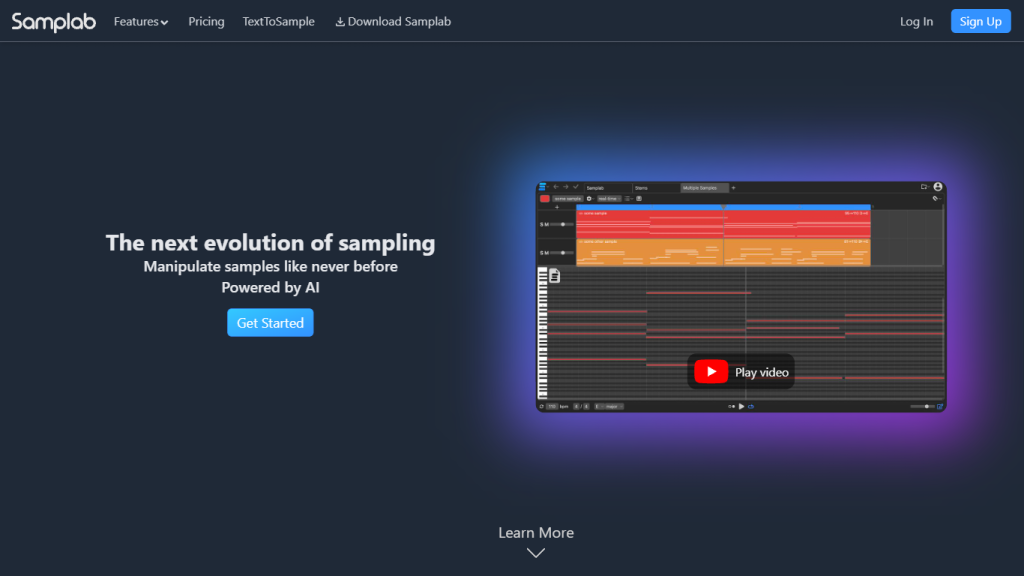What is Samplab?
Samplab is an advanced AI-powered approach towards audio sampling: a game-changer. This cutting-edge tool helps the user to work on polyphonic audio samples while maintaining high levels of precision that grant the possibility of modifications, tailoring and transposing individual notes and chords as they would be working on a MIDI file. It ensures seamless integration and creative flexibility by matching the tempo and key of other audio files. This enables music producers to gain full control over each and every note within the track, since any audio can be broken down into stems for elaborate editing and transformations that go way beyond recognition.
Developed to integrate natively into all DAWs as a plug-in or as a desktop application, Samplab streamlines the workflow for music producers. It has both basic and premium packages to meet the needs of either editor, depending on the editing needs and budget. With software updates that are continuous and a cloud-powered platform, Samplab is at the very front line of music production technology.
Key Features & Benefits by Samplab
Note Editing: Change the pitch of single notes directly within your audio files, like with MIDI editing.
Chord Detection: Automatically detect and edit chords in your samples, always keeping the key the same when altering.
Stem Separation: Isolate and tune individual parts of a sample just as you could, would and should with MIDI.
Audio to MIDI: It can convert audio files to MIDI, enabling you to further edit and work on them.
Audio Warping: Modify the audio of samples on-the-fly so that they match tempo and key.
All this perfects the innovative output of music producers, allowing them a degree of accuracy and adaptability not found anywhere else in the market. But what makes Samplab different is that it can turn complex audio samples into modular elements for today’s music production.
Use Cases and Applications of Samplab
Possible applications across which Samplab is apt for definitions/audio production improvements include:
- Music Production: Producers can come up with sophisticated compositions by manipulating and harmonizing incoming notes and chords.
- Remixing: Reworks and isolates parts for DJs and remix artists to squeeze into fresh versions.
- Sound Design: Sound designers can further manipulate audio samples into innovative soundscapes and effects.
Advanced features by Samplab are extremely useful for the fields that require above-average audio quality, like music production, film scoring, video game sound design, and even broadcasting. There are case studies that have exposed how limited samples a producer could start with, and slowly, it was converted into a full-sounding, professional track with the help of Samplab.
How to Use Samplab
- Download Samplab from the website link given above.
- Install the plug-in with steps given in the installation guide according to your OS.
- Integrate the Samplab plugin with your DAW, or use the Desktop App.
- Import any audio sample into Samplab.
- Use the note editing, chord detection, stem separation tools, and other means to process the input audio the way you want it to sound.
- Save and export your edited audio file.
For best results, ensure you have a stable internet connection to utilise Samplab’s cloud-powered AI features. Learn the UI and how to surf around to get value from the tool.
How It Works: Samplab
Samplab uses advanced artificial intelligence algorithms and models of machine learning for the analysis and deconstruction of polyphonic audio samples. The audio, hence, separates into different stems with which one can edit with a high degree of accuracy and ease of mixing. Audio to MIDI conversion allows users to manipulate notes and chords as easily as in a MIDI file. Real-time audio warping will have the samples align themselves with the tempo and key to sit correctly in the project.
Samplab Pros and Cons
Pros:
- Pitch-perfect note and chord editing
- Seamless integration with DAW software
- Cloud-powered AI for regular updates/improvements
- Flexible pricing approaches suited to the users’ needs and pocket
Cons:
- Dependent on the Internet for cloud-based features
- Steep learning curve for people unfamiliar with some advanced audio editing tools
User’s feedback is biased towards the pros, praising its precision and transformative capabilities.
Conclusion for Samplab
Samplab is a tremendous, watershed audio-sampling solution, unparalleled in its precision and flexibility. That is, being equipped with innovative features such as note editing, chord detection, and stem separation, to avail producers the opportunity to churn out both complicated and polished musical tracks with ease. Being on a cloud-powered platform, the app is continuously updated to remain to be at the pinnacle of technology in music production. Be it a professional producer or an aspiring musician; Samplab is an invaluable tool for the kit.
Samplab FAQs
How do I use Samplab?
Samplab is an extension for your digital audio workstation or a Desktop App with which you can edit audio powered by next-generation AI.
Which operating systems do you support?
Samplab runs on multiple operating systems. Please visit the website or contact our support department for an up-to-date list.
How do I install Samplab?
To install Samplab, download it from the website and follow the installation procedure explained for your operating system.
Where does the installer save the plugin? What is the finish location of the installer?
Normally, the DAW system directory used is where the installer saves the plugin; this can be different depending on the operating system.
Do I need an Internet connection to use Samplab?
Yes, an Internet connection is required since you are utilizing the full potential of cloud-based AI.