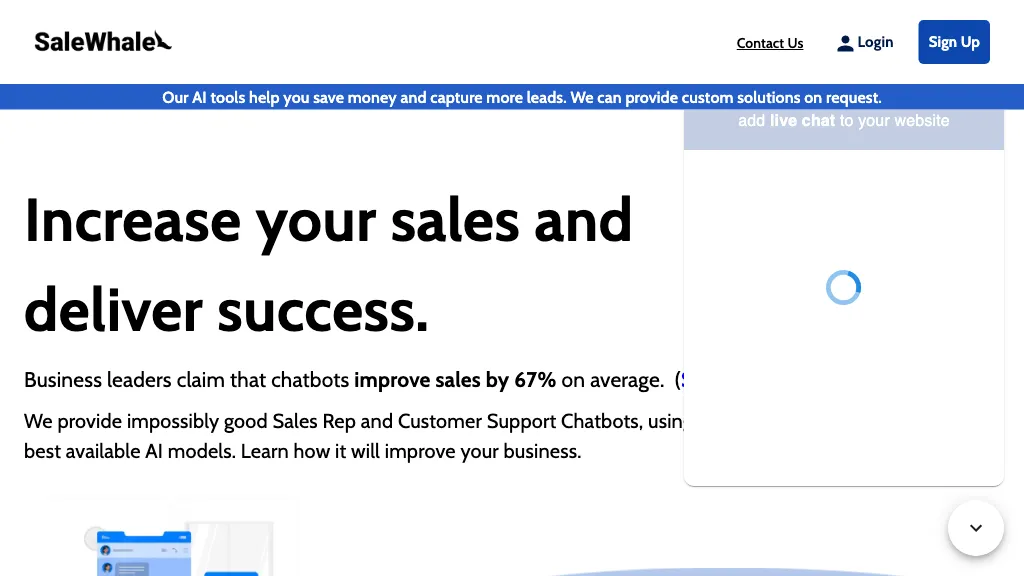What is Sale Whale?
Sale Whale is an AI chatbot providing instant answers to the questions of site visitors, which in turn reduces bounce rates and elevates the level of engagement to grow more revenue. It uses tiered pricing with a pay-per-use model and is used by startups and global corporations. It helps in the reduction of customer churn and allows a great return on investment of 10x. Under Sale Whale, also, there are several human agent seats and email support for sales and custom inquiries.
Key Features & Benefits of Sale Whale
- Instantly answer visitor questions
- Reduced bounces
- More Visitor Engagement
- More Revenue Generation
- Flexible Pricing Tiers Based on Conversation Volume
- Pay-per-Use Model
- Proven reduction in customer churning
- Return on investment 10x
- Range of human agent seats
- Email support for sales and custom inquiries
These features make Sale Whale an attractive choice for any business looking to bring its customer engagement and support processes to the next level.
Use Cases and Applications of Sale Whale
Sale Whale is versatile and can be applied in various cases, such as:
- Reducing bounce rates and increasing visitor engagement on a website
- Providing instant answers to visitor questions
- Minimizing customer churn and delivering a significant return on investment
The industries and sectors that can make use of the offered services by Sale Whale are:
- Marketing
- Management of websites
- Business ownership
- Revenue optimization
How to Use Sale Whale
Using Sale Whale is very easy. Following are the steps to follow:
- Create an account on Sale Whale and select an appropriate price plan.
- Add the bot to a website by implementing the provided code on a website.
- Personalize the responses of the chatbot in accordance with the brand voice and frequently asked questions.
- Keep checking up on the bot’s performance and further allow one to adjust settings so that it runs to optimize engagement and minimize bounces.
To achieve the best results, you would have to review from time to time how the chatbot responds to the customers’ messages and update them to better adapt to any changes in your products or services.
How Sale Whale Works
Sale Whale makes use of advanced AI technology to analyze and respond in real-time to visitor queries. Its chatbot applies the NLP algorithms to analyze the questions and provide relevant and appropriate answers. This allows smooth interaction and reduces the chances of visitors leaving a website without their anticipated information.
Pros and Cons of Sale Whale
Pros
- Answer instantly to all queries of visitors
- Decreased Bounce Rate
- Enhanced engagement of visitors and revenue
- Pricing models flexible for various sizes of business
- Proven reduction of customer churn
- Higher return on investment
Cons
- An initial setup and customization is required
- Performance is based on the quality of training data used for AI
- Needs constant maintenance to keep the responses fresh
Conclusion about Sale Whale
In a nutshell, Sale Whale is a robust AI chatbot enabling real-time responses to visitor queries, reducing the bounce rate, and increasing engagement. The flexible pricing models and established benefits give it a very attractive deal for any business size. On the runway of constant updating and innovating features, Sale Whale will stay ahead in its segment of being one of the best solutions for customer engagement and support rate optimization.
Sale Whale FAQs
Frequently Asked Questions
What is Sale Whale?
Sale Whale is a chatbot AI that cuts down website bounces by providing instant replies to website visitors. This will in turn trigger an effective engagement.
How much does Sale Whale cost?
Sale Whale charges by the number of conversations processed; it uses a pay-per-use kind of pricing model tailored toward serving variable business sizes.
How do I implement Sale Whale on my website?
Integration is very easy. Once you register, you will be given a code snippet you implement on your website.
Troubleshooting Tips
In case of problems encountered with Sale Whale, the following troubleshooting steps could be considered:
- Verify that the integrate code is in place on your website.
- Check your internet connectivity and server status of your website.
- Get more assistance from the email support offered by Sale Whale.